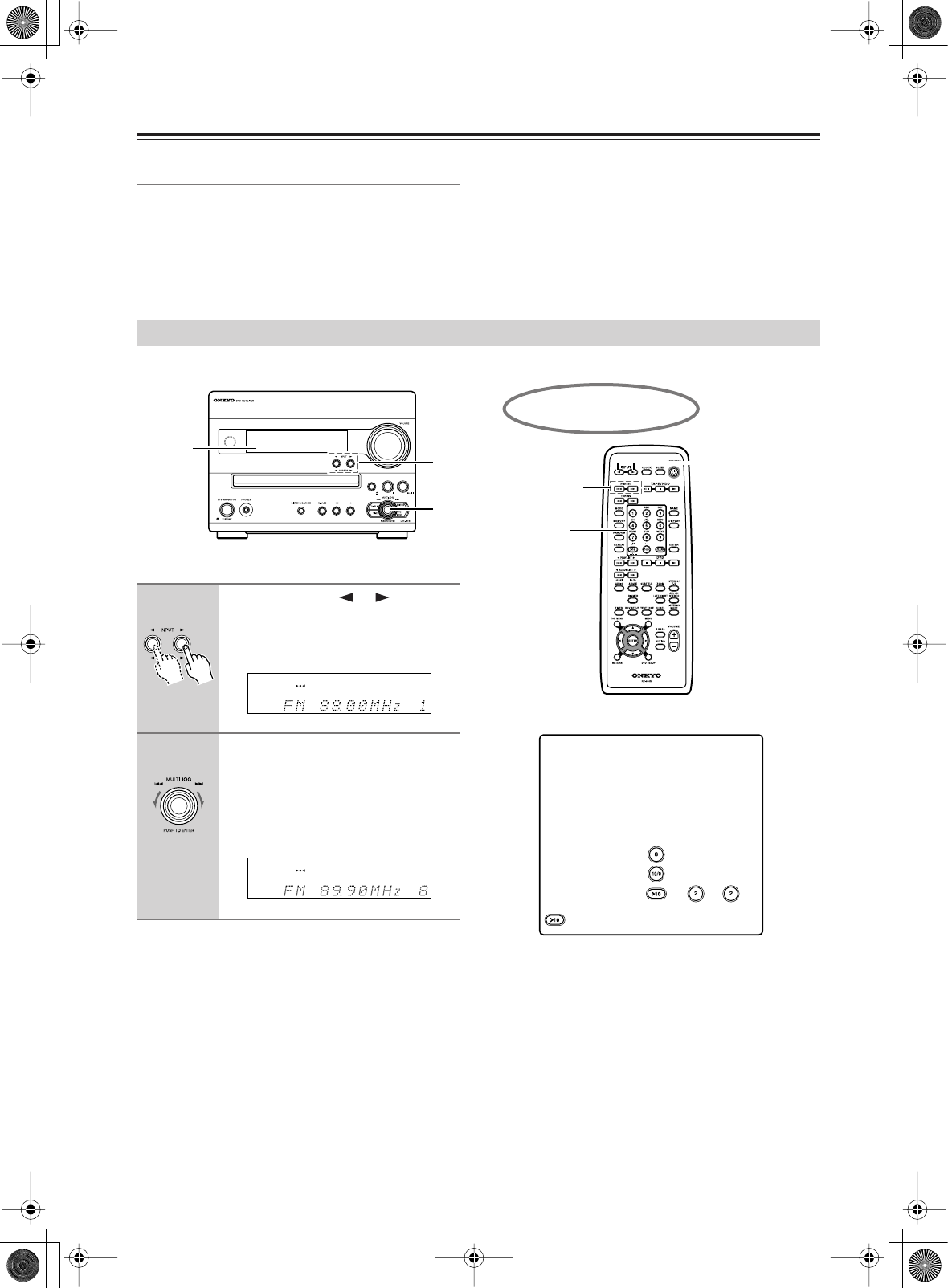
46
Listening to the Radio
—Continued
Customizing the preset channels
The following additional functions are available:
• Naming a preset channel (see page 50)
• Erasing a preset channel (see page 49)
• Copying the radio station in the selected channel to
another (see page 48).
First, program the stations into preset channels (see pages 44-45).
Turn on the power to the unit before you start the proce-
dure.
Selecting Preset Stations
1
Press the INPUT or button to
select FM or AM.
The channel selected most recently will
be recalled.
2
Turn MULTI JOG or press the dial
repeatedly to select the desired
preset channel.
Turn the dial counterclockwise to select
a lower channel number, or turn it clock-
wise to select a higher channel number.
1
2
Display
AUTO FM ST
AUTO FM ST
2
1
Using the remote controller
Preset
channel
Press the number buttons as
described in the examples
below to select the desired
preset channel.
Press
8
10
22
represents the tens digit.


















