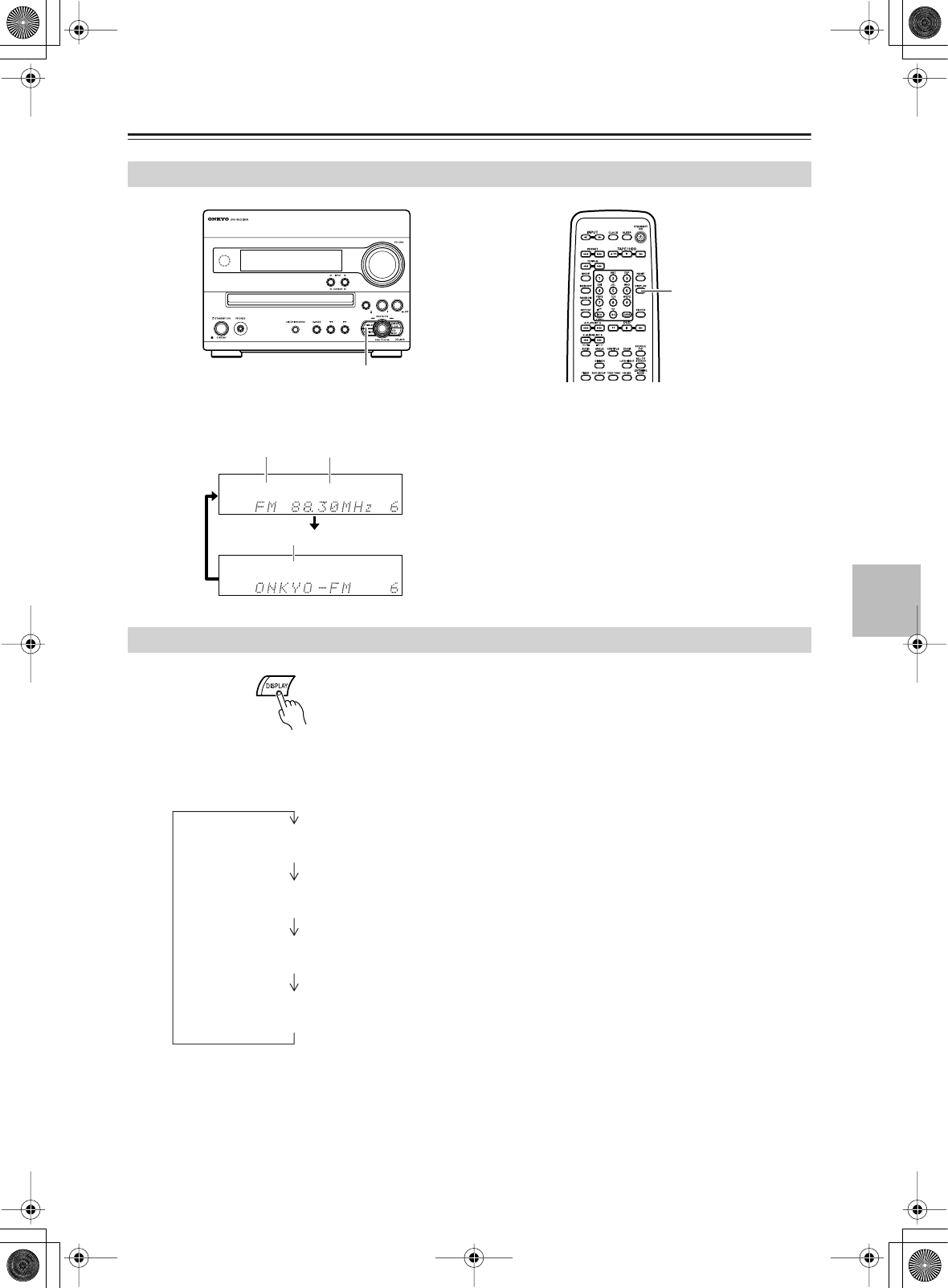
47
Listening to the Radio
—Continued
Repeatedly pressing DISPLAY on the remote controller or on the unit toggles between two types of information
display.
RDS reception is available only in areas where RDS
broadcasts are available.
What is RDS?
RDS stands for Radio Data System and is a type of FM
broadcasting. RDS was developed within the European
Broadcasting Union (EBU) and is available in most
European countries.
Many FM stations now transmit RDS signals which con-
tain additional information. RDS provides you with var-
ious services so that you can choose a station
broadcasting your favorite categories of music or other
information. The information of Program Service Name
and Radio Text is available for display on the DVD
receiver.
The RDS indicator lights up when an RDS station is
received.
Notes:
• If radio signals are weak, RDS may not be received.
• When tuning a station, “Waiting...” appears in the dis-
play.
Switching the Display Information
DISPLAY
DISPLAY
FM/AM
Frequency
Preset channel name (*)
* If a given preset channel is not named, the unit displays
“No Name,” then indicates the frequency. See “Naming a
Preset Channel” on page 50.
Receiving RDS
Frequency + Preset number
Preset name (if preset name available)
Program Service Name
Radio Text (if Radio Text available)
Pressing DISPLAY repeatedly will change the
display in the following order.


















