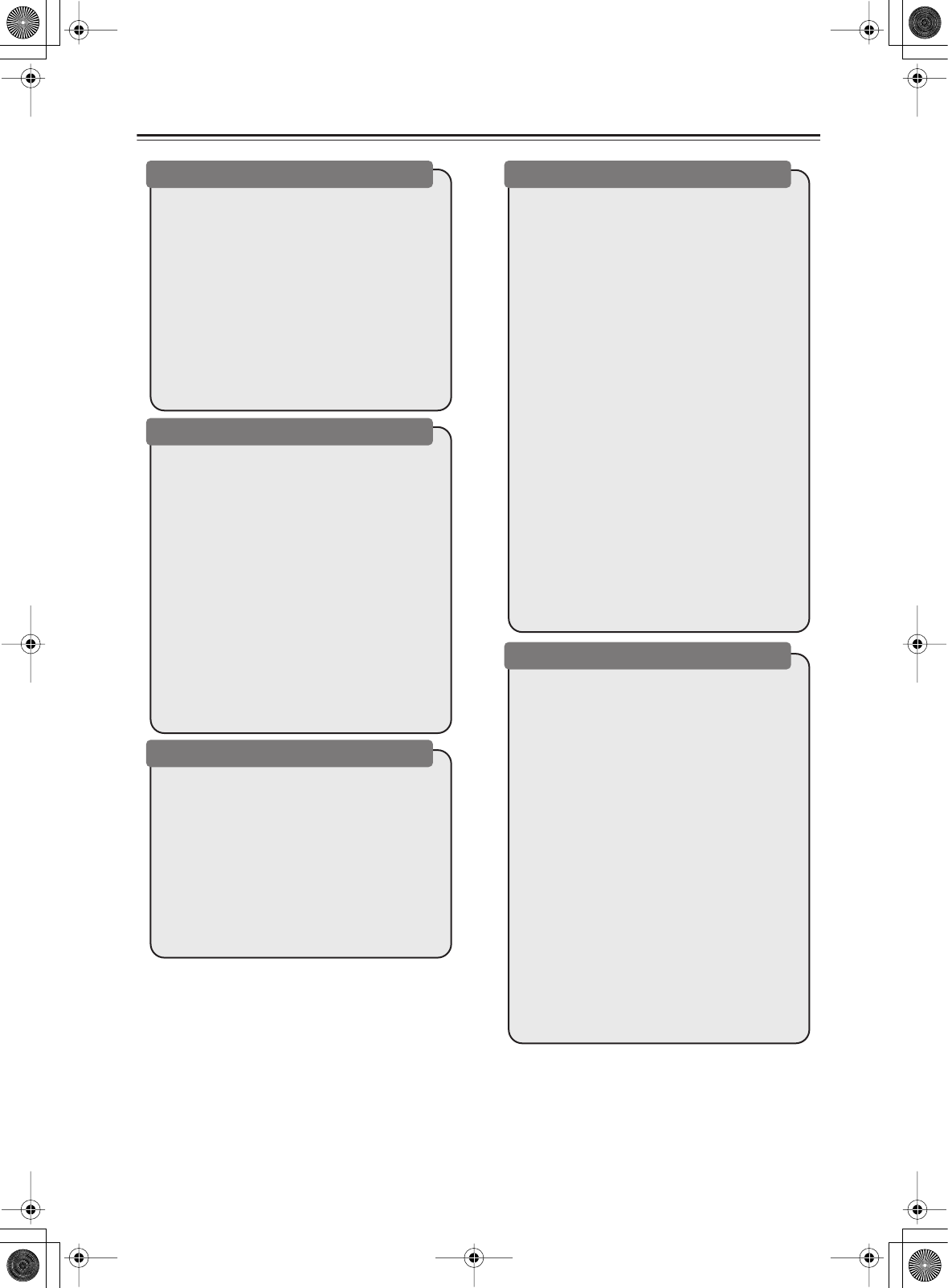
6
Table of Contents
Getting Started
Important Safety Instructions...............................2
Precautions .........................................................3
Features ..............................................................5
Supplied Accessories ..........................................5
Disc Notes ...........................................................8
Remote Controller .............................................10
Installing the Batteries ...................................10
Using the Remote Controller .........................10
Part Names and Functions................................11
Front Panel ....................................................11
Display...........................................................12
Rear Panel.....................................................13
Remote Controller .........................................14
Connections
Connecting Antenna..........................................16
Connecting Speakers ........................................18
Connecting Speakers ....................................18
Speaker Connection Precautions ..................18
AV Cables and Connectors ...............................19
Before Making Any Connections ...................19
AV Cables & Connectors...............................19
Connecting Your TV ..........................................20
Connecting External Devices ............................21
Connecting an Onkyo Stereo Cassette Tape
Deck ...................................................... 21
Connecting an RI Dock (Remote Interactive
Dock) ..................................................... 21
Connection for TV Audio Signal ....................22
Connecting a Subwoofer ...............................22
Connection for Enjoying 5.1ch Playback .......23
Enjoying Home Theater.................................24
Operations
Connecting the Power Cord ..............................25
First Time Setup ............................................25
Turning Off ACCUCLOCK .............................25
Understanding Common Operations.................26
Turning the Unit On and Off ..........................26
Adjusting the Volume.....................................26
Selecting a Source ........................................27
Muting the Sound ..........................................27
Controlling Display Brightness.......................27
Listening through the Headphones................27
Customizing the Source Names........................28
Playing a Disc
Before Starting DVD Playback.......................... 29
Using the On-screen Displays ...................... 29
Setting Up the Player for Your TV................. 29
Setting the Language of This Player’s On-screen
Displays..........................................................30
Playing Discs .................................................... 31
Resume and Last Memory............................ 31
Basic Playback Controls ............................... 32
DVD Disc Menus........................................... 32
Video CD PBC menus .................................. 33
Scanning Discs ............................................. 33
Playing in Slow Motion.................................. 34
Frame Advance/Frame Reverse................... 34
Switching Audio Language/Channel.............35
Switching Subtitles........................................ 35
Switching Camera Angles............................. 35
Zooming the Screen...................................... 35
Browsing Video Content with the Disc Navigator... 36
Browsing WMA, MP3 and JPEG files with the
Disc Navigator........................................ 37
Creating a Program List................................38
Searching a Disc........................................... 39
Using Random Play ...................................... 39
Looping a Section of a Disc .......................... 40
Using Repeat Play ........................................ 40
Viewing a JPEG Slideshow........................... 41
Displaying Disc Information .......................... 41
Listening to the Radio
Listening to the Radio.......................................42
Manually Tuning a FM/AM Broadcast Station........ 42
Adjusting the Antenna................................... 43
Programming FM Stations Automatically – Auto
Preset ......................................................... 44
Programming FM/AM Stations One by One –
Preset Write.......................................... 45
Selecting Preset Stations.............................. 46
Switching the Display Information................. 47
Receiving RDS.............................................. 47
Changing the Preset Channels......................... 48
Tips for Changing the Preset Channels........48
Copying a Preset Channel – Preset Copy .... 48
Erasing a Preset Channel – Preset Erase .... 49
Naming Preset Channels.................................. 50
Naming a Preset Channel............................. 50
Entering a Name...........................................50
Correcting and Erasing a Character ............. 50
Inserting a Character .................................... 51
Erasing the Name Assigned to a Preset
Channel................................................ 51
Inputting Characters from the Remote Controller... 51


















