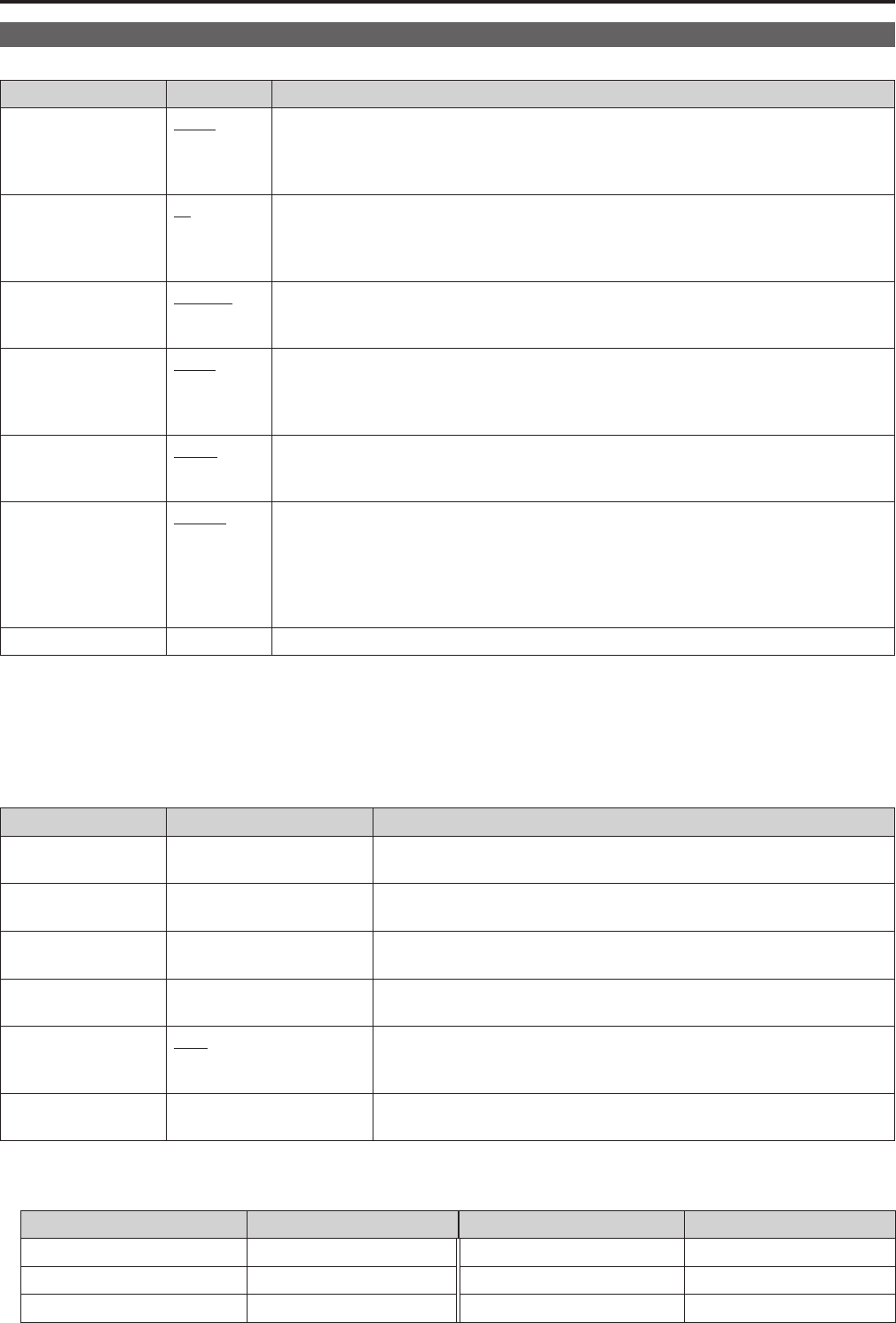
38
Main menu (continued)
39
INPUT SELECT
The underlined values are factory preset setting values.
Sub menu Settings Description
VIDEO
AUTO
NTSC
PAL
Selects the VIDEO input format.
*
1
<AUTO> Automatically selects NTSC or PAL.
<NTSC> NTSC
<PAL> PAL
NTSC SETUP
00
75
Selects NTSC setup level.
<00> Select this when the signal is at a 0 IRE setup level.
<75> Select this function when using 7.5 % setup signals.
(The unit internally adjusts the 7.5 % setup level to suit the black level)
DVI-I
DIGITAL
ANALOG
Selects DVI-I input mode.
<DIGITAL> Selects digital input.
<ANALOG> Selects analog input.
DIGITAL
AUTO
VIDEO
COMP.
Selects a DVI-I digital input mode.
<AUTO> Selects the input mode automatically depending on the input format.
<VIDEO> Selects component input.
<COMP> Selects PC input.
ANALOG
YPBPR
RGB-COMP.
Selects YP
BPR (component) or RGB input mode when DVI-I is set to ANALOG.
<YP
BPR> Selects YPBPR signals
<RGB-COMP> Selects the PC RGB signal.
COMPONENT
LEVEL
SMPTE
B75
B00
Selects the YPBPR (component) signal input level of DVI-I analog inputs.
<SMPTE> Signal level complies with SMPTE and PB and PR are 0.7 V [p-p] at 100 %
chroma.
<B75> Select this when connecting a Betacam or similar device with a setup function.
(The unit internally adjusts the 7.5 % setup level to suit the black level)
<B00>
Select this when connecting a Betacam or similar device without a setup function.
RGB-COMP. ▼ Performs analog PC settings. (This page)
*
1
“AUTO” is the factory default, but select an appropriate format when there is risk that the input signal may be contaminated by outside
noise.
RGB-COMP.
Selecting “ANALOG.” under “DVI-I” in the “INPUT SELECT” menu and selecting “RGB-COMP.” under “ANALOG” opens the following
menu.
The underlined values are factory preset setting values.
Sub menu Settings Description
H POSITION 0 to 60
(Factory default setting: 30)
Adjusts horizontal image display position in 2-clock units.
*
2
V POSITION 0 to 15
(Factory default setting: 8)
Adjusts vertical image display position.
*
2
PHASE 0 to 31
(Factory default setting: 16)
Adjusts the clock phase in 1/32 clock period increments.
*
2
CLOCK 700 to 1900
(Factory default setting
*
3
)
Adjusts the sampling clock in 2 clock units.
*
2
WXGA H SAMPLE 1280
1366
Select a WXGA format.
<1280> Select a 1280 x 768 format.
<1366> Select a 1366 x 768 format.
RESET Returns H POSITION, V-POSITION, PHASE and CLOCK settings in the
RGB-COMP. input compliant format to their factory defaults.
*
2
Each (compatible) input format can be adjusted but not when user data is loaded (→page27 “SETUP LOAD”) or saved (→page27
“SETUP SAVE”)
*
3
“CLOCK” factory default
Format CLOCK Format CLOCK
640×480 (60 Hz) 800 1280×768 (60 Hz) 1664
800×600 (60 Hz) 1056 1366×768 (60 Hz) 1792
1024×768 (60 Hz) 1344


















