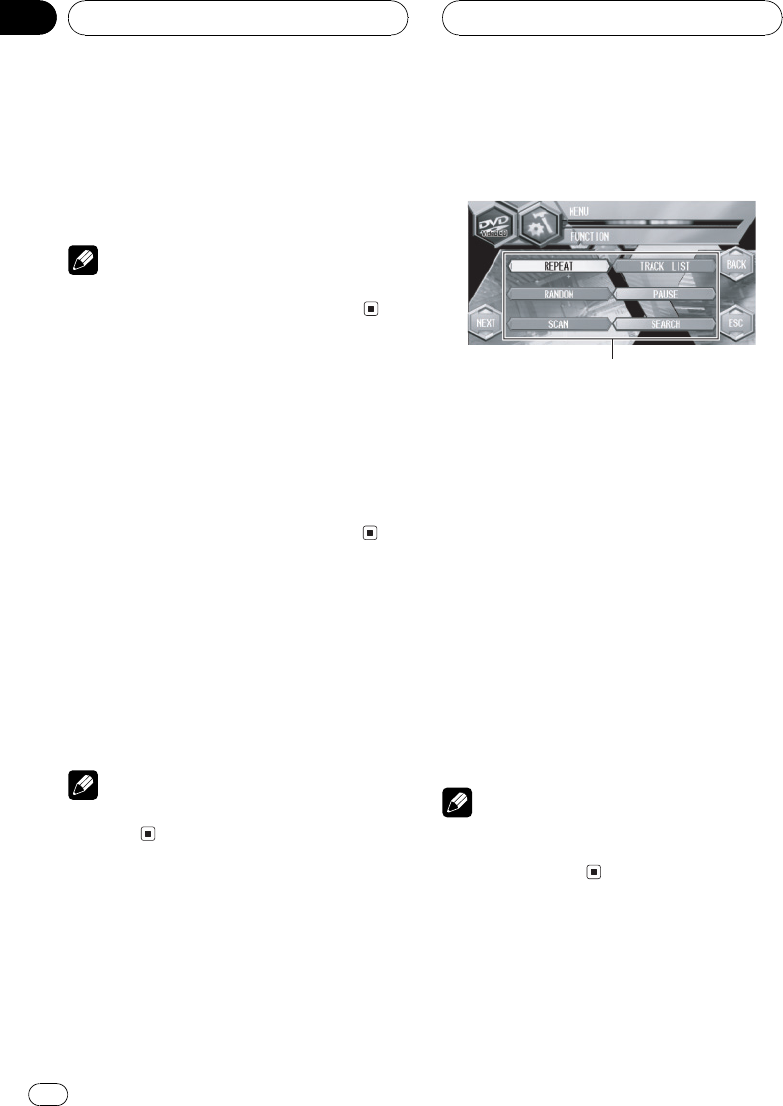
# You can also perform fast reverse/fast forward
by holding the joystick left or right.
# Fast forward/fast reverse may not be possible
at certain locations on some discs. If this hap-
pens, normal playback automatically resumes.
Note
If you do not use the touch panel keyswithin 30
seconds, they will be hidden automatically.
Stopping playback
% Touch g.
# When you stop Video CD playback (during
PBC playback only) by touchingg, that location
on the disc is memorized, enabling playback
from that point when you play thedisc again.
# To play back the disc again, touch f.
PBC playback
During playback of Video CDs featuring PBC
(Playback Control), PBC ON is displayed. Dur-
ing such playback, search and time search
functions cannot be used nor can you select
the range for repeat play.
Note
PBC playback of Video-CD cannot be
cancelled.
Introduction of advanced
Video CD operation
1
1 Functiondisplay
Shows the function names.
% Touch A.MENU and then touch
FUNCTION to display the function names.
The function names are displayed and oper-
able ones are highlighted.
# When A.MENU is not displayed, you candis-
play it by touching the screen.
# You can also display MENU by clicking the
joystick.
# To go to the nextgroup of function names,
touch NEXT.
# To return to the previousgroup of function
names, touch PREV.
# To return to the previousdisplay, touch BACK.
# To return to the playbackdisplay, touch ESC.
Note
If you do not operate the function within about30
seconds, the display is automatically returned to
the playback display.
Repeating play
There are two repeat play ranges for the Video
CD playback: TRACK (track repeat) and DISC
(disc repeat).
Playing Video CDs
En
34
Section
07


















