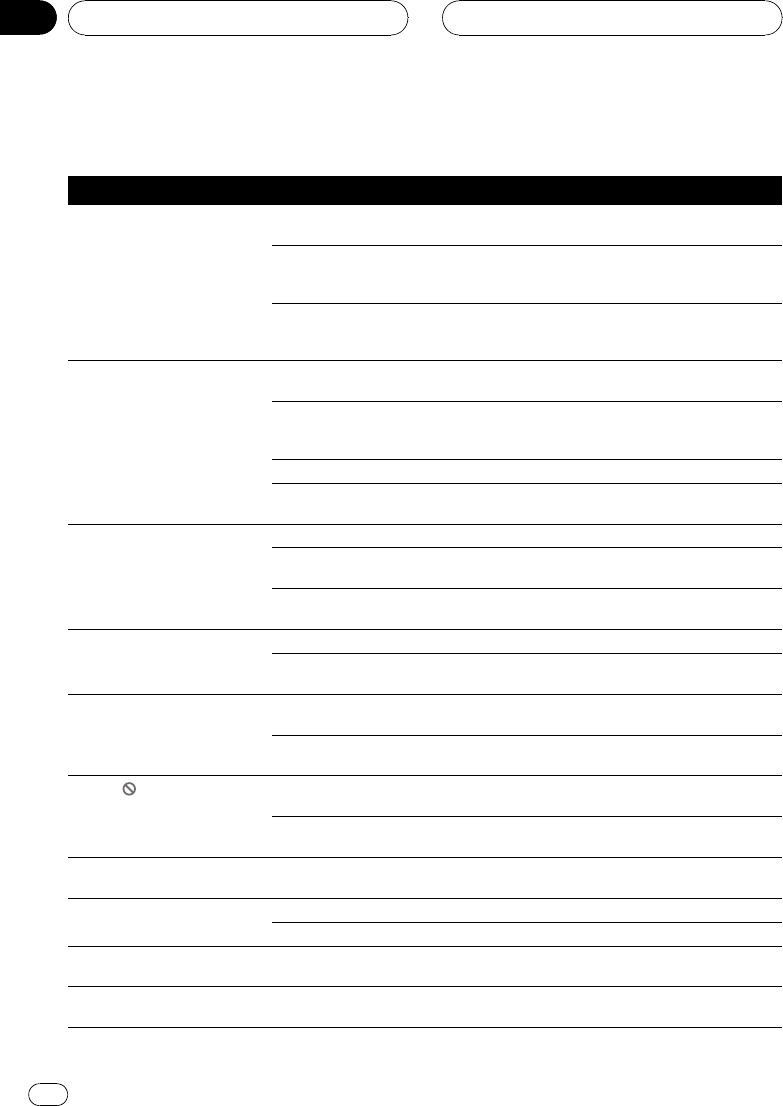
Troubleshooting
Common
Symptom Cause Action (See)
Power doesnt turn on.
The unitdoesnt operate.
Leads andconnectors are incor-
rectly connected.
Confirm oncemore that allconnections are
correct.
The fuseis blown. Rectify thereason for the fuseblowing, then
replace thefuse. Be verysure to installthe
correct fusewith the samerating.
Noise andother factors are causing
the built-inmicroprocessor tooper-
ate incorrectly.
PressRESET. (Page 10)
Operation withthe remote con-
trol isnt possible.
The unitdoes notoperate cor-
rectly evenwhen theappropriate
remote controlbuttons are
pressed.
The remotecontrol operation mode
is incorrect.
Switch tothe correct remotecontrol mode.
(Page 15)
The remotecontrol codeis incor-
rect.
Make surethe remote controlselection
switch settingand codetype setting arethe
same. (Page 80)
Battery poweris low. Load newbattery.(Page10)
Some operationsare prohibited
with certaindiscs.
Check byusing another disc.
Playback isnot possible. The disc isdirty. Clean disc.(Page94)
The loadeddisc isa type thisunit
cannot play.
Check whattype thedisc is.
Non compatiblevideo system disc
is loaded.
Change toa disccompatible to your video
system.
No soundsare heard.
The volumelevel willnot rise.
Cables arenot connected correctly. Connect thecables correctly.
The unitis performing still,slow mo-
tion or frame-by-frame playback.
There isno soundduring still, slowmotion or
frame-by-frame playback.
There isno picture. The parkingbrake cord isnot con-
nected.
Connect aparking brake cord,and applythe
parking brake.
The parkingbrake is notapplied. Connect aparking brake cord,and applythe
parking brake.
The icon
is displayed,and op-
eration isnot possible.
The operationis prohibited for the
disc.
This operationis notpossible.
The operationis notcompatible
with thediscs organization.
This operationis notpossible.
The picturestops (pauses) and
the unitcannot beoperated.
Reading ofdata hasbecome impos-
sible duringplayback.
After pressingg once, startplayback once
more.
There isno sound.
Volume levelis low.
The volumelevel islow. Adjustthe volumelevel.
The attenuatoris on. Turn theattenuator off.
There isaudio andvideo skip-
ping.
The unitis notfirmly secured. Securethe unitfirmly.
The pictureis stretched, theas-
pect isincorrect.
The aspectsetting isincorrect for
the display.
Select theappropriate settingfor your display.
(Page 79)
Additional Information
En
90
Appendix


















