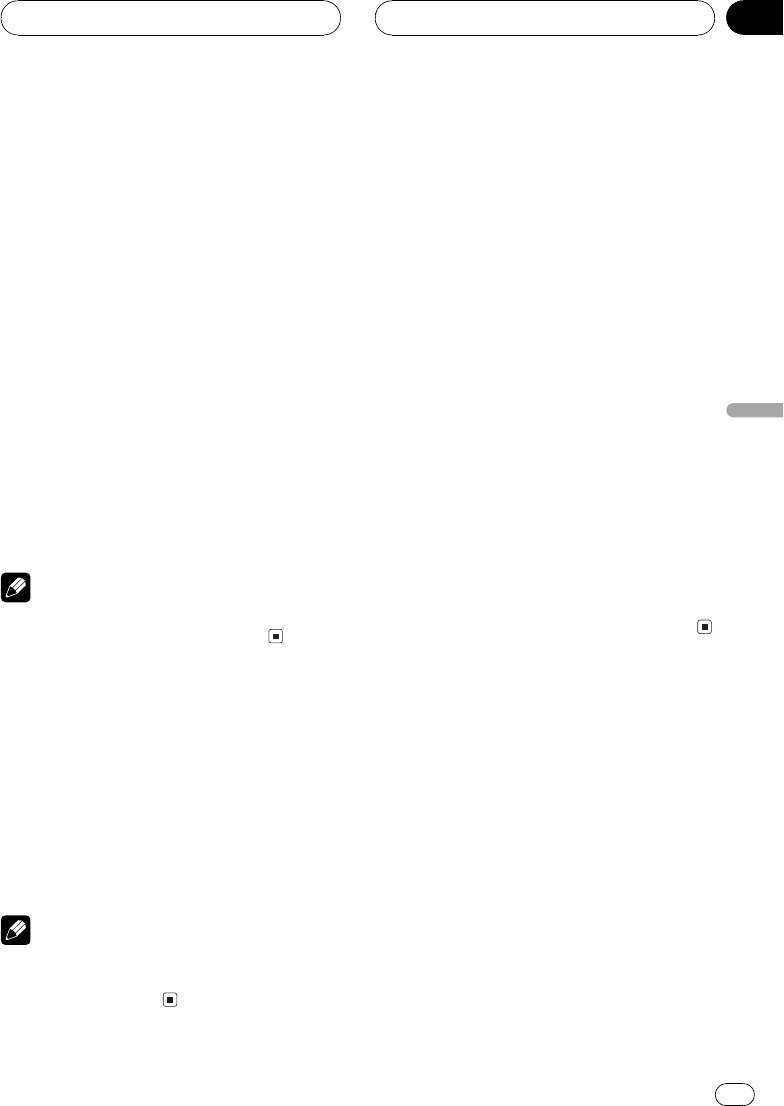
Scanning folders and tracks
While you are using FOLDER, the beginning of
each track in the selected folder plays for
about 10 seconds. When you are using DISC,
the beginning of the first track of each folder
is played for about 10 seconds.
1 Select the repeat range.
Refer to Repeating play on the previous page.
2 Touch A.MENU and FUNCTION and then
touch SCAN.
3 Touch a to turn scan play on.
The first 10 seconds of each track of the cur-
rent folder (or the first track of each folder) is
played.
4 When you find the desired track (or
folder) touch b to turn scan play off.
Note
After track or folder scanning is finished, normal
playback of the tracks will begin again.
Pausing MP3/WMA playback
Pause lets you temporarily stop disc playback.
% Touch f during playback.
PAUSE appears in the display. Play of the cur-
rent track pauses.
# To resume playback atthe same point that you
turned pause on, touch fagain.
Note
You can also turn pause function on or off using
PAUSE. To display PAUSE, touch A.MENU and
then touch FUNCTION.
Searching for a desired
track in the current folder
You can use the search function to specify a
track to search for a desired track.
! Track search is not possible when disc play-
back has been stopped.
1 Touch A.MENU and FUNCTION and then
SEARCH.
2 Touch TRACK.
3 Touch 09 to input the desired num-
ber.
! To select 3, touch 3.
! To select 10, touch 1and 0 in that order.
! To select 23, touch 2and 3 in that order.
# To cancel the inputtednumbers, touch C.
# You can also input the desired number by
using the joystick and 0-9.
4 While the inputted number is dis-
played, touch ENTER.
This starts playback from the selected track.
Displaying text information
on MP3/WMA disc
Text information recorded on a MP3/WMA
disc can be displayed.
% Touch DISP.
Touch DISP repeatedly to switch between the
following settings:
Folder Name (folder name)File Name (file
name)Track Title (track title)Artist Name
(artist name)Album Title (album title)
Comment (comment)Bit Rate (bit rate)
# When playing back WMA files, albumtitle and
comment are not displayed.
Playing MP3/WMA
En
45
Section
09
Playing MP3/WMA


















