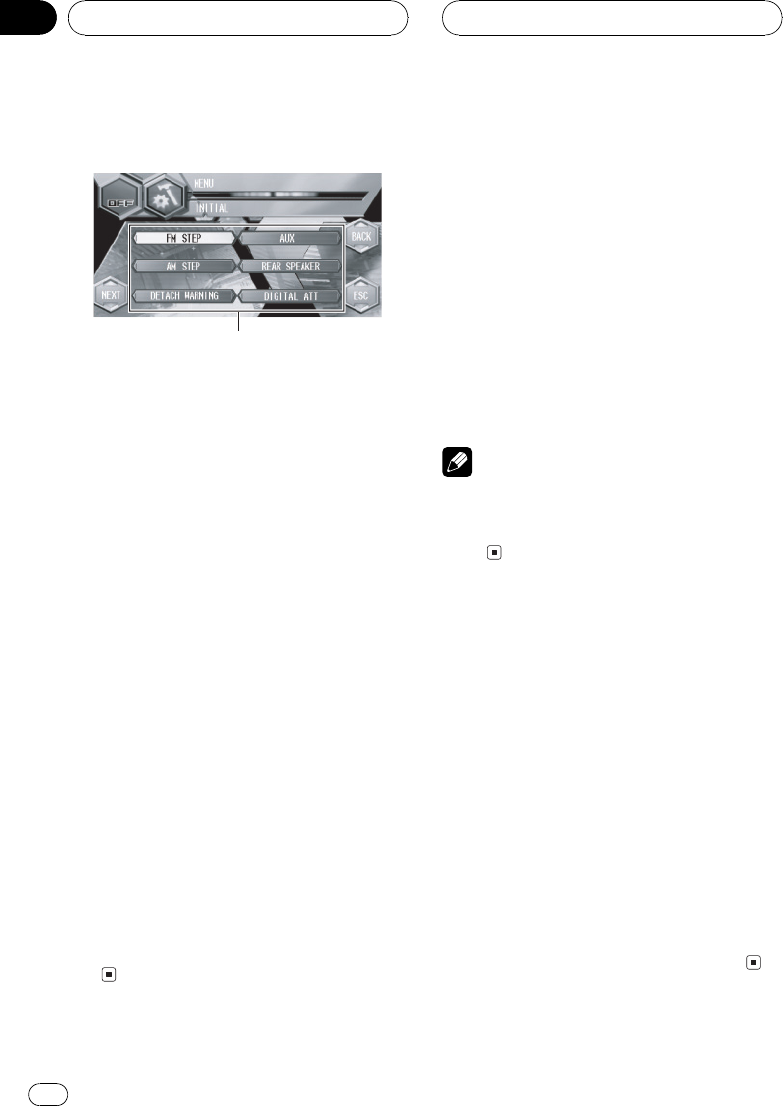
Adjusting initial settings
1
Initial settings lets you perform initial setup of
different settings for this unit.
1 Functiondisplay
Shows the function names.
1 Touch the source icon and then touch
OFF to turn this unit off.
# When the source icon is not displayed,you
can display it by touching the screen.
2 Touch A.MENU and then touch INITIAL
to display the function names.
The function names are displayed and oper-
able ones are highlighted.
# When A.MENU is not displayed, you candis-
play it by touching the screen.
# You can also display MENU by clicking the
joystick.
# To go to the nextgroup of function names,
touch NEXT.
# To return to the previousgroup of function
names, touch PREV.
# When the multi-channel processor (e.g.,DEQ-
P7650) is connected to this unit,you can operate
DIGITAL ATT instead of REAR SPEAKER.
# To return to the previousdisplay, touch BACK.
# To return to the displayof each source, touch
ESC.
Setting the FM tuning step
The FM tuning step employed by seek tuning
can be switched between 100 kHz, the preset
step, and 50 kHz.
1 Touch A.MENU and INITIAL and then
touch FM STEP.
2 Touch c or d to select the FM tuning
step.
Touching c or d will switch the FM tuning
step between 50 kHz and 100 kHz while AF or
TA is on. The selected FM tuning step will ap-
pear in the display.
Note
If seek tuning is performed in 50 kHz steps, sta-
tions may betuned in imprecisely. Tunein the sta-
tions with manual tuning or use seektuning
again.
Setting the AM tuning step
The AM tuning step can be switched between
9 kHz, the preset step, and 10 kHz. When
using the tuner in North, Central or South
America, reset the tuning step from 9 kHz (531
1,602 kHz allowable) to 10 kHz (530 1,640
kHz allowable).
1 Touch A.MENU and INITIAL and then
touch AM STEP.
2 Touch c or d to select the AM tuning
step.
Touching c or d will switch the AM tuning
step between 9 kHz and 10 kHz. The selected
AM tuning step will appear in the display.
Initial Settings
En
82
Section
16


















