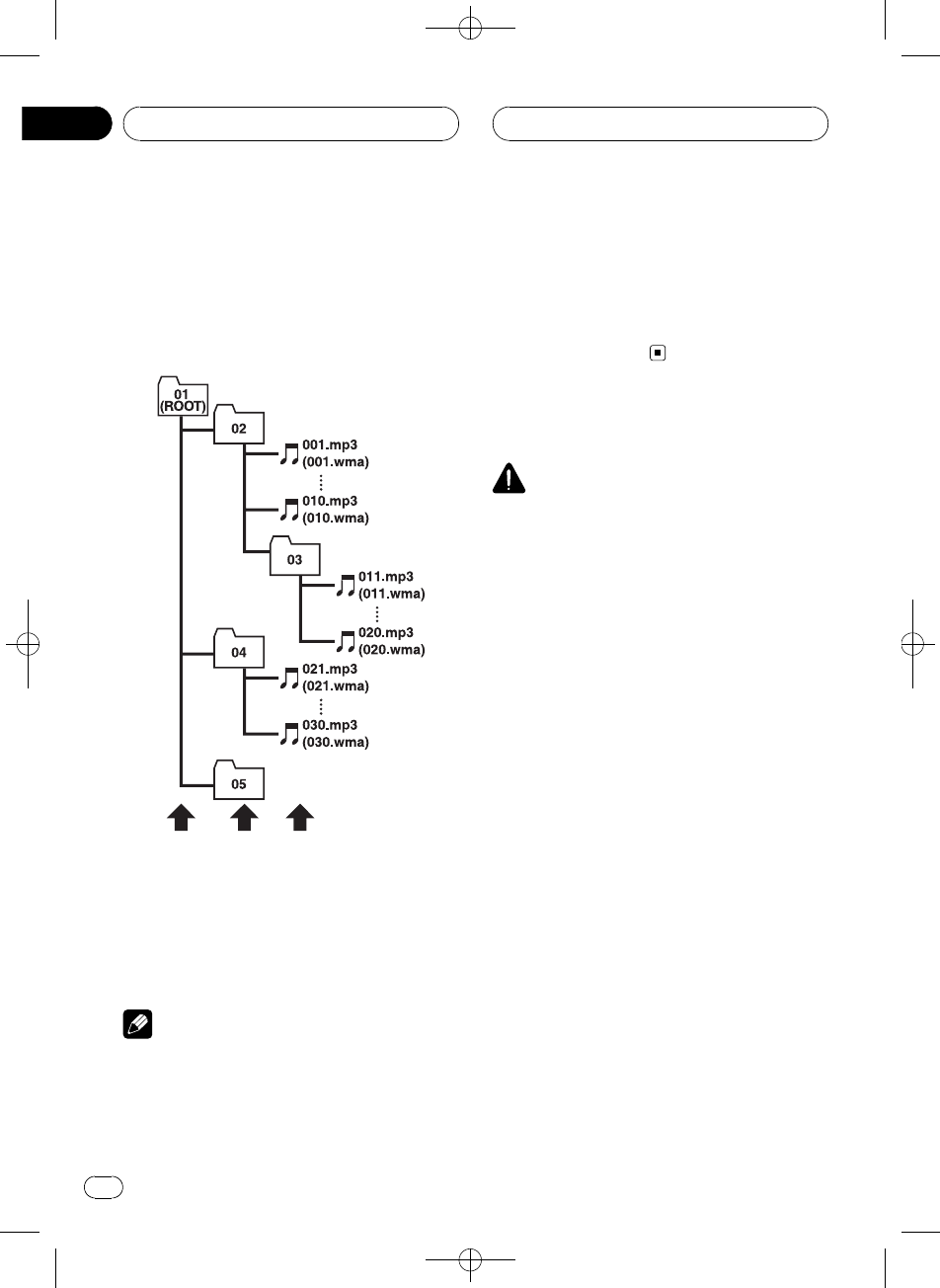
Black plate (110,1)
About folders and MP3/
WMA files
! An outline of a CD-ROM with MP3/WMA
files on it is shown below. Subfolders are
shown as folders in the folder currently se-
lected.
3
1
2
1 First level
2 Secondlevel
3 Thirdlevel
Notes
! This unit assigns foldernumbers. The user
cannot assign folder numbers.
! It is not possibleto check folders that do not
include MP3/WMA files.(These folders will be
skipped without displaying the folder number.)
! MP3/WMA files in upto 8 tiers of folderscan
be played back. However, there is adelay in
the start of playbackon discs with numerous
tiers. For this reason we recommend creating
discs with no morethan 2 tiers.
! It is possible toplay back up to 253 itemsfrom
folders on one disc.
Using the display correctly
CAUTION
! If liquid or foreign matter shouldget inside
this unit, turn off thepower immediately and
consult your dealer orthe nearest authorized
PIONEER Service Station. Do not use the unit
in this condition becausedoing so may result
in a fire, electricshock, or other failure.
! If you notice smoke, astrange noise or smell,
or any other abnormal signs from the display,
turn off the power immediately and consult
your dealer or thenearest authorized
PIONEER Service Station. Usingthis unit in
this condition may resultin permanent da-
mage to the system.
! Do not disassemble or modify this unit,as
there are high-voltage components inside
which may cause anelectric shock. Be sure
to consult your dealeror the nearest author-
ized PIONEER Service Station for internalin-
spection, adjustments or repairs.
Handling the display
! When the display is subjected to directsun-
light for a long period of time, it will be-
come very hot resulting in possible
damage to the LCD screen. When not
using this unit, close the display and avoid
exposing it to direct sunlight.
! The display should be used within the tem-
perature ranges shown below.
<CRB2163-B>110
Additional Information
En
110
Appendix


















