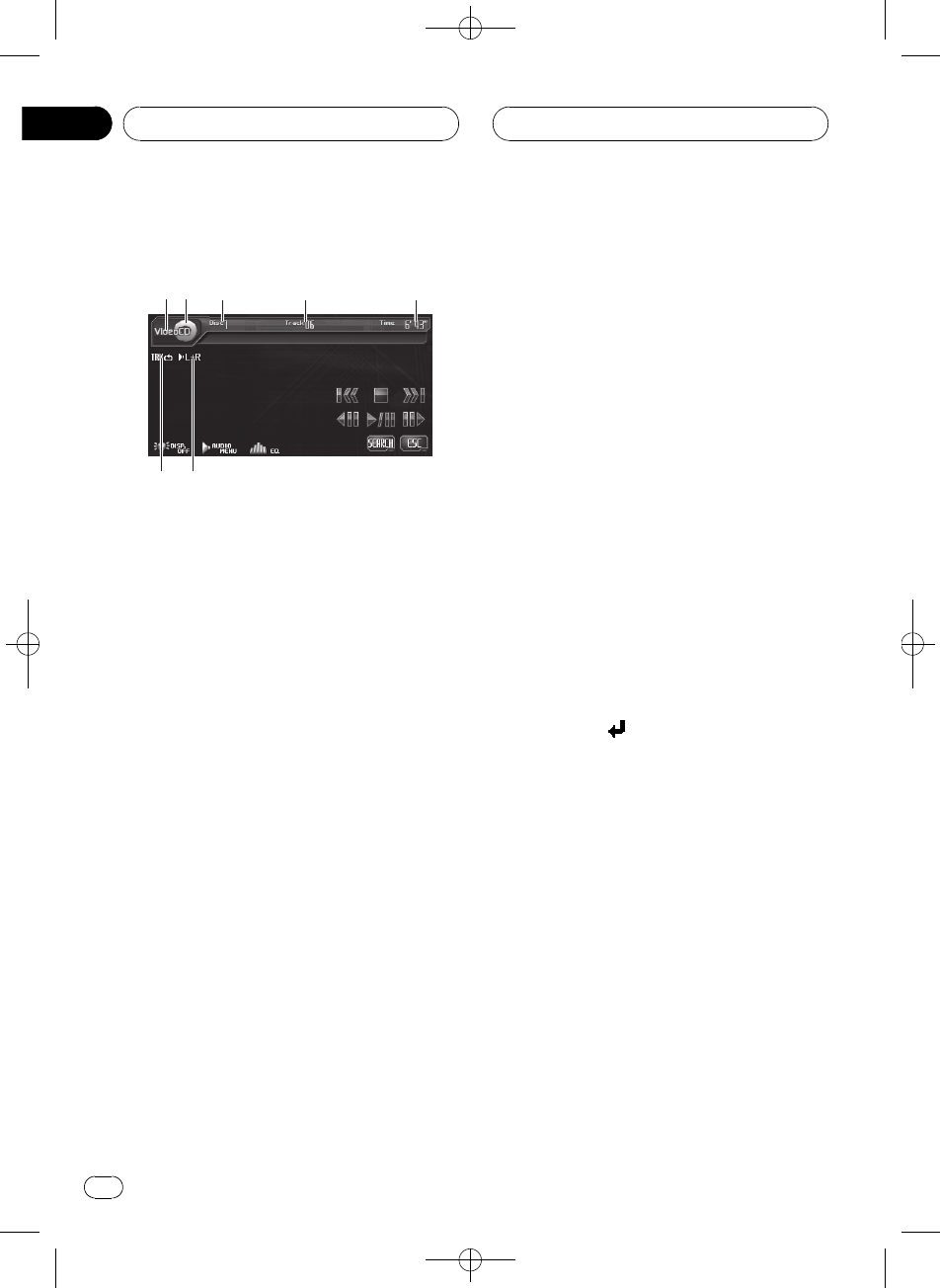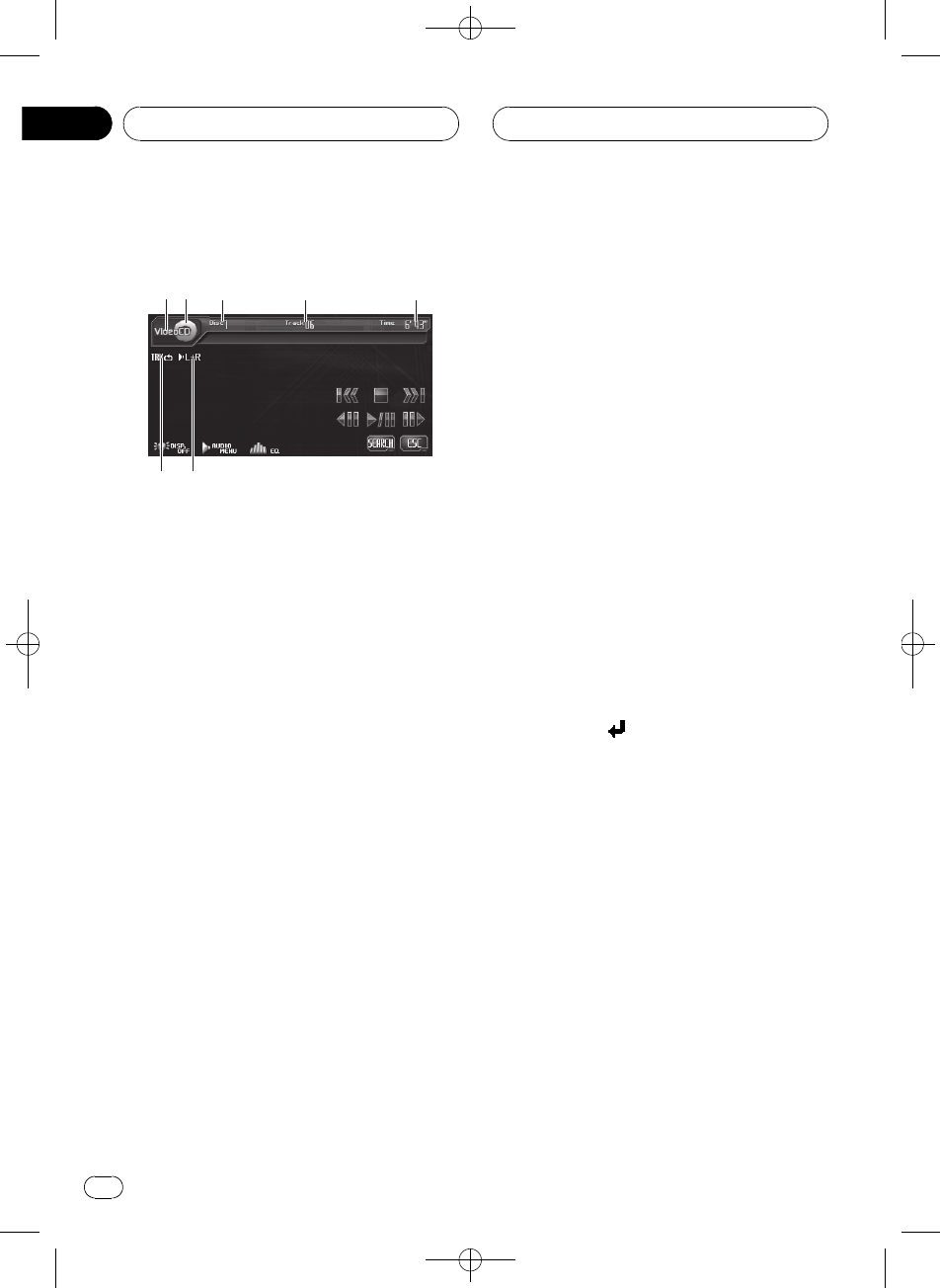
Black plate (34,1)
Watching a Video CD
These are the basic steps necessary to play a
Video CD with your DVD player. More ad-
vanced Video CD operation is explained start-
ing on page 37.
! Switch the remote control operation mode
to DVD to perform video CD operations.
(Refer to page 18.)
1 VideoCD indicator
Shows when a Video CD is playing.
2 Sourceicon
Shows which source has been selected.
3 Disc number indicator
Shows the disc number currently playing.
4 Track number indicator
Shows the track number currently playing.
5 Playtime indicator
Shows the elapsed playing time of the cur-
rent track.
6 Audio output indicator
Shows the output channel selected cur-
rently.
7 Repeat indicator
Shows the selected repeat range.
1 Touch the source icon and then touch a
desired DVD holder number (e.g. DISC 1) to
select the DVD player.
# When the source iconis not displayed, you
can display it bytouching the screen.
# With a Video CD featuring the PBC (playback
control) function, a menu is displayed.
# This unit does notautomatically change discs
even if it reachesto the end of the currently play-
ing disc. To change discs, press a orb button
(DISC) on the remotecontrol.
2 Touch the screen to display the touch
panel keys.
3 Touch 10KEY and then touch 0–9 to se-
lect the desired menu item.
# Depending on thediscs, the menu may be
two or more pageslong. In such case, touch o
or p to displaythe next or previous menu.
Once you confirm adesired menu number, touch
10KEY to make theselection.
4 While the inputted number is dis-
played, touch
.
Playback starts from the selected menu item.
# You can display the menuby pressing
RETURN during PBC playback.For details, refer
to the instructions provided with thedisc.
5 To skip back or forward to another
track, touch o or p.
Touching p skips to the start of the next
track. Touching o once skips to the start of
the current track. Touching it again will skip to
the previous track.
Track numbers are displayed for eight sec-
onds.
# You can also skip backor forward to another
track by pressing oor p button on there-
mote control.
# During PBC playback, amenu may be dis-
played if you perform these operations.
<CRB2163-B>34
Playing Video CDs
En
34
Section
08