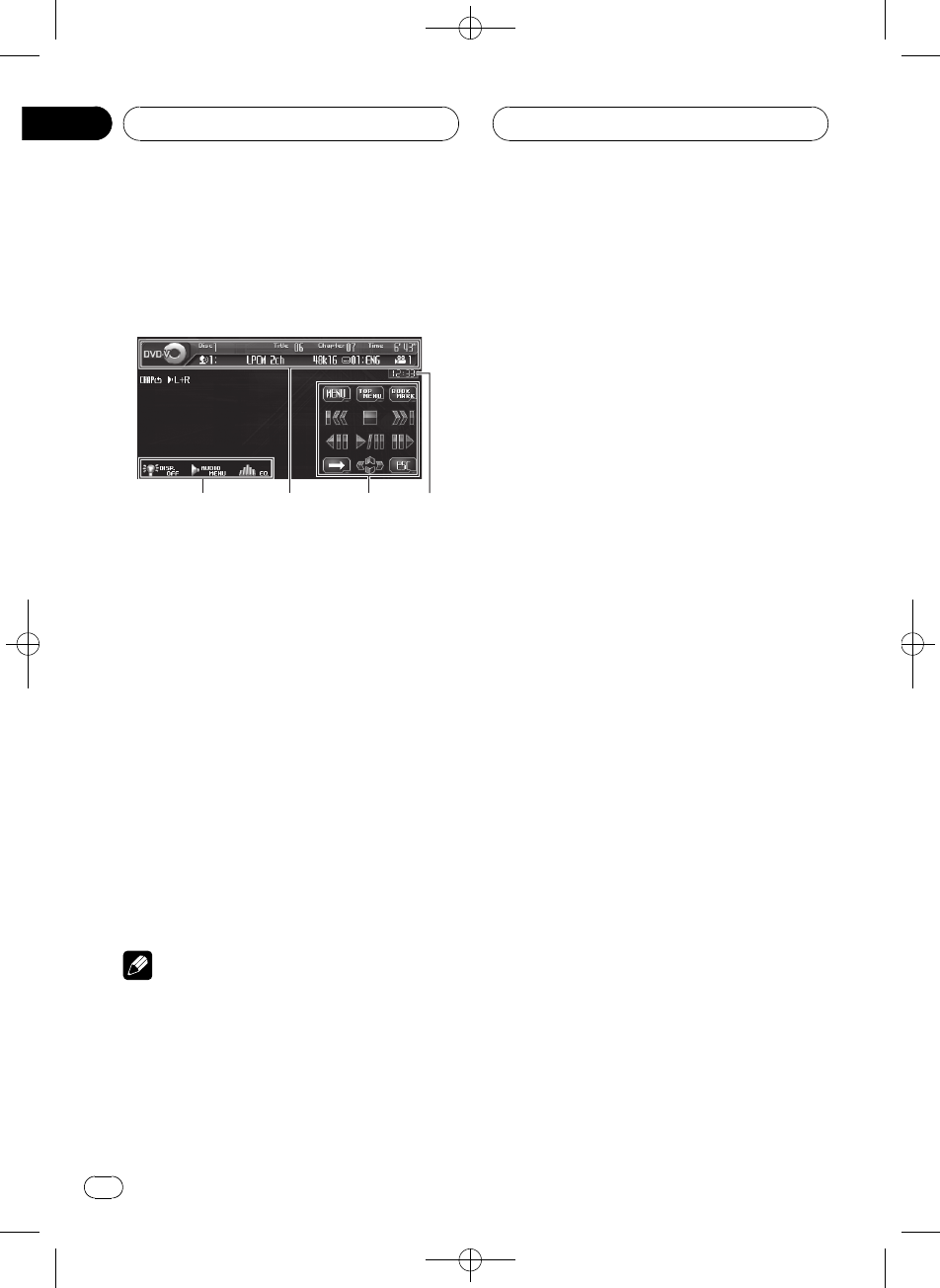
Black plate (22,1)
Touch panel key basic
operation
Activating the touch panel keys
4
2
3
1
1 Common touch panel keys
For details, refer to Using the common
touch panel keys on this page.
2 Information bar
3 Touch panel keys
Touch to do various operations.
4 Clock display
To turn the clock on or off, or to adjust the
time, refer to Setting the clock on page 88.
1 Touch the screen to activate the touch
panel keys corresponding to each source.
The touch panel keys appear on the display.
# To go tothe next group of touch panelkeys,
touch d.
2 Touch ESC to hide the touch panel keys.
Note
If you do not usethe touch panel keys within 30
seconds, they will behidden automatically.
Using the common touch panel
keys
EQ, AUDIO MENU and DISP. OFF keys are
commonly displayed in the source menu.
EQ key
Touch EQ to display the equalizer cur ve setting
menu. Adjust the equalizer curve and make
the best sound characteristic for the sound
type.
For details concerning operation, refer to
Using the equalizer on page 71.
AUDIO MENU key
Touch AUDIO MENU to display the menu for
various settings.
For details concerning operation, refer to Oper-
ating the menu on the next page.
DISP. OFF key
Touch and hold DISP. OFF to turn the display
off. Touch the screen to turn the display on.
Using DISP. OFF to retract the
vehicle’s antenna
At the standard setting, the vehicle’s auto an-
tenna is automatically retracted when you se-
lect the source OFF. However, when a
navigation unit or AVG-VDP1 is connected to
this unit, your vehicle’s antenna may be kept
up-position even if the source OFF is selected.
In that case, use DISP. OFF key and have the
antenna retracted manually.
! Only when AVG-VDP1 is connected to this
unit, you can operate this function.
% Touch the source OFF, and then, touch
and hold DISP. OFF.
The display is turned off and your vehicle’s an-
tenna is retracted.
! When AVG-VDP1 and themulti-channel
processor (e.g. DEQ-P7650/DEQ-P6600) are
connected to this unit,the antenna should
be retracted at the time whenthe source
OFF is selected.
! While the antenna isretracted, a beep from
AVG-VDP1 is not properly mixed with the
audio sound outputted from this unit.
<CRB2163-B>22
Basic Operations
En
22
Section
05


















