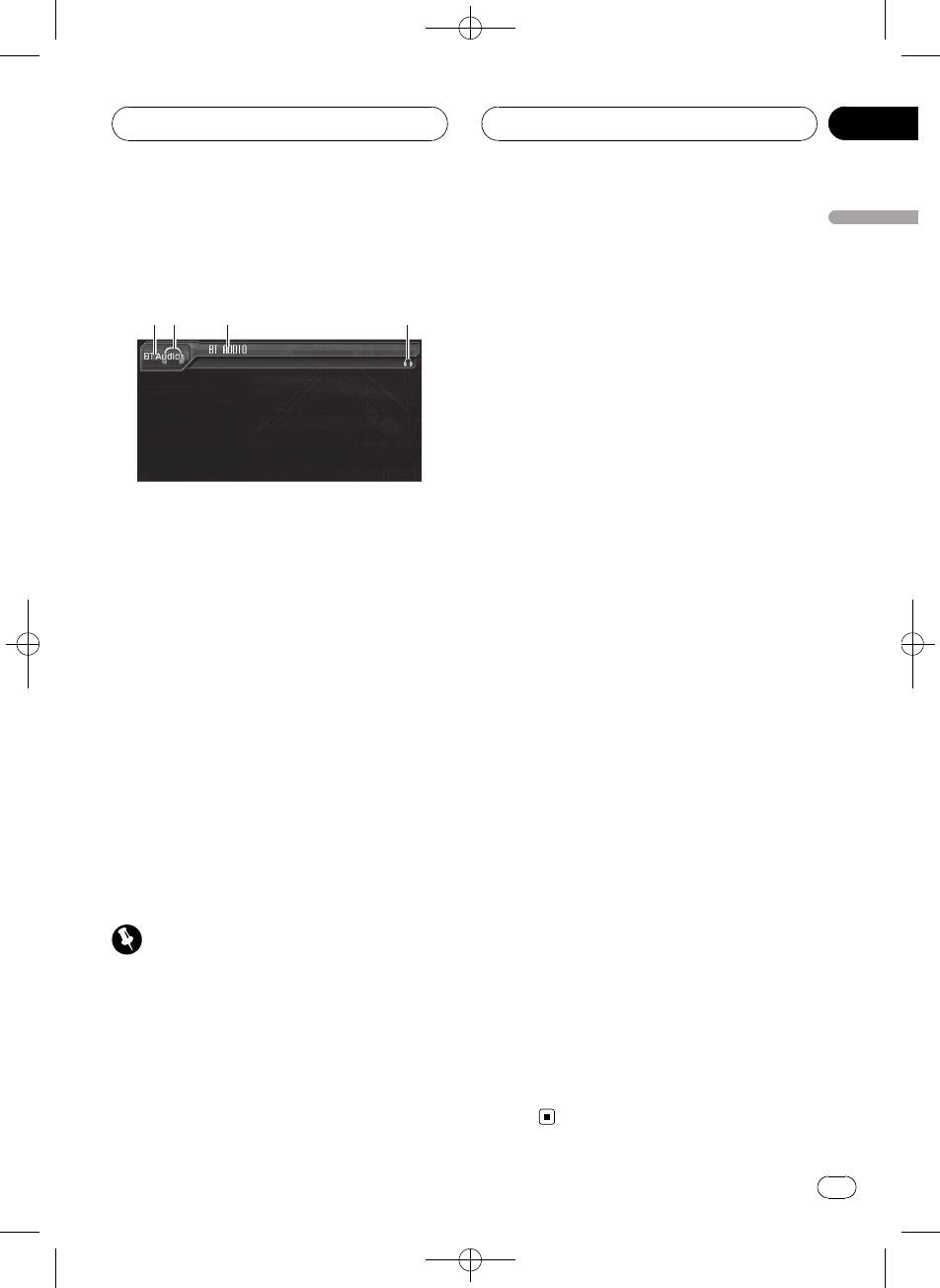
Black plate (57,1)
Listening to songs on BT Audio
(Bluetooth audio player)
4
3
2
1
If you connect Bluetooth adapter (e.g. CD-
BTB100) to this unit, you can control Bluetooth
audio player via Bluetooth wireless technology.
For details concerning operation, refer to the
Bluetooth adapter’s operation manual. This
section provides brief information on Blue-
tooth audio player operations with this unit
which slightly differes or is cut short from that
described in the Bluetooth adapter’s operation
manual.
! Even though your audio player does not
contain a Bluetooth module, you can still
control it from this unit via Bluetooth wire-
less technology. To control your audio
player by using this unit, connect a product
featuring Bluetooth wireless technology
(available on the market) to your audio
player and connect Bluetooth adapter (e.g.
CD-BTB100) to this unit.
Important
! Depending on theBluetooth audio player con-
nected to this unit,the available operations
with this unit arelimited to the following two
levels:
— Lower level:Only playing back songs on
your audio player ispossible.
— Higher level: Playingback, pausing, select-
ing songs, etc., arepossible (all the opera-
tions illustrated in thismanual).
! Since there are anumber of Bluetooth audio
players available on themarket, operations
with your Bluetooth audioplayer using this
unit vary in great range. Pleaserefer to the in-
struction manual that camewith your Blue-
tooth audio player aswell as this manual
while operating yourplayer on this unit.
! Information about songs(e.g. the elapsed
playing time, song title,song index, etc.) can-
not be displayed onthis unit.
! While you are listeningto songs on your Blue-
tooth audio player, please refrain from operat-
ing on your cellularphone as much as
possible. If you try operating onyour cellular
phone, the signal fromyour cellular phone
may cause a noiseon the song playback.
! When you are talkingon the cellular phone
connected to this unitvia Bluetooth wireless
technology, the song playback from yourBlue-
tooth audio player connectedto this unit is
muted.
! Even if while you arelistening to song on your
Bluetooth audio player you switchto another
source, the playbackof song continues to
elapse.
1 Sourcename
Shows the selected source name.
2 Sourceicon
Shows which source has been selected.
3 Device name
Shows the device name of the connected
Bluetooth audio player (or Bluetooth adap-
ter).
4 Connection indicator
Shows the Bluetooth wireless connection
status.
% Touch the source icon and then touch
BTAudio to select the Bluetooth audio
source.
<CRB2163-B>57
Bluetooth Audio
En
57
Section
14
Bluetooth Audio


















