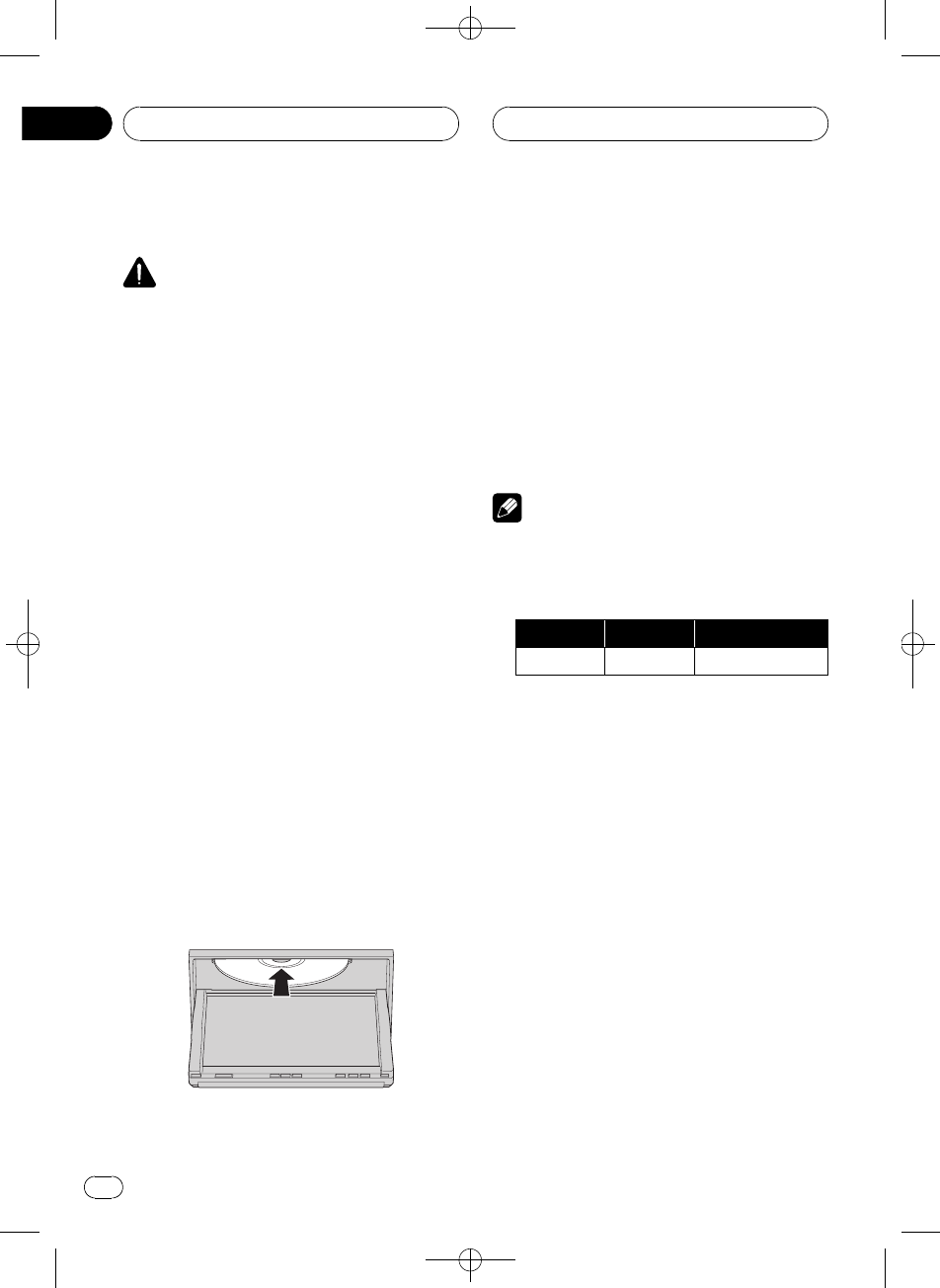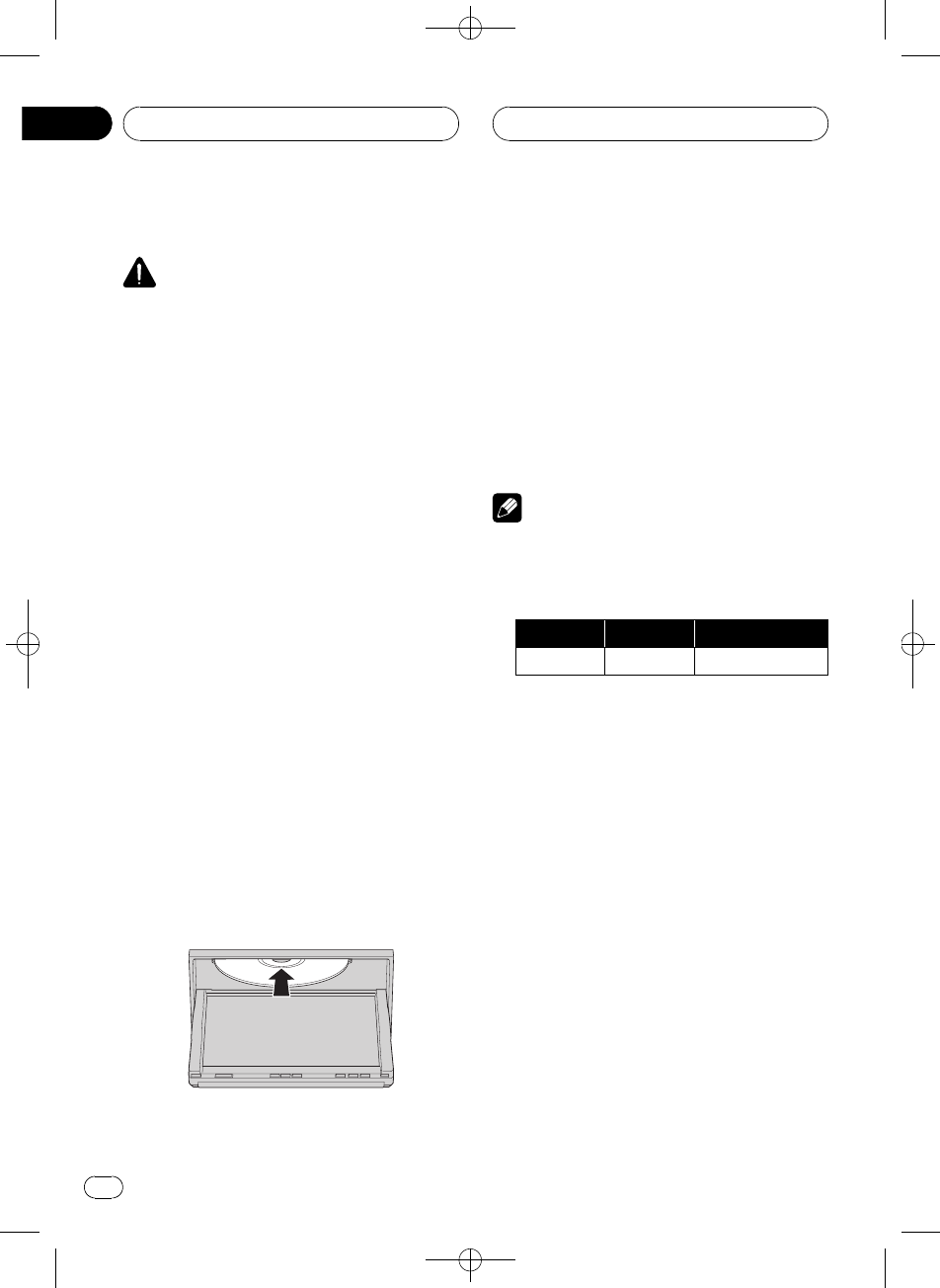
Black plate (20,1)
Loading/Ejecting discs
CAUTION
Keep hands and fingersclear of the unit when
opening, closing, or adjustingthe LCD panel. Be
especially cautious ofchildren’s hands and fin-
gers.
Loading a disc
Up to six discs can be stored into this unit.
Each disc is stored in each disc holder allow-
ing you to specify a holder for loading a disc.
1 Press OPEN on the unit to display load-
ing/ejecting menu.
The LCD panel opens halfway, and the load-
ing/ejecting menu is displayed on the screen.
! If the disc in theholder has already been
played, the disc typeis displayed on the
holder icon (e.g. CD,DVD etc.).
! NO DISC is displayedfor an empty holder.
2 Touch LOAD next to the holder you
want to insert a disc in.
The selected holder flashes. When READY is
displayed, this unit becomes on standby to
load a disc into the holder.
# If the holder has alreadyloaded a disc, you
need to eject thedisc first. For details concerning
about ejecting a disc,refer to Ejecting a disc on
the next page.
3 Insert a disc into the disc loading slot.
The disc is loaded into the selected holder.
Repeat these steps until you have done load-
ing discs into this unit.
# To cancel loadingthe disc into the selected
holder, touch CANCEL.
4 To replace the LCD panel to the original
position, press OPEN on the unit.
# When the automatic playbackfunction is on,
this unit will cancelthe DVD menu and automati-
cally start playback fromthe first chapter of the
first title. Referto Automatic playback ofDVDs on
page 32.
Notes
! The DVD player playsone, standard 12-cm
disc at a time.Playing back an 8-cm disc is
not possible with thisunit. Playable disc and
adapter are listed inthe table below.
12-cm disc 8-cm disc 8-cmdisc adapter
Ö ——
! Do not insert anythingother than a disc into
the disc loading slot.Discs which can be
played back are listedon Playable discs on
page 8.
! If you cannot insert adisc completely or if
after you insert a disc the discdoes not play,
check that the labelside of the disc is up.
Press OPEN and touch hto eject the disc,
and check the discfor damage before insert-
ing it again.
! If an error messagesuch as ERROR-02 is dis-
played, refer to Errormessages on page 105.
! If bookmark function ison, DVD playback re-
sumes from the selectedpoint. For morede-
tails, refer to Resume playback (Bookmark) on
page 29.
! This unit does notautomatically change discs
even if it reachesto the end of the currently
playing disc. To change discs, press aor b
button (DISC) on theremote control.
<CRB2163-B>20
Basic Operations
En
20
Section
05