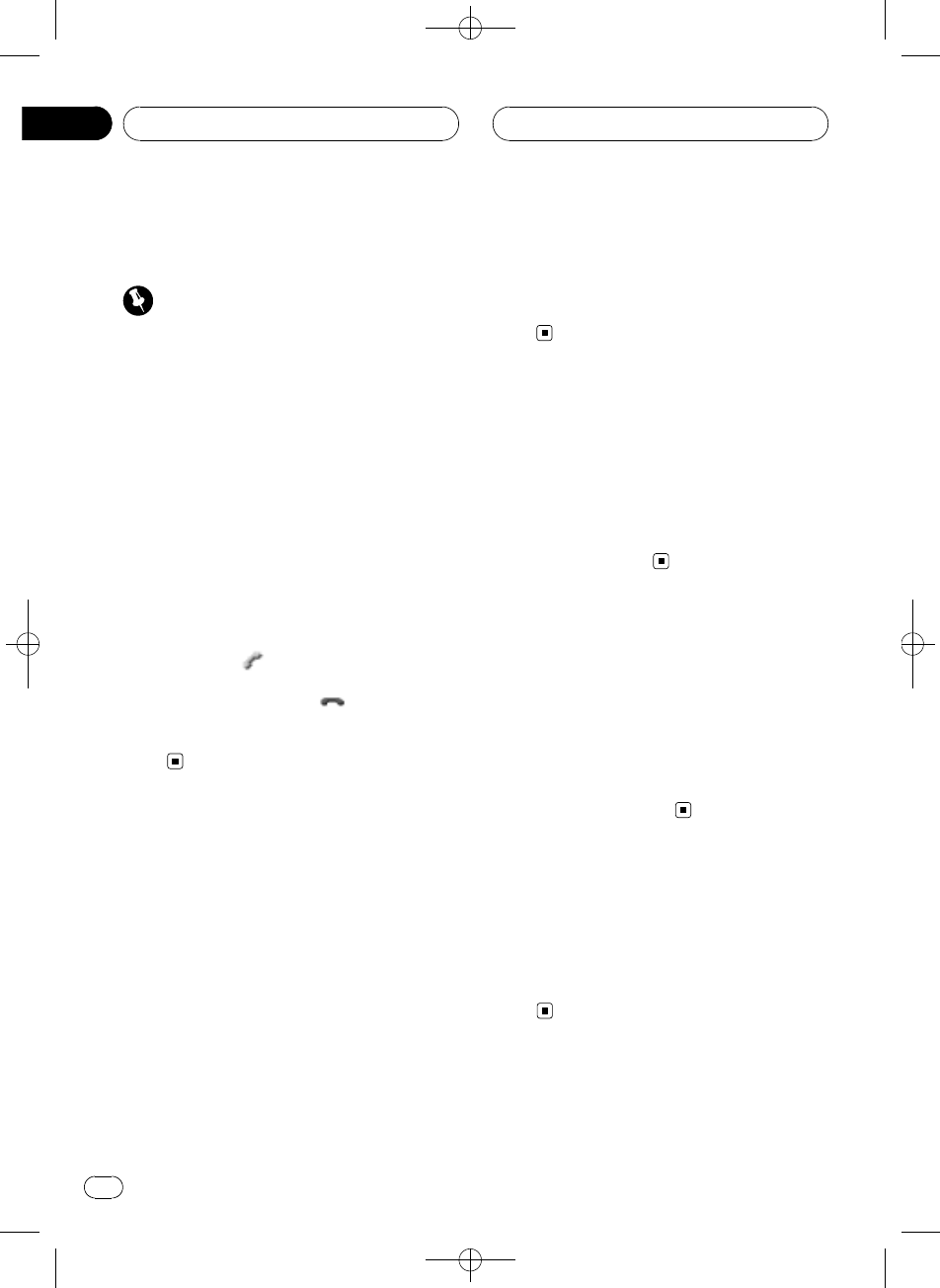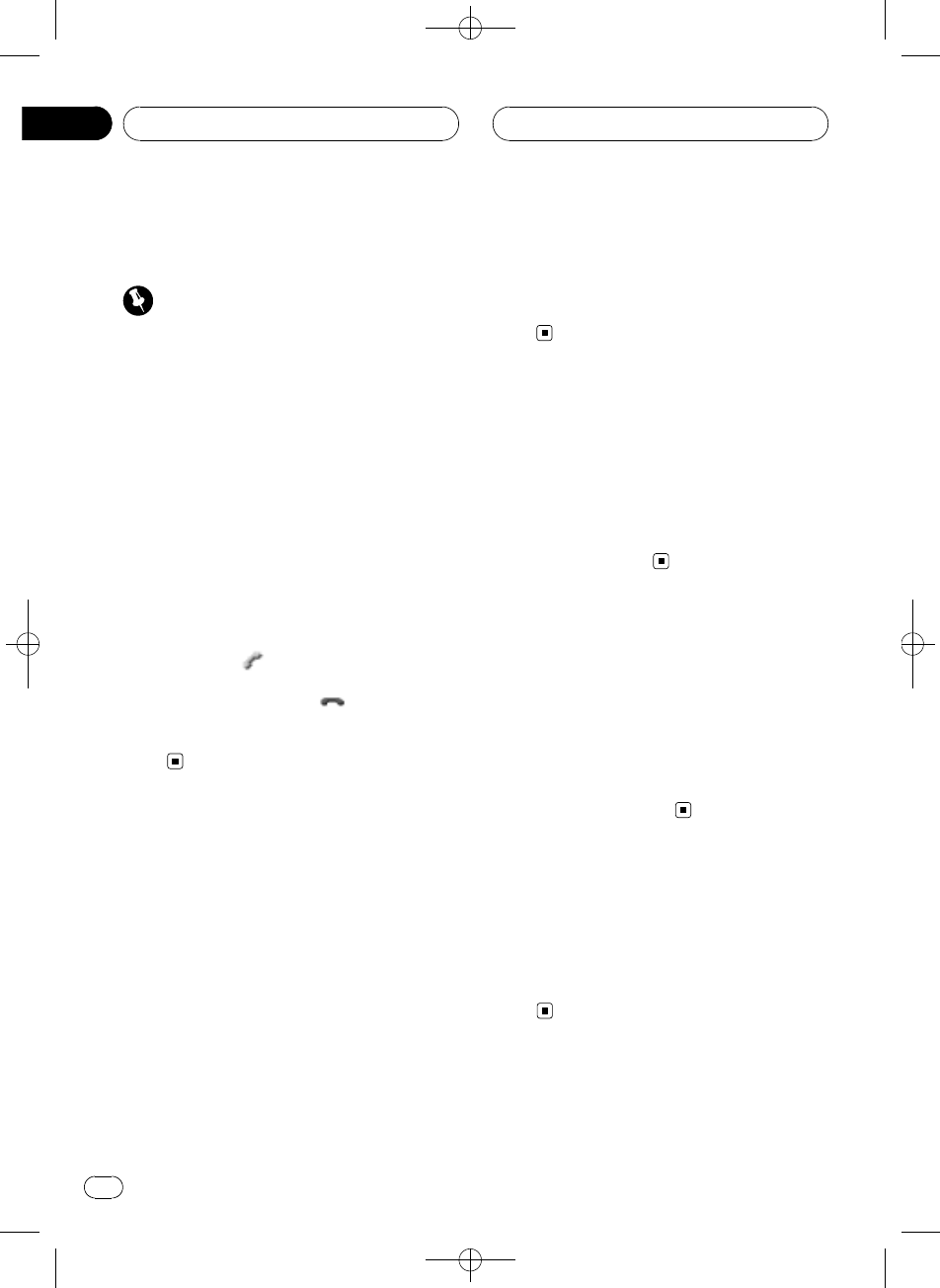
Black plate (68,1)
Making a call by entering
phone number
Important
You are required to parkyour vehicle andset the
parking brake in orderto perform this operation.
1 On the normal display, touch DIRECT to
display the direct dial display.
2 Touch 0—9 to input numbers.
# Touch CLEAR todelete the number. Touch and
hold CLEAR to deleteall the input numbers.
# Up to 24 digitscan be entered.
# If you want to storethe entered phone number
to preset assignment, touch SET here.The display
returns to thenormal display and thephone num-
ber you entered is selected.
3 When you completed entering the
number, touch
to make a call.
4 To end the call, touch
.
The estimated call time appears in the display
(this may differ slightly from the actual call
time).
Clearing memory
1 Touch CLEAR MEMORY on the function
menu.
2 Touch CLEAR next to the item you want
to delete from the memory.
Select from the following:
! PHONE BOOK (phonebook)
! DIALED CALLS (dialedcall history)
! RECEIVED CALLS (receivedcall history)
! MISSED CALLS (missedcall history)
! PRESET DIALS (presetphone numbers)
After selecting a desired item, a confirmation
display appears. Touch YES to delete the mem-
or y.
# To cancel, touchNO.
# Touch All clearto clear the memory of all
items.
Setting the automatic
answering
% Touch AUTO ANSWER on the function
menu to turn the automatic answer on.
ON appears in the display.
# To turn theautomatic answer off, touch
AUTO ANSWER again.
Setting the automatic
rejecting
% Touch REFUSE ALL CALLS on the func-
tion menu to tur n the automatic call rejec-
tion on.
ON appears in the display.
# To turn theautomatic call rejection off, touch
REFUSE ALL CALLSagain.
Switching the ring tone
% Touch RING TONE on the function menu
to turn the ring tone on.
ON appears in the display.
# To turn thering tone off, touch RING TONE
again.
<CRB2163-B>68
Bluetooth Telephone
En
68
Section
15