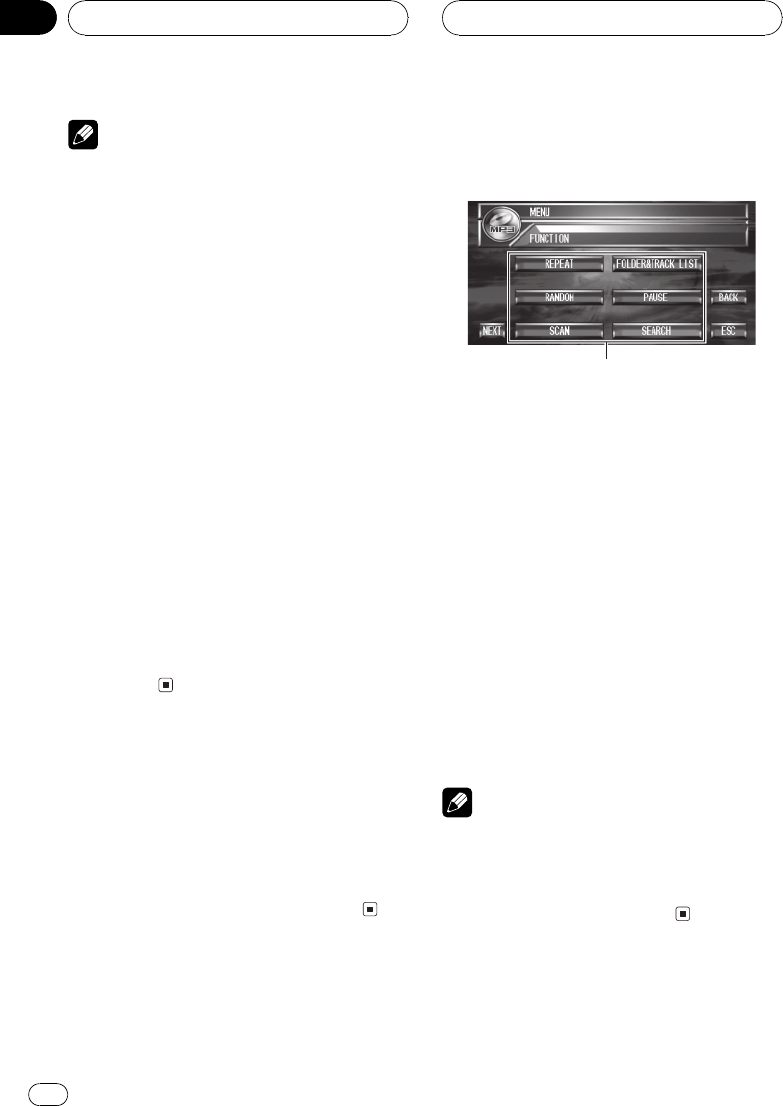
Notes
! When playing discs with MP3 files and audio
data (CD-DA) such as CD-EXTRA and MIXED-
MODE CDs, both types can be played only by
switching mode between MP3 and CD-DA by
touching DA<>MP3 or pressing BAND/ESC.
! If you have switched between playback of
MP3 files and audio data (CD-DA), playback
starts at the first track on the disc.
! This DVD player can play back an MP3 file re-
corded on CD-ROM. (Refer to page 102 for
files that can be played back.)
! There is sometimes a delay between starting
up CD playback and the sound being issued.
When being read in, FORMAT READ is dis-
played.
! Playback is carried out in order of file number.
Folders are skipped if they contain no files. (If
folder 001 (ROOT) contains no files, playback
commences with folder 002.)
! When playing back files recorded as VBR
(variable bit rate) files, the play time will not be
correctly displayed if fast forward or reverse
operations are used.
! If you do not use the touch panel keys within
30 seconds, they will be hidden auto-
matically.
Stopping playback
% Touch g.
# When you stop MP3 playback by touching g,
that location on the disc is memorized, enabling
playback from that point when you play the disc
again.
# To play back the disc again, touch f.
Introduction of advanced
MP3 operation
1
1 Function display
Shows the function names.
% Touch A.MENU and then touch
FUNCTION to display the function names.
The function names are displayed and oper-
able ones are highlighted.
# When A.MENU is not displayed, you can dis-
play it by touching the screen.
# You can also display MENU by clicking the
joystick.
# To go to the next group of function names,
touch NEXT.
# To return to the previous group of function
names, touch PREV.
# To return to the previous display, touch BACK.
# To return to the playback display, touch ESC.
Notes
! The dynamic range control is effective only on
Dolby Digital sounds. (Refer to page 43.)
! If you do not operate the function within about
30 seconds, the display is automatically re-
turned to the playback display.
Playing MP3
En
54
Section
10


















