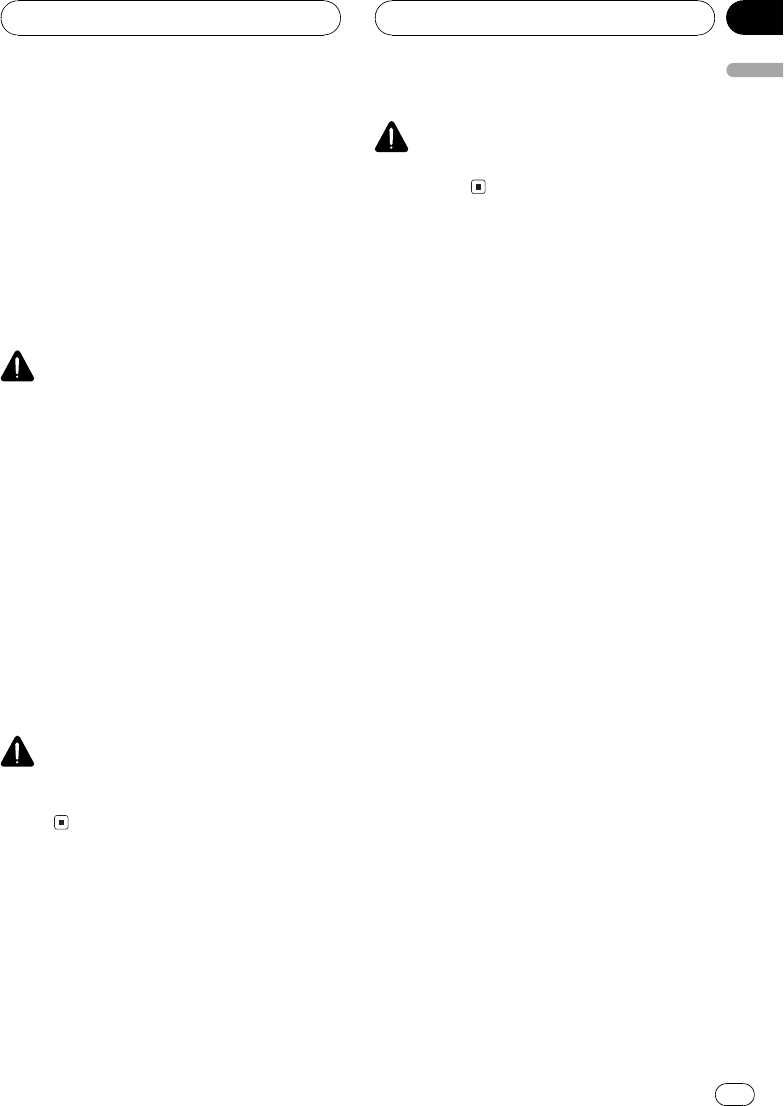
To watch a video source such as DVD or TV on
the front seat display, park your vehicle in a
safe place, apply the parking brake, release
the parking brake, and then apply the parking
brake again. When performing the above se-
quence with the parking brake (apply-release-
apply), keep the brake pedal pushed down be-
fore releasing the parking brake if the vehicle
is parked on a hill or otherwise might move
when releasing the parking brake.
WARNING
! When applying, releasing and applying the
parking brake in order to view video source or
to enable other functions offered by this unit,
park your vehicle in a safe place, and keep the
brake pedal pushed down before releasing the
parking brake if the vehicle is parked on a hill
or otherwise might move when releasing the
parking brake.
When using a display
connected to REAR OUT
This units REAR OUT is for connection of a
display to enable passengers in the rear seats
to watch the DVD or TV.
WARNING
NEVER install the rear display in a location that
enables the driver to watch the DVD or TV while
driving.
To avoid battery exhaustion
Be sure to run the vehicle engine while using
this unit. Using this unit without running the
engine can result in battery drainage.
WARNING
Do not use with vehicles that do not feature an
ACC position.
Precautions
En
7
Section
01
Precautions


















