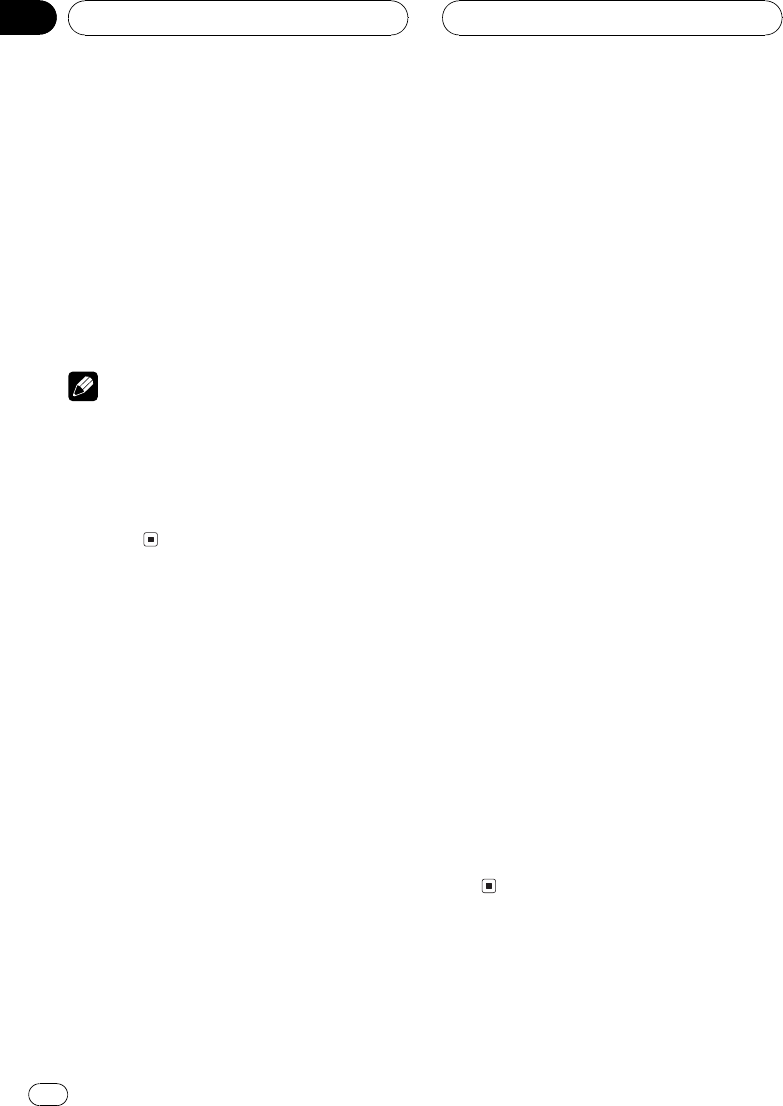
3 Touch a or b to adjust the speaker out-
put level.
Each time you touch a or b it increases or de-
creases the speaker output level. +10 10 is
displayed as the level is increased or de-
creased.
# The test tone rotates to the next speaker after
about two seconds from the last operation.
4 Touch BACK to stop the test tone out-
put.
Notes
! If needed, select speakers and adjust their ab-
solute output levels. (Refer to Adjusting the
speaker output levels on the previous page.)
! To adjust the speaker output levels in this
mode is the same as making the speaker out-
put levels at SP LEVEL. Both provide the same
results.
Using the time alignment
The time alignment lets you adjust the dis-
tance between each speaker and the listening
position.
1 Touch A.MENU and AUDIO and then
touch Sound Setting.
2 Touch Time Alignment.
3 Touch any of the following touch panel
keys to select the time alignment.
! INITIAL Initial time alignment (factory set-
ting)
! AUTO TA Time alignment created by auto
TA and EQ. (Refer to Auto TA and EQ (auto-
time alignment and auto-equalizing) on the
next page.)
! CUSTOM Adjusted time alignment that
you can create for yourself
! OFF Turn the time alignment off
! ADJUSTMENT Adjust the time alignment
as desired
# You cannot select AUTO TA if auto TA and EQ
has not been carried out.
# You cannot select ADJUSTMENT when
neither FL nor FR is selected in POSITION.
Adjusting the time alignment
You can adjust the distance between each
speaker and the selected position.
! An adjusted time alignment is memorized
in CUSTOM.
1 Touch A.MENU and AUDIO and then
touch Sound Setting.
2 Touch Time Alignment and then touch
ADJUSTMENT.
# You cannot select ADJUSTMENT when
neither FL nor FR is selected in POSITION.
3 Touch the speaker to be adjusted.
# You cannot select speakers whose size is set
at OFF.
4 Touch a or b to adjust the distance be-
tween the selected speaker and the listen-
ing position.
Each time you touch a or b increases or de-
creases the distance. 0inch 200inch is dis-
played as the distance is increased or
decreased.
5 Touch ESC to return to the playback dis-
play.
Audio Adjustments
En
80
Section
15


















