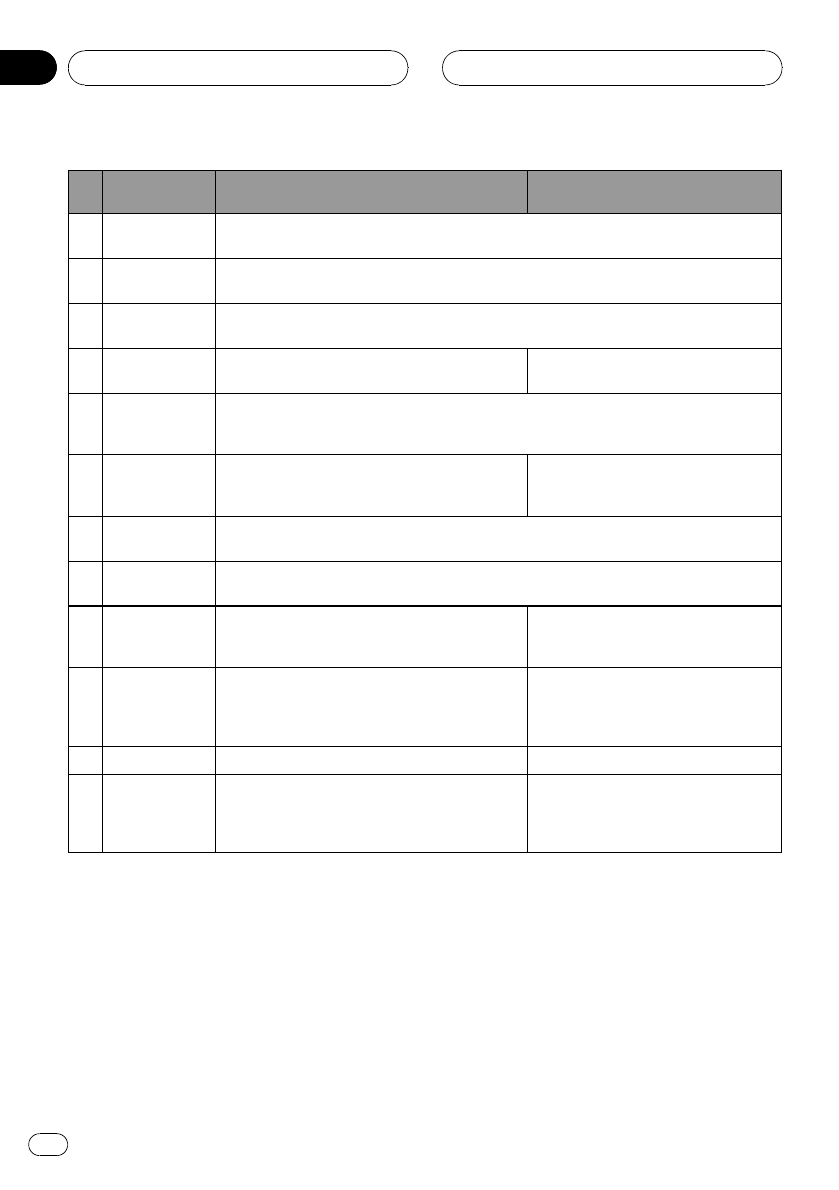
Button names AVH mode
DVD mode with remote control
code AVH
6
2ch/Mch but-
ton
Press to switch between the multi-channel output and 2-channel output.
7 RETURN button
Press to display the PBC (playback control) menu during PBC playback.
When playing DVD video, press to return to the manufacturer-set position on the disc.
8
Dolby/DTS but-
ton
Press to switch between surround sound setting (Dolby Pro Logic II or DTS Neo:6).
9
a/b buttons
(TILT/DISC)
Press to adjust the LCD panel angle. Not used.
10
Remote control
operation mode
switch
Switch the operation mode between AVH, DVD and TV modes. Normally, set to AVH.For
details, refer to Using the re mote control operation mode switch on the next page.
11
BOOKMARK
button
Press to operate the preprogrammed functions
for each source. (Refer to Using the PGM button
on page 115.)
Press to turn the bookmark function on
or off. For details, refer to Resume play-
back (Bookmark) on page 35.
12
REAR SOURCE
button
Press to switch between the video sources (such as DVD or AV) on rear display.
13
DISPLAY but-
ton
Press to turn the information display on or off when the video is displayed.
14 EJECT button
Press to eject a disc from this unit.
Press and hold to bookmark a disc at the point
you want to bookmark.
Not used.
15
0 to 10 buttons,
CLEAR button
Press 0 to 10 to input numbers. Buttons 1 to 6
can operate the preset tuning for the tuner or
disc changing for DVD player or multi-CD player.
Press CLEAR to clear the input numbers.
Press to select a menu item on Video
CDs featuring PBC (playback control)
or DVD video.
16 BACK button Press to return to the previous display. Not used.
17
BAND/ESC but-
ton
Press to select among three FM bands and to
cancel the control mode of functions.
Press to switch between media file types. (Refer
to Switching the media file type on page 27.)
Press to switch between media file
types. (Refer to Switching the media file
type on page 27.)
What’s What
En
18
Section
03


















