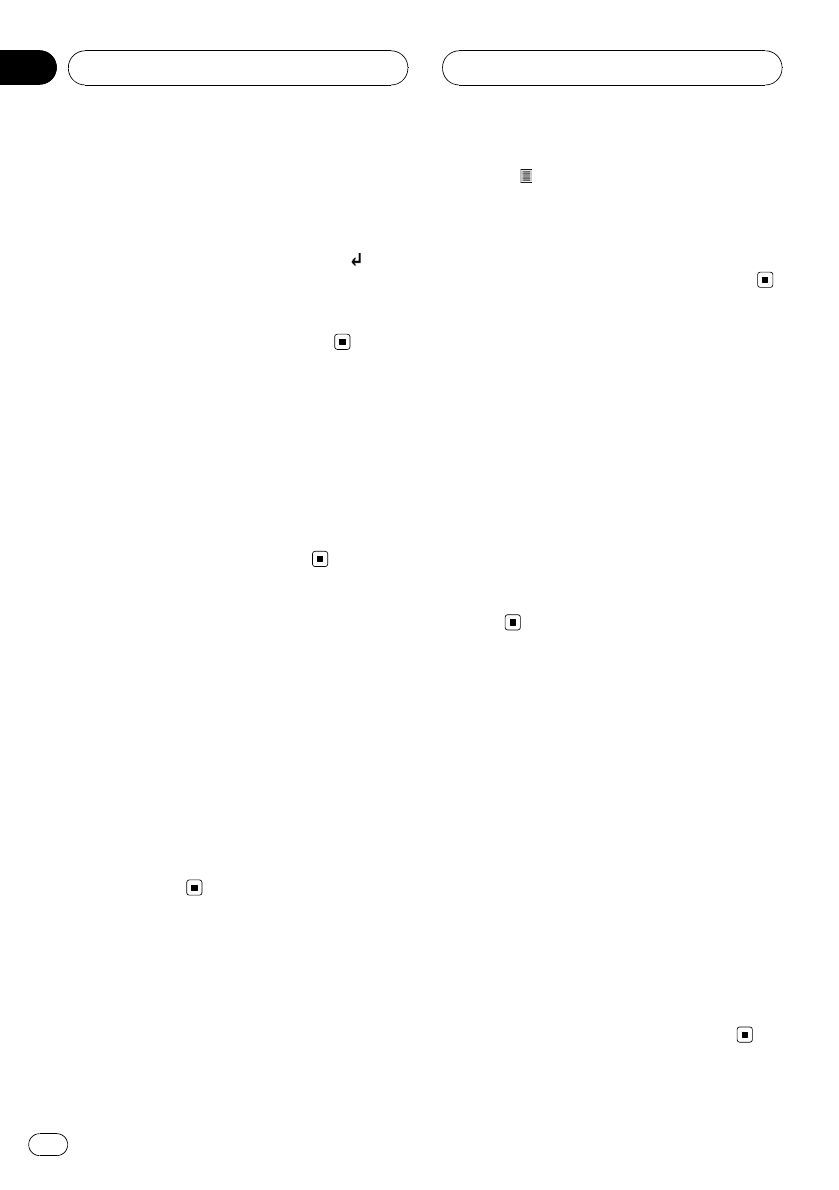
# To go to the next group of list titles, touch
NEXT.
# To return to the previous group of list titles,
touch PREV.
# To return to the previous menu, touch
.
# To go to the top menu of the list search, touch
TOP.
# If the playback stops for any reason, touch
TOP and refine your search for a song.
Pausing a song
Pause lets you temporarily stop playback of a
song.
% Touch f during playback.
PAUSE appears in the display.
# To resume playback at the same point that you
turned pause on, touch f again.
Displaying text
information on iPod
Text information recorded on the iPod can be
displayed on the information bar.
% Touch INFO.
Touch INFO repeatedly to switch between the
following settings:
Song Title (song title)—Artist (artist name)—
Album (album title)
# If the characters recorded on the iPod are not
compatible with this unit, those characters will
not be displayed.
Displaying information on
song
Song title, artist name, album title of the cur-
rently playing song can be displayed (if they
have been entered in iPod) together with the
index and the remaining playback time in the
form of the status bar.
% Touch
to display information on the
song you are currently playing.
Song information is displayed.
! Status bar shows the remaining playback
time. The bar is filled up from the left to the
right as the playback time is consumed.
Repeating play
For playback of the songs on the iPod, there
are two repeat play ranges: ONE (repeat one
song) and ALL (repeat all songs in the list).
! While this unit is set to repeat one song,
you cannot select the other songs.
% Touch REPEAT to select the repeat
range.
Touch REPEAT repeatedly until the desired re-
peat range appears in the display.
! ONE – Repeat just the current song
! ALL – Repeat all songs in the selected
list
Playing songs in a random
order (shuffle)
For playback of the songs on the iPod, there
are two random play methods: SONGS (play
back songs in a random order) and ALBUMS
(play back albums in a random order).
% Touch SHUFFLE to select the random
play method.
Touch SHUFFLE repeatedly until the desired
random play method appears in the display.
! SONGS – Play back songs in a random
order within the selected list
! ALBUMS – Select an album randomly, and
then play back all the songs in it in order
# To cancel the random play, touch SHUFFLE re-
peatedly until the shuffle icon is turned off.
Playing songs on iPod
En
60
Section
12


















