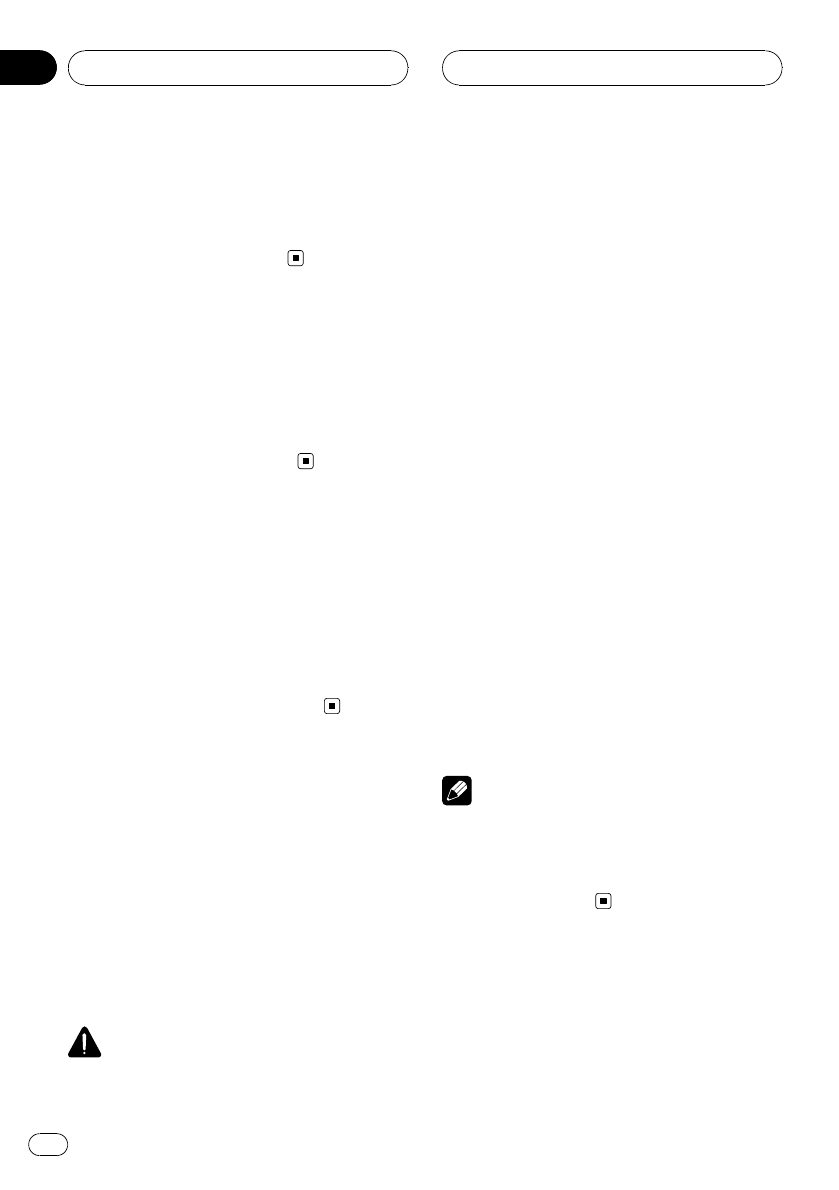
! When this unit’s blue/white lead is connected
to the vehicle’s auto-antenna relay control
terminal, the vehicle’s antenna extends when
this unit’s source is turned on. To retract the
antenna, turn the source off.
Adjusting the volume
% Use VOLUME to adjust the sound level.
With the head unit, rotate VOLUME to in-
crease or decrease the volume.
With the remote control, press VOLUME to in-
crease or decrease the volume.
Turning the unit off
% When using the touch panel keys,
touch the source icon and then touch OFF.
# When the source icon is not displayed, you
can display it by touching the screen.
% When using the button, press SOURCE
and hold until the unit turns off.
Using the rear display
You can watch the video sources (such as
DVD or AV) on rear display independe ntly of
front display.
! To watch a DVD/Video CD on the rear dis-
play only, switch the operation mode on the
remote control to DVD. And you can oper-
ate the DVD/Video CD playback on the rear
display independently by the remote con-
trol. (Refer to page 19.)
CAUTION
When you have turned the rear display output on
by pressing REAR ON, you cannot turn it off even
if you press SOURCE and hold. In this case, press
REAR ON and hold to turn the rear display output
off.
% Press REAR ON to select the video
source on the rear display.
Press REAR ON repeatedly to switch between
the following video sources:
F. SOURCE (same source as the front display)
—DVD (built-in DVD player)—AV1 (AV 1
input)—AV2 (AV 2 input)
Rear display output is turned on and the illu-
mination color of REAR ON changes to a dif-
ferent color from the other buttons.
# You can also perform this operation by press-
ing REAR SOURCE on the remote control.
# To turn the rear display output off, press
REAR ON and hold.
# When selecting F. SOURCE, when the selected
source is an audio source, nothing is displayed
on rear display.
# When you watch DVD (built-in DVD player) on
both the front and the rear display, audio is not
outputted from REAR DISPLAY OUT.
# When selecting FRONT in REAR MODE, you
can select F. SOURCE only. And audio is not out-
putted from REAR DISPLAY OUT. (Refer to Set-
ting the video of rear display on page 102.)
Note
In the following cases, the sound source will not
change:
! When there is no disc in the unit.
! When the AV (AV input) is not set to VIDEO
(refer to page 100).
Basic Operations
En
22
Section
04


















