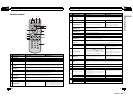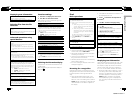Remote control
4
6
8
5
7
h
g
a
c
d
e
f
b
9
123
Button names DVH mode DVD mode
1 VOLUME Press to increaseor decrease volume.
2
/MUTE Press to mute.Press again to unmute.
3 SRC/OFF
Press to cyclethrough all the available sources. Press and hold to turnthe source
off.
4
AUDIO
(Only in DVD source)
Press to changethe audio language/audio system during DVD/DivX playback.
SUBTITLE
(Only in DVD source)
Press to changethe subtitle language during DVD/DivX playback.
ANGLE
(Only in DVD source)
Press to changethe viewing angle during DVD playback.
5 AUTO PLAY
(Only in DVD source)
Press to turnthe DVD auto-playback function on or off.
6 RETURN
(Only in DVD source)
Press to displaythe PBC (playback control) menu during PBCplayback.
7 BOOKMARK Not used.
(Only in DVD source)
Press to turnthe bookmark function
on or off. For details, refer toResume
playback (Bookmark) on page 15.
En
6
Section
02
Operating this unit
Button names DVH mode DVD mode
8
Remote control operation
mode switch
Switch the operation mode betweenDVD and DVH modes. Normally, set to DVH.
For details, refer to Usingthe remote control operation mode switch on the next
page.
9 DIRECT Press to selecttracks (chapters) directly. Not used.
10
PLAY/PAUSE (f) Press to pauseor resume playback.
(Only in DVD source)
Press to switchsequentially be-
tween playback and pause.
REVERSE (m)
(Only in DVD source)
Press to perform fastreverse.
FORWARD (n)
(Only in DVD source)
Press to perform fastforward.
PREVIOUS (o)
(Only in DVD source)
Press to returnto the previous track (chapter).
NEXT (p)
(Only in DVD source)
Press to goto the next track (chapter).
STEP (r/q)
(Only in DVD source)
Press to moveahead one frame at a timeduring DVD/Video CD/DivX playback.
Press and holdfor one second to activate slowplayback.
STOP (g) Not used.
(Only in DVD source)
Press to stopplayback.
11 0 to 10, CLEAR
When pressing DIRECT, press 0 to 10to
input numbers. Press CLEAR to clear the
input numbers. Press 1 to 6 to selectthe
desired preset station for thetuner.
Press to selectto a desired title
number on a DVD.
Press to selecta menu item on a
video CD featuring PBC (playback
control).
12 BAND/ESC
Press to selectamong three FM bands
and one AM band andto cancel control
modes of functions.
Press to switchbetween media file
types. (Refer to Switching the media
file type on page12.)
13 DISP
Press to turnthe information display on or off whenthe video is displayed.
Depending on the selected source, pressing this buttoncan switch the display in-
dication.
14 A.MENU Press to selectvarious sound quality controls.
15 FUNC Press to selectfunctions.
16
Move the thumb pad
Functions are the same asa/b/c/ d on
the head unit.
Move to operate fastforward, reverse and
track search controls. Also usedfor con-
trolling functions.
Use to select amenu on the DVD
menu.
Click the thumb pad
Click to display thetrack title list, folder
list or file list depending on thesource.
Click to select amenu on the DVD
menu.
17
MENU Press to displaythe DVD menu during DVD playback.
TOP MENU Press to returnto the top menu during DVDplayback.
En
7
Section
02
Operating this unit
Operating this unit
<QRB3172-A/N>4