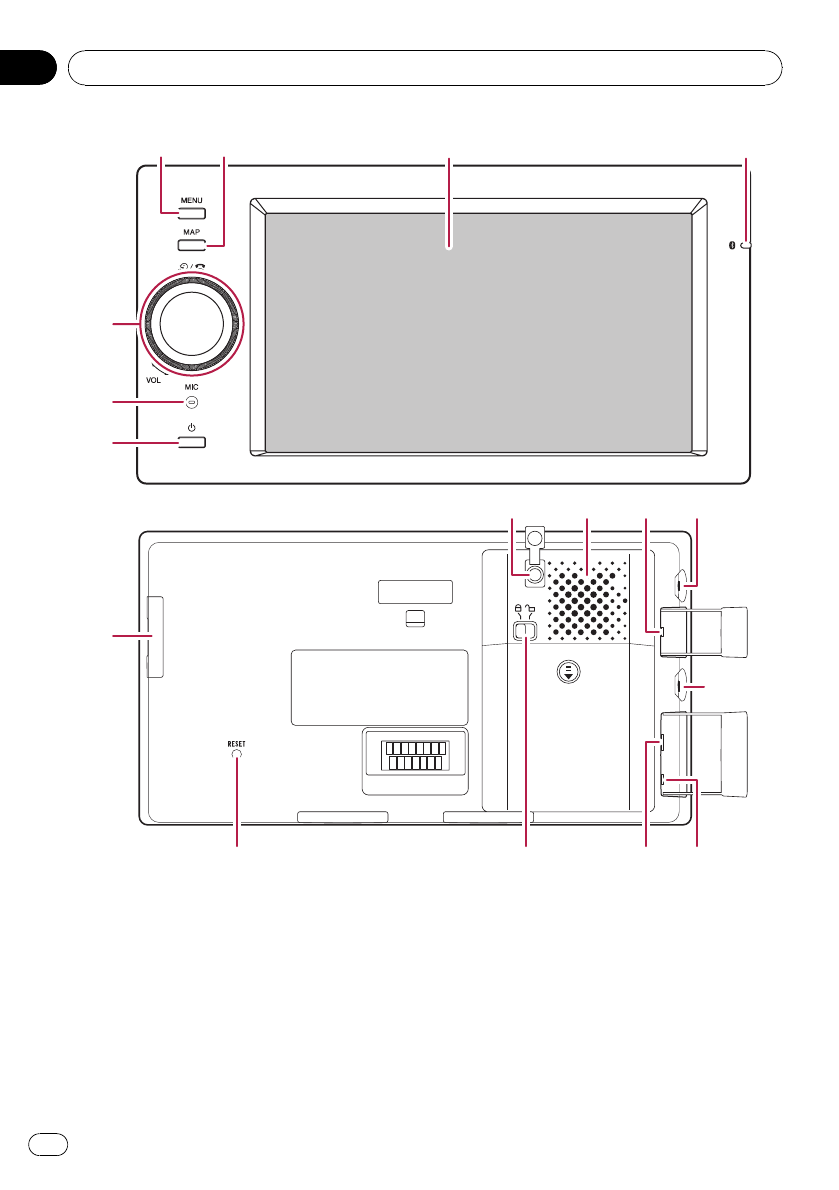
Checking part names and functions
This chapter gives information about the
names of the parts and the main features
using the buttons.
1 MENU button
Press MENU button to display the “Top
Menu”.
Press and hold to display the “Screen Cali-
bration” screen.
= For details concerning operations, refer
to Adjusting the response positions of the
touch panels (touch panel calibration) on
page 93.
321
5
6
7
d efg
4
c
8b
h
a9
Basic operation
En
10
Chapter
02


















