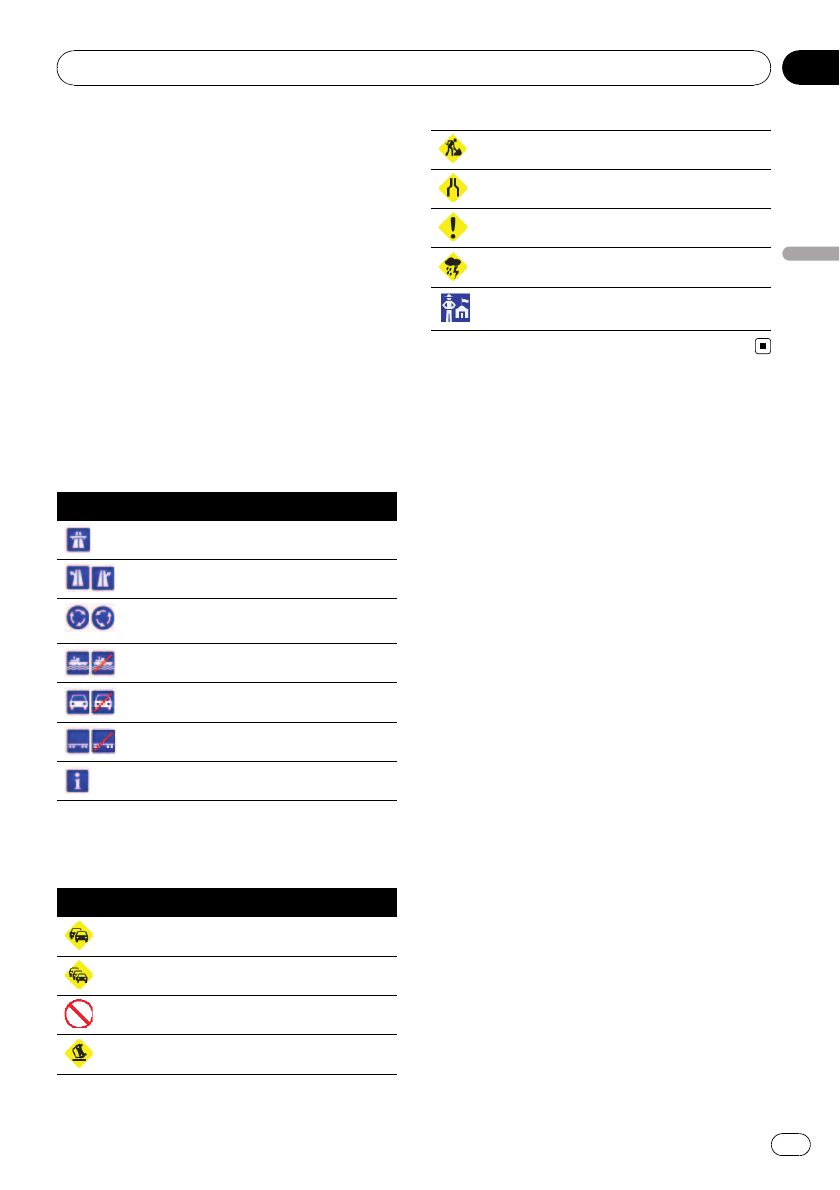
! The number of traffic circle exits displayed
on the screen may differ from the actual
number of roads.
Route highlighting
! Once set, the route is highlighted in bright
color on the map.
! The immediate vicinity of your starting
point and destination may not be high-
lighted, and neither will areas with particu-
larly complex road layouts. Consequently,
the route may appear to be cut off on the
display, but voice guidance will continue.
Supplemental information about
directions
Symbol Meanings
Highway
Motorway exit left/right
Roudabout (clockwise and anti-clock-
wise)
Ferry (start and end)
Car only road (start and end)
Car train (start and end)
Other information
Supplemental information about
traffic icon
Icon Meanings
Stop-and-go traffic
Stopped traffic
Closed/blocked roads
Accidents, constructions, etc.
Road works
Road narrows, lane closures
Warnings, other dangers
Bad weather condition
Police ahead
Detailed information for
playable media
Compatibility
Common notes about the external
storage device (USB, SD)
! Depending on the kind of the external sto-
rage device (USB, SD) you use, this naviga-
tion system may not recognize the storage
device or files may not be played back prop-
erly.
! Do not leave the external storage device
(USB, SD) in any location with high tem-
peratures.
! The text information of some audio and
video files may not be correctly displayed.
! File extensions must be used properly.
! There may be a slight delay when starting
playback of files on an external storage de-
vice (USB, SD) with numerous folder hier-
archies.
! Operations may var y depending on the
kind of an external storage device (USB,
SD).
! It may not be possible to play some music
files from SD or USB because of file char-
acteristics, file format, recorded applica-
tion, playback environment, storage
conditions, and so on.
! Video playback from SD or USB will be
paused when the navigation is displayed.
Appendix
En
115
Appendix
Appendix


















