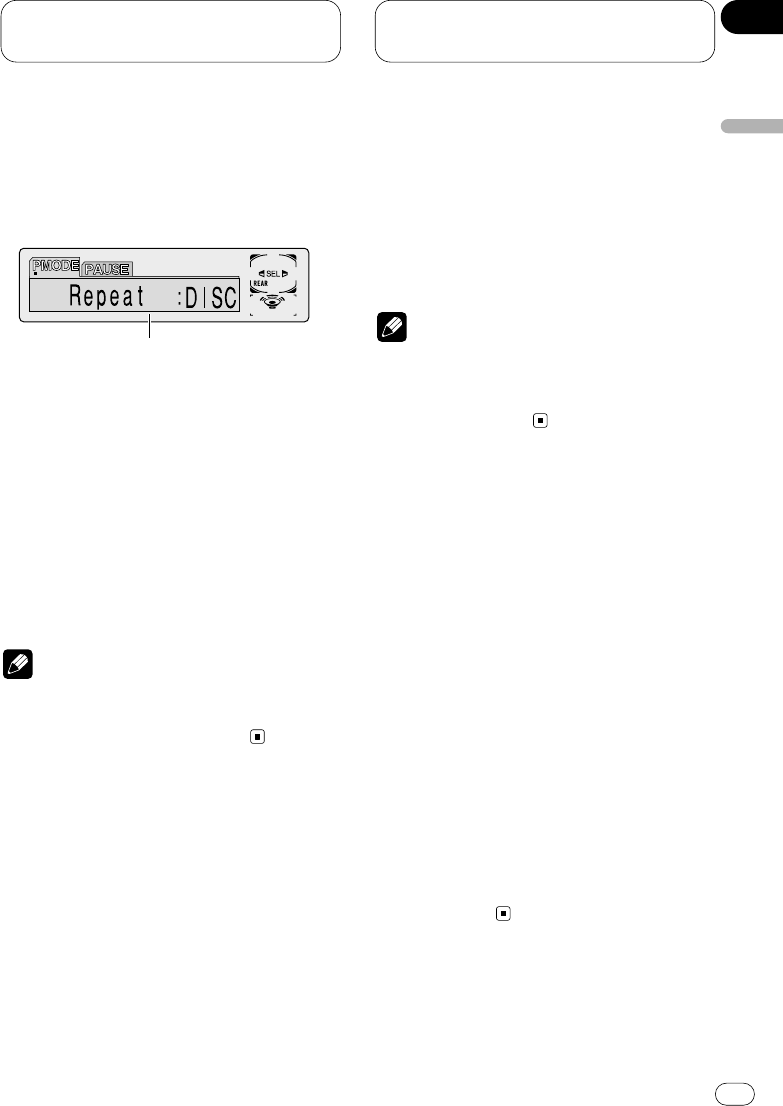
Playing DVDs on the
built-in player
En
33
Operating from the function dis-
play (DVH mode)
Repeat and pause functions can also be oper-
ated from the head unit’s OEL display.
1
FUNCTION display
Shows the function status.
Press F to display the function names.
Press F repeatedly to switch between the follow-
ing functions:
PMODE (repeat play)—PAUSE (pause)
• Pressing FUNCTION on the head unit also
performs the same operation.
• To return to the playback display, press
BAND/ESC.
Note
• If you do not operate the function within about
30 seconds, the display is automatically
returned to the playback display.
Repeating play
There are three repeat play ranges for the built-
in player (DVD): DISC (disc repeat), CHAP
(chapter repeat), and TITLE (title repeat).
1 Press
F to select PMODE.
Press
F until Repeat appears in the display.
• Pressing FUNCTION on the head unit also
performs the same operation.
2 Press 1 or ¡ to select the repeat range.
Press 1 or ¡ until the desired repeat range
appears in the display.
• DISC — Repeat the current disc
• TITLE — Repeat the current title
• CHAP — Repeat the current chapter
• Pressing 2 or 3 on the head unit also per-
forms the same operation.
Note
• If you perform chapter search or fast
forward/reverse during CHAP (chapter
repeat), the repeat play range changes to
DISC (disc repeat).
Pausing playback
This lets you pause playback and view a still
picture.
1 Press
F to select
PAUSE.
Press
F until Pause appears in the display.
• Pressing FUNCTION on the head unit also
performs the same operation.
2 Press E to turn pause on.
Pause :ON appears in the display. Play of the
current track pauses.
• Pressing 5 on the head unit also performs
the same operation.
3 Press e to turn pause off.
Pause :OFF appears in the display. Play will
resume at the same point that you turned pause
on.
• Pressing ∞ on the head unit also performs the
same operation.
1
English
Español
Deutsch
Français
Italiano
Nederlands
04
Section


















