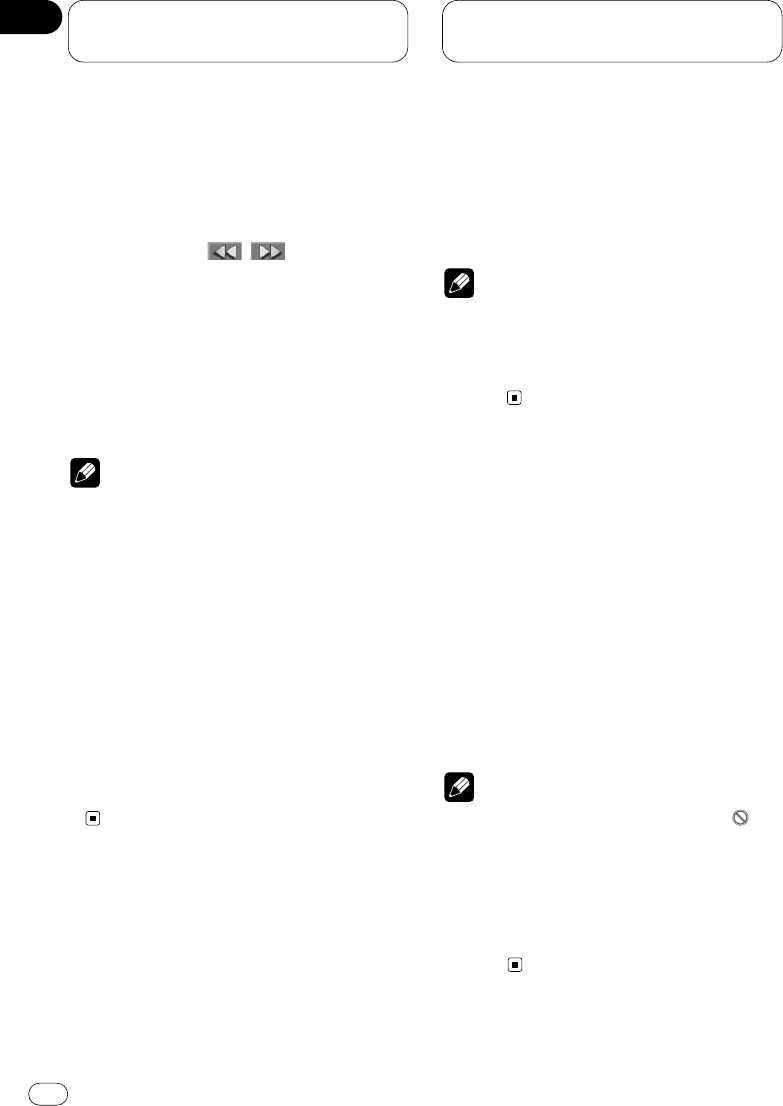
Playing Video CDs on
the built-in player
7 To perform fast forward or reverse, press
and hold 1 or ¡.
• Pressing and holding 2 or 3 on the head unit
also performs the same operation.
• If you continue pressing 1 or ¡ for 5
seconds, the color of the fast reverse/fast
forward mark ( / ) changes from
white to blue. When this happens, fast
reverse/fast forward continues even if you
release 1 or ¡. To resume playback at a
desired point, press 6.
• Fast forward/fast reverse may not be possi-
ble at certain locations on some discs. If
this happens, normal playback automati-
cally resumes.
Notes
• The built-in player plays one, standard,
12-cm or 8-cm (single) Video CD at a time. Do
not use an adapter when playing 8-cm Video
CDs.
• Do not insert anything other than a
DVD/Video CD/CD into the disc loading slot.
• If you cannot insert a disc completely or if
after you insert a disc the disc does not play,
check that the label side of the disc is up.
Press EJECT to eject the disc, and check the
disc for damage before inserting the disc
again.
• If the built-in player does not operate properly,
an error message such as ERROR-11 may be
displayed. Refer to Error messages on page 89.
Stopping playback
• This function is operated by using the remote
control.
Press 7.
Note
• When you stop Video CD playback (during
PBC playback only) by pressing 7, that loca-
tion on the disc is memorized enabling play-
back from that point when you play the disc
again.
Specifying track (DVD mode)
• This function is operated by using the remote
control.
Press NUMBER buttons corresponding to a
desired track number.
Track number is displayed for 8 seconds and
playback starts from the selected track.
• To select 3, press button 3.
• To select 10, press buttons 10 and 0 in order.
• To select 23, press buttons 10, 10 and 3 in
order.
Notes
• With some discs, the prohibited mark “ ”
may be displayed and operation may not be
possible.
• With Video CD, direct search is not possible
during PBC playback.
• You cannot select tracks by using NUMBER
buttons when the remote control is set to DVH
mode.
En
36
05
Section


















