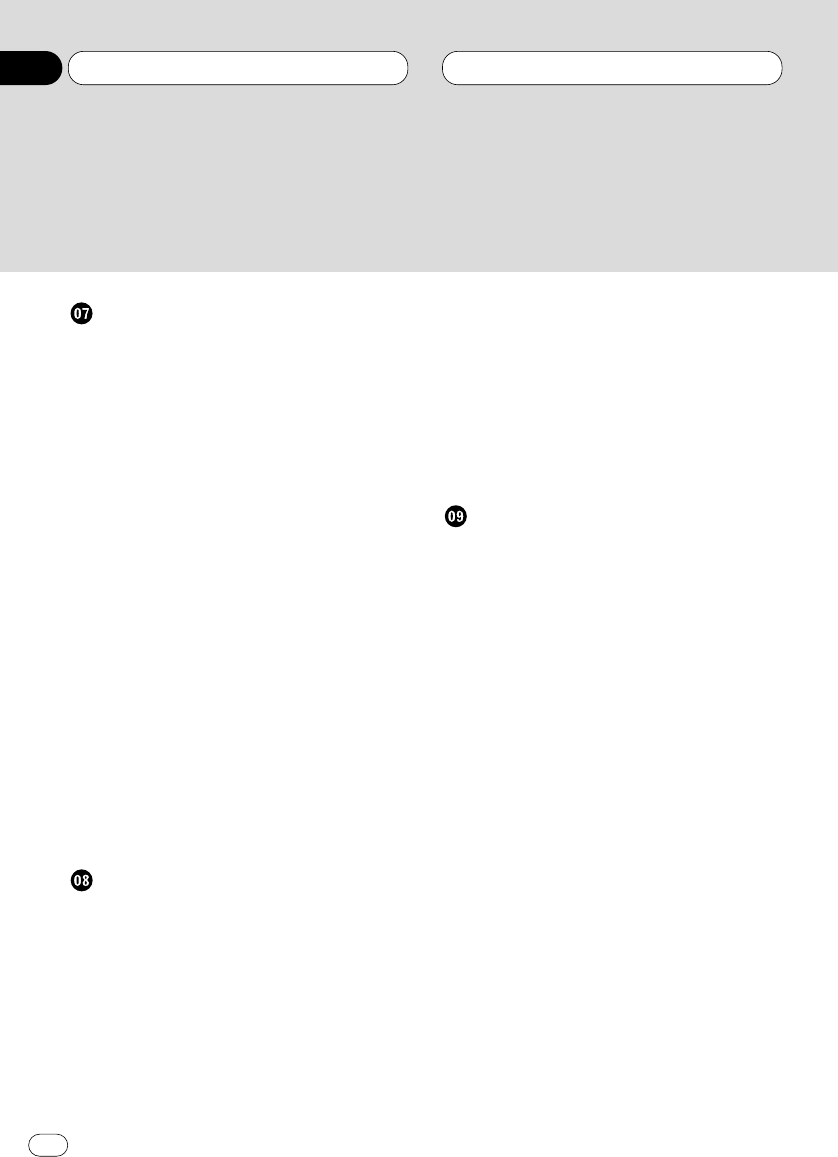
Multi-CD Player
Playing a CD 47
Pausing playback 48
50-disc multi-CD player 48
Introduction of advanced multi-CD player
operation 48
Repeating play 49
Playing tracks in a random order 49
Scanning CDs and tracks 50
Pausing CD playback 50
Using ITS playlists 50
• Creating a playlist with ITS
programming 51
• Playback from your ITS playlist 51
• Erasing a track from your ITS
playlist 52
• Erasing a CD from your ITS playlist 52
Using disc title functions 52
• Entering disc titles 53
• Displaying disc titles 54
• Selecting discs from the disc
title list 54
Using CD TEXT functions 54
• Displaying titles on CD TEXT discs 54
• Scrolling titles in the display 54
Using compression and bass emphasis 55
Audio Adjustments
Introduction of audio adjustments 56
Setting the sound focus equalizer 57
Using balance adjustment 57
Using the equalizer 58
• Recalling equalizer curves 58
• Adjusting equalizer curves 58
• Fine adjusting equalizer curve 59
Adjusting bass 59
Adjusting treble 60
Adjusting loudness 60
Using subwoofer output 61
• Adjusting subwoofer settings 61
Using non fading output 62
• Adjusting non fading output level 62
Using the high pass filter 62
Adjusting source levels 63
Initial Settings for DVD player
Calling up the SET UP MENU 64
Returning to the previous display 64
Setting the subtitle (SUBTITLE LANG.) 65
• Setting subtitles and assist subtitles
ON/OFF 65
• Assist subtitles 65
• Setting the subtitle language 65
• When you select OTHERS 66
Setting the audio language
(AUDIO LANG.) 66
Setting the menu language
(MENU LANG.) 67
Setting the parental lock (PARENTAL) 67
• Setting the code number and level 67
• Changing the level 68
• When playing DVDs enabling parental
lock 68
Setting aspect ratio (TV ASPECT) 69
Setting angle mark display (ANGLE) 69
Setting for digital output
(DIGITAL OUTPUT) 70
Setting digital and analog audio output
(OUTPUT SELECTION) 71
Setting remote control code type 72
If you forget your code number 72
Contents
En
4
00
Section


















