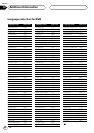Additional Information
En
87
English
Español
Deutsch
Français
Italiano
Nederlands
12
Section
Problems during DVD playback
Symptom Cause Remedy
Playback is not possible.
A Parental Lock message is
displayed and playback is
not possible.
Parental Lock cannot be
canceled.
Dialog language (and
subtitle language) cannot be
switched.
No subtitles are displayed.
The loaded disc has a different
region number from this unit.
Parental lock is on.
The code number is incorrect.
You have forgotten your code
number.
The DVD playing does not
feature multiple language
recordings.
You can only switch between
options indicated in the disc
menu.
The DVD playing does not
feature subtitles.
You can only switch between
options indicated in the disc
menu.
Replace the disc with one featuring the
same region number as this unit. (See
page 9, 82 and 91.)
Switch parental lock off or change the
level. (See page 67.)
Input the correct code number. (See
page 67.)
Press CLEAR 10 times to cancel the
code number. (See page 72.)
You cannot switch among multiple lan-
guages if they aren’t recorded on the
disc.
Switch using the disc menu.
Subtitles are not displayed if they are not
recorded on the disc.
Switch using the disc menu.