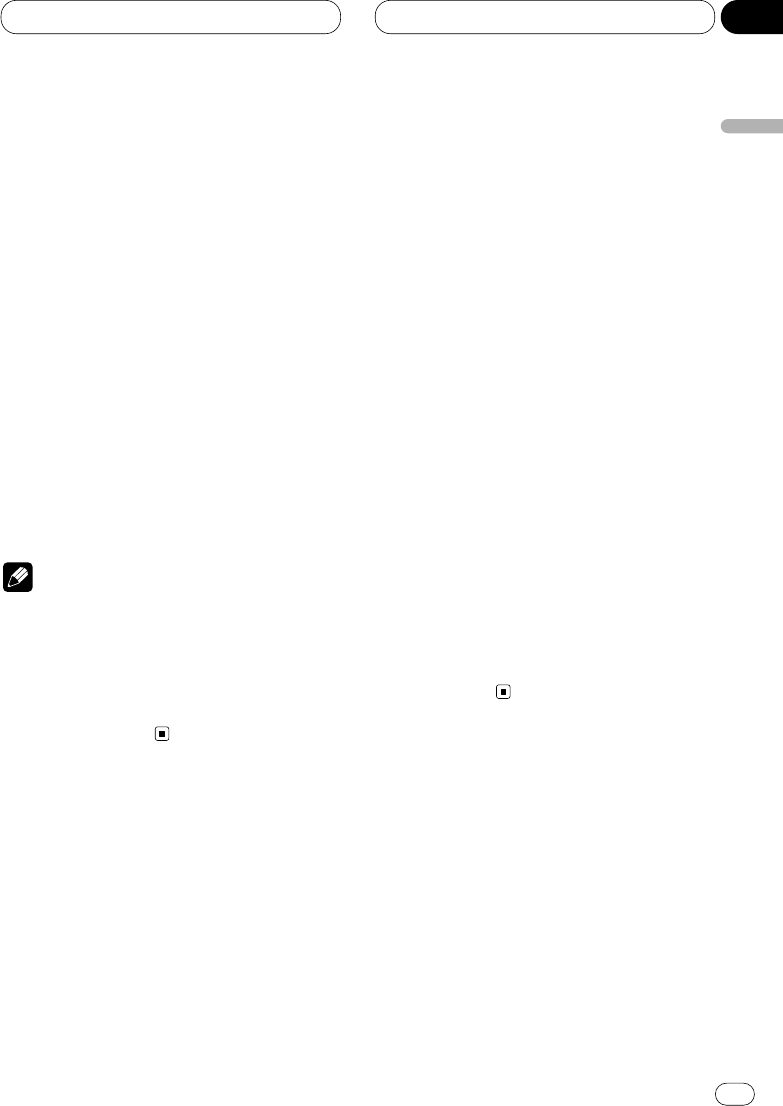
Multi-CD Player
En
49
Repeating play
There are three repeat play ranges for the multi-
CD player: MCD (multi-CD player repeat), TRK
(one-track repeat), and DISC (disc repeat).
1 Press
F to select PMODE.
Press
F until Repeat appears in the display.
• Pressing FUNCTION on the head unit also
performs the same operation.
2 Press 1 or ¡ to select the repeat range.
Press 1 or ¡ until the desired repeat range
appears in the display.
• MCD — Repeat all discs in the multi-CD
player
• TRK — Repeat just the current track
• DISC — Repeat the current disc
• Pressing 2 or 3 on the head unit also per-
forms the same operation.
Notes
• If you select other discs during repeat play,
the repeat play range changes to MCD (multi-
CD player repeat).
• If you perform track search or fast
forward/reverse during TRK (one-track
repeat), the repeat play range changes to
DISC (disc repeat).
Playing tracks in a random order
Random play lets you playback tracks in a ran-
dom order within the repeat range, RANDOM
(multi-CD player repeat) and D.RANDOM (disc
repeat).
1 Select the repeat range.
Refer to Repeating play on this page.
2 Press
F to select RDM.
Press
F until Random appears in the display.
• Pressing FUNCTION on the head unit also
performs the same operation.
3 Press E to turn random play on.
Random :ON appears in the display. Tracks will
play in a random order within the previously
selected RANDOM (multi-CD player repeat) or
D.RANDOM (disc repeat) ranges.
• Pressing 5 on the head unit also performs
the same operation.
4 Press e to turn random play off.
Random :OFF appears in the display. Tracks will
continue to play in order.
• Pressing ∞ on the head unit also performs the
same operation.
English
Español
Deutsch
Français
Italiano
Nederlands
07
Section


















