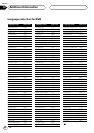Other Functions
Display the ID Code
Each XM tuner is identified with a unique radio
ID. You will need the radio ID when activating
XM service or when reporting a problem. How to
display the ID code depends on the channel
select mode.
Channel number select mode
If you select CH 000, the ID code is displayed.
• Select the CH 000 with the 1/¡
• Pressing 2 or 3 on the head unit also per-
forms the same operation.
Channel category select mode
RADIO ID is provided as a channel category for
displaying the ID code.
• Select the Channel Category RADIO ID
with the E/e buttons.
• Pressing 5 or ∞ on the head unit also per-
forms the same operation.
• If you select another channel, display of the ID
code is canceled.
• Display of the ID code repeats displaying
RADIO ID and the ID code one after the other.
En
80
11
Section