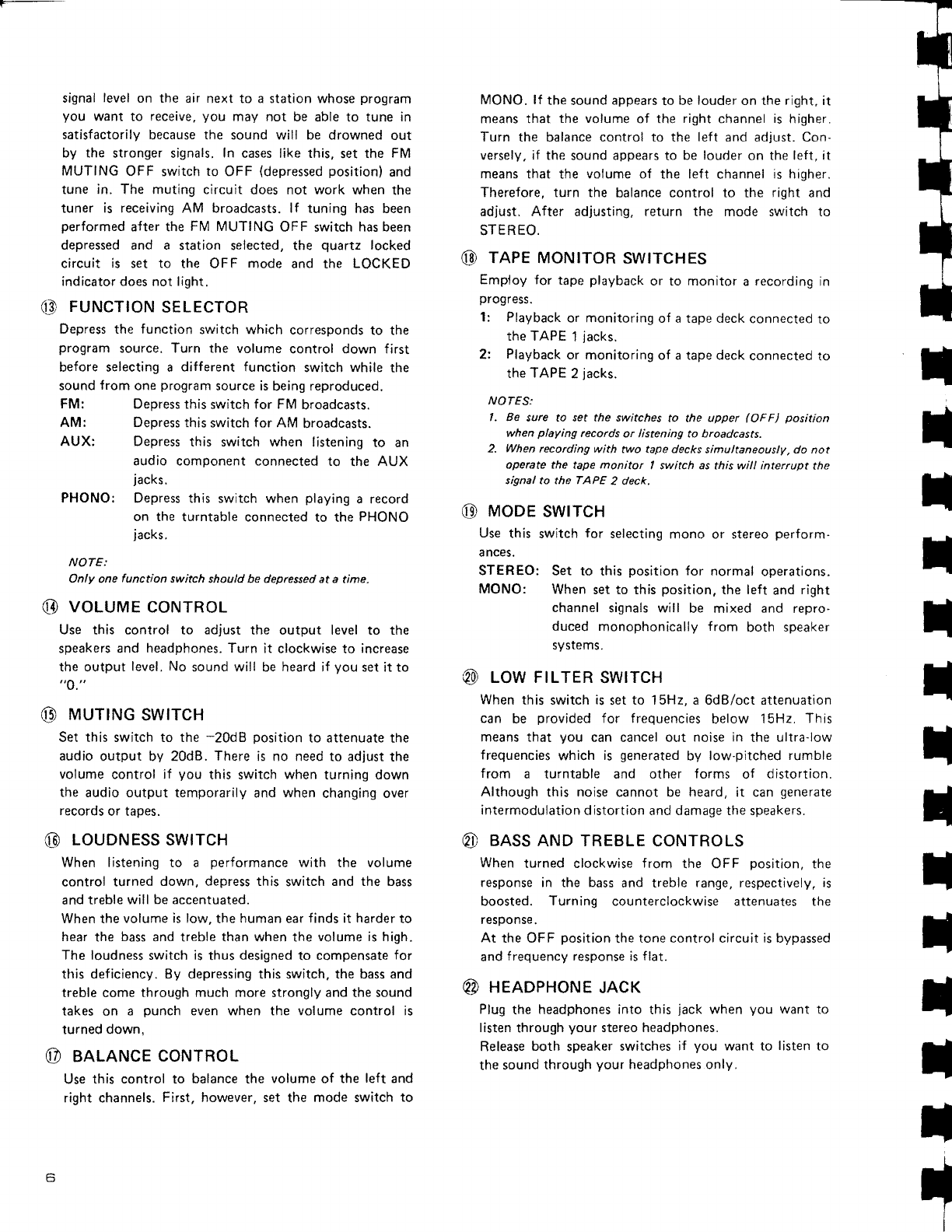
r--
signal
level
on the
air next to a station whose
program
you
want to receive.
you
may not be
able to tune
in
satisfactorilv
because the sound will be drowned
out
by the
stronger signals.
ln
cases like this,
set the
FM
MUTING
OFF switch
to
OFF
{depressed
position)
and
tune in. The muting circuit
does not work when
the
tuner is receiving AM broadcasts. lf
tuning has been
performed
after the
FM MUTING
OFF switch has
been
depressed and a
station selected, the
quartz
locked
circuit
is
set to
the OFF
mode
and the
LOCKED
indicator
does
not
light.
{"}
FUNCTTON
SELECTOR
Depress the function
switch
which corresponds
to the
program
source. Turn the volume
control down first
before selecting a
different function
switch
while
the
sound
from
one
program
source is
being
reproduced.
FM:
AMr
Depress this
switch
for FM
broadcasts.
Depress
this switch for AM
broadcasts.
AUX: Depress
this switch when
listening
to an
audio component connected
to
the AUX
jacks.
PHONO:
Depress this switch when
playing
a record
on the
turntable connected
to the
PHONO
jacks.
NATE:
Only one
function
swirch should be deplessed
at a time.
@
volunnE coNTRoL
Use
this control to adjust the output level to the
speakers and
headphones. Turn
it
clockwise to
increase
the output
level
.
No
sound will be heard if
you
set it to
"o."
(}
MUTING
SWITCH
Set this switch to the
*20d8
position
to attenuate
the
audio
output by 20d8.
There
is no need to adjust
the
volume control if
you
this switch when turning down
the
audio output
temporarily and
when
changing over
records
or tapes.
LOUDNESS SWITCH
When listening to a
performance
with the volume
control
turned
down, depress this
switch
and the bass
and treble
will be accentuated.
When the volume
is low,
the
human ear
finds
it
harder
to
hear
the
bass
and treble than when the
volume is
high.
The loudness
switch
is
thus
designed
to
compensate
for
this
deficiency. By depressing this switch, the bass and
treble come through
much
more strongly and the sound
takes
on
a
punch
even when the volume control is
turned down,
@
gRl-Rr\cE
coNTRoL
Use
this control to balance the
volume
of
the
left
and
right channels.
First, however, set
the
mode switch
to
MONO. lf
the sound appears
to
be louder on the right, it
means that
the volume
of the
right
channel
is
higher.
Turn the balance control to the
left
and adjust. Con-
versely. if
the sound appears
to
be
louder
on the
left,
it
means that
the
volume of
the
left
channel
is
higher.
Therefore, turn
the balance control to the
right
and
adjust. After adjusting. return the mode switch to
STEREO.
@)
TAPE MONTTOR
SWTTCHES
Employ for
tape
playback
or
to monitor a
recording
in
progress.
1: Playback
or monitoring
of a tape deck
connected
to
the TAPE
'l
jacks.
2:,
Playback
or
monitoring of a tape deck
connected to
the
TAPE
2
iacks.
NOTES:
l. 8e
sure to set the switches
to
the
upper
IOFF)
position
when
playing
records
or listening to broadcasts.
2.
When
recording
with tvvo tape decks
simultaneausly. do nat
operate
the
tape
monitor
I switch as this will interrupt
the
signat to the T,APE
2 deck.
G}
MODE
SWITCH
Use
this
switch
for
selecting
mono or stereo
perform.
ances.
STEREO:
Set to this
position
for
normal
operations.
MONO:
When set to this
position,
the left
and
right
channel
signals will
be mixed and repro-
duced
monophonically
from
both
speaker
systems.
AD
LOW FILTER
SWITCH
When
this switch is
set
to
'l
SHz, a 6dB/oct attenuation
can
be
provided
{or f requencies
below
15H2.
This
means that
you
can cancel out
noise in
the ultra-low
frequencies
which
is
generated
by
low-pitched
rumble
from
a turntable and other
forms
of
distortion.
Although
this
noise
cannot be
heard,
it can
generate
intermodulation
distortion and damage the speakers.
@
BASS
AND
TREBLE
CONTROLS
When
turned clockwise
from
the OFF
position,
the
response in the bass
and treble
range,
respectively,
is
boosted.
Turning
counterclockwise attenuates the
reSponse.
At
the OFF
position
the
tone control circuit is bypassed
and
frequency response is flat.
€}
HEADPHONE
JACK
Plug
the
headphones into this
jack
when
you
want
to
listen
through
your
stereo headphones.
Release
both
speaker
switches
if
you
want to
listen
to
the sound
through
your
headphones only.
H
H
H
H
H
t
I
H
H
H
t
I
l|
I
I


















