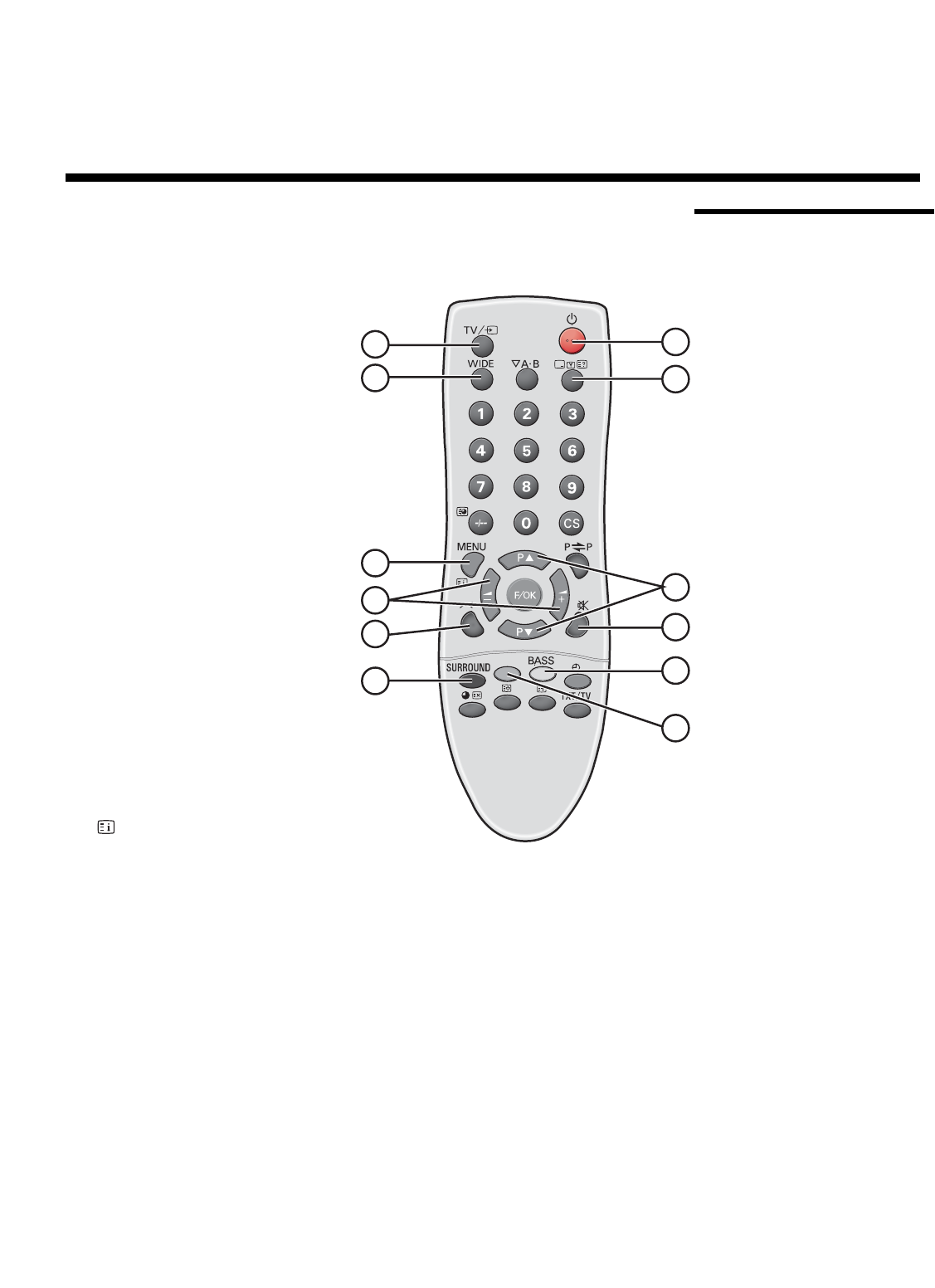
Runco WP-42HD Owner’s Operating Manual
5
1. TV/AV
Press repeatedly to scroll through
all inputs (AV1, RGB, AV2, AV3, PC
or DVI). Or, press and hold for a
few seconds, then use
5 or 6(see
below) to select an input from an
on-screen list.
2. STANDBY
4
Press to turn the monitor on or off.
3. WIDE
Press to select a screen mode:
Natural, Full, Zoom, Title-in, or
Normal.
4. RECALL
Press to display program
information or to select a colour
system when using the AV1, AV2 or
AV3 input (AUTO, PAL, SECAM or
NTSC 3.58).
5. MENU
Press to enter and exit sub-menus.
6.
5 / 6
Press to select a menu item.
7.
2 /1
Press to adjust the sound volume
level or enter a sub-menu.
8. (Mute)
Press to mute the sound from the
speakers.
9.
9 (Picture Mode selection)
Press repeatedly to select a picture mode:
Personal: Personal preference mode.
Dynamic: Suitable for brightly-lit areas.
Standard: Normal viewing mode.
Eco: Suitable for dimly-lit rooms; creates a cinema-like effect.
10. BASS
Press to turn Bass Expander on or off. Bass Expander emphasises low
frequencies.
11. SURROUND
Press to select the Surround mode (OFF, MID or MAX).
12. Press and hold for five seconds to access the Installation menu (refer to page 13).
2. Operation
2.1
Remote Control
1
3
5
7
9
11
2
4
6
8
10
12
➤
Remote Control Operation


















