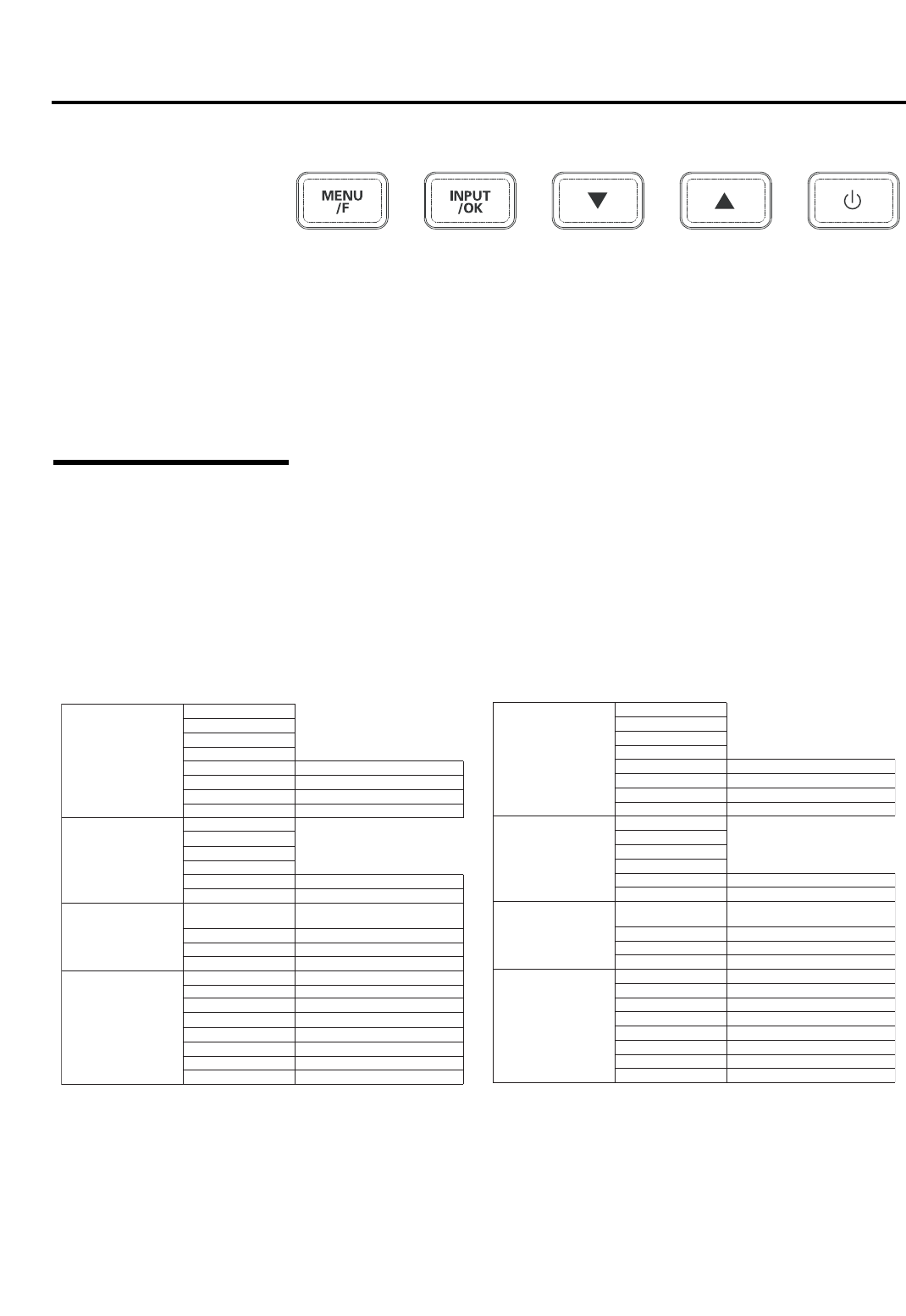
2. Control buttons (bottom corner of back cover)
MENU/F: rotate between Volume, Brightness, Contrast, Colour, Sharpness and
OSD language.
INPUT/OK: switch between AV1, RGB, AV2, AV3, DVI and PC mode.
e d: provide up and down adjustments.
4
(Standby): Press to switch from display to standby mode (to switch off
completely, disconnect the monitor from the power supply).
Many functions are controlled through the menu function, using the remote
control handset.
During menu operation, the bottom of the on-screen display shows which
controls can be used for menu navigation.
Press the MENU button to enter the main menu.
Operation
Runco WP-42HD Owner’s Operating Manual
8
Picture
Brightness
Contrast
Color
Sharpness
Preset Personal / Dynamic / Standard / Eco
Noise Reduction Min / Mid / Max / Auto / OFF
Dyn. Skin Tone ON / OFF
Text Brightness Min / Mid / Max
Sound
Volume
Balance
Bass
Treble
Preset Personal / Talk / Music / Normal
Surround OFF / Mid / Max
Setting
OSD Language
English / French / German / Italian /
Spanish / Dutch
Timer 5, 10, 15 ... 120 min. or OFF
Text Language Greek / East / West / Cyrillic
AV2 Setting RGBHV / YPbPr
Installation
ON Program OFF / AV1-AV3 / RGB / DVI / PC
Max Volume
OSD ON / OFF
Winter Mode ON / OFF
RC Inhibition ON / OFF
Child Lock ON / OFF
Address 000 ... 999
Baud Rate 9600 / 19200
When the input signal is RGBHV (AV2/PC mode):
Picture
Brightness
Contrast
Position
Video Adjust
Auto Adjust
Resolution
White Tone (R / G / B)
Native Resolution
Volume
Balance
Bass
Treble
Preset Personal / Talk / Music / Normal
Surround OFF / Mid / Max
OSD Language
English / French / German / Italian /
Spanish / Dutch
Timer 5, 10, 15 ... 120 min. or OFF
AV2 Setting RGBHV / YPbPr
Power Save ON / OFF
Installation
ON Program OFF / AV1-AV3 / RGB / DVI / PC
Max Volume
OSD ON / OFF
Winter Mode ON / OFF
RC Inhibition ON / OFF
Child Lock ON / OFF
Address 000 ... 999
Baud Rate 9600 / 19200
Sound
Setting
2.1
Remote Control


















