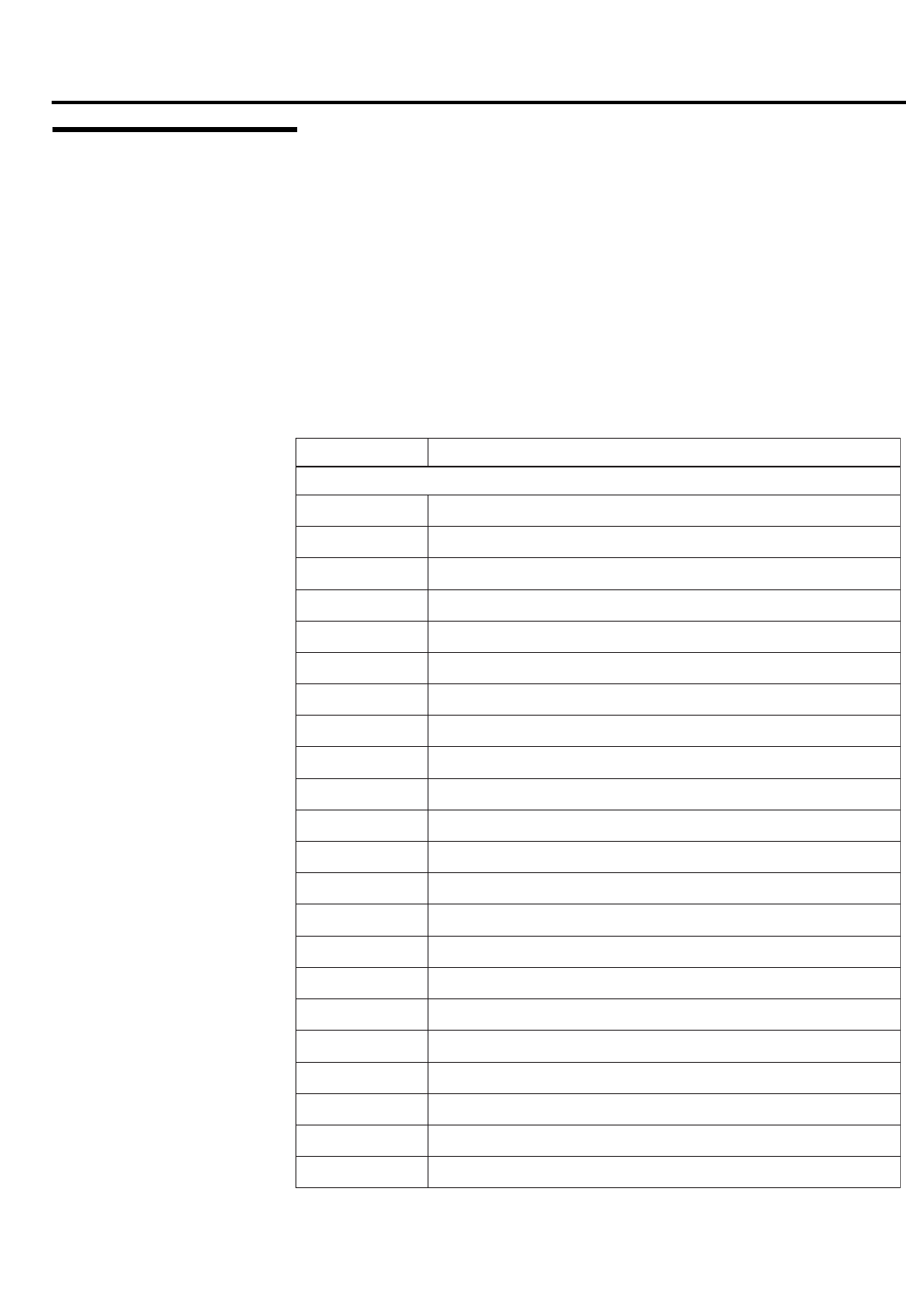
Commands begin with a C followed by one or more characters and ending with a
carriage return (<CR> or 0x0D). A carriage return is required after each command.
The WP-42HD supports two types of commands:
• Functional execution commands that affect the operation of the monitor; for
example, C01<CR> turns the monitor off.
• Status read commands that provide monitor status information; for example,
CR1<CR> returns the currently-selected input.
Table 4-1 lists the RS-232 command set.
Table 4-1. Serial Commands
Runco WP-42HD Owner’s Operating Manual
20
Serial Communications
4.3
Serial Command
Syntax
ER
L
Command Description
Function Commands
C00
Power ON
C01
Power OFF
C23
Wide “Auto” direct
C24
Wide “Natural” direct
C29
Wide “Full” direct
C0F
Wide “Normal” direct
C30
Toggle Picture Mode (Dynamic, Standard, Eco or Personal)
C70
AV1 direct
C71
RGB direct
C72
AV2 RGBHV direct
C73
AV2 YPbPr direct
C74
AV3 direct
C75
DVI direct
C76
PC direct
C64
PC Auto adjust
C92
Factory settings
CF PSAVE ON
Power Save ON
CF PSAVE OFF
Power Save OFF
CF CLOK ON
Child Lock ON
CF CLOK OFF
Child Lock OFF
CF DEA RMCY
RC Inhibition OFF
CF DEA RMCN
RC Inhibition ON


















