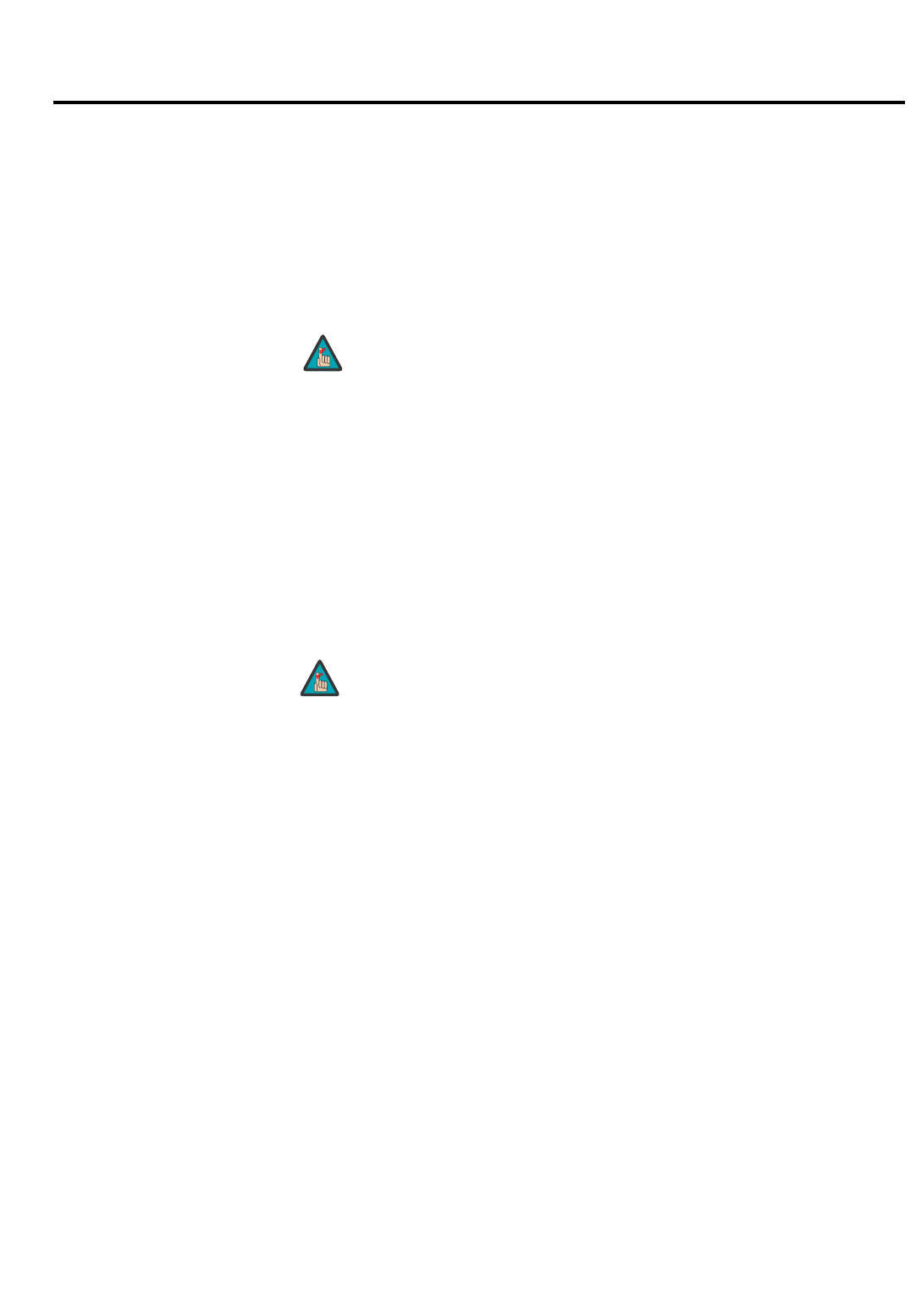
Select using the 5 or 6 button. Press the
2
or1 button to select ON or OFF.
To re-instate RC operation, press and hold the green button on the remote control and
select RC inhibition OFF
.
Child Lock: You can prevent unwanted operation of the LCD monitor via the buttons on
the bottom edge of the monitor.
Select using the 5 or 6 button. Press the button to select ON or OFF.
Address: Each monitor can have a specific address; for example 007, which enables the
monitor to be controlled individually without affecting other monitors connected to a
controlling PC.
Select Address using the 6 button. Set the address using the
2
or
1
buttons.
The address range is 000 - 999. The default address is 000.
Baud Rate: The baud rate indicates the unit for transfer speed of data from the PC to the
monitor sets.
With the default address setting, the serial control port is
disabled. In order to control the WP-42HD with a PC or control
system, you must change the address to something other than
000.
For more information about controlling the WP-42HD using a PC
or control system, refer to Serial Communications on page 19.
Operation
Runco WP-42HD Owner’s Operating Manual
14
Note
Disconnecting the mains supply will cancel this feature.
Note


















