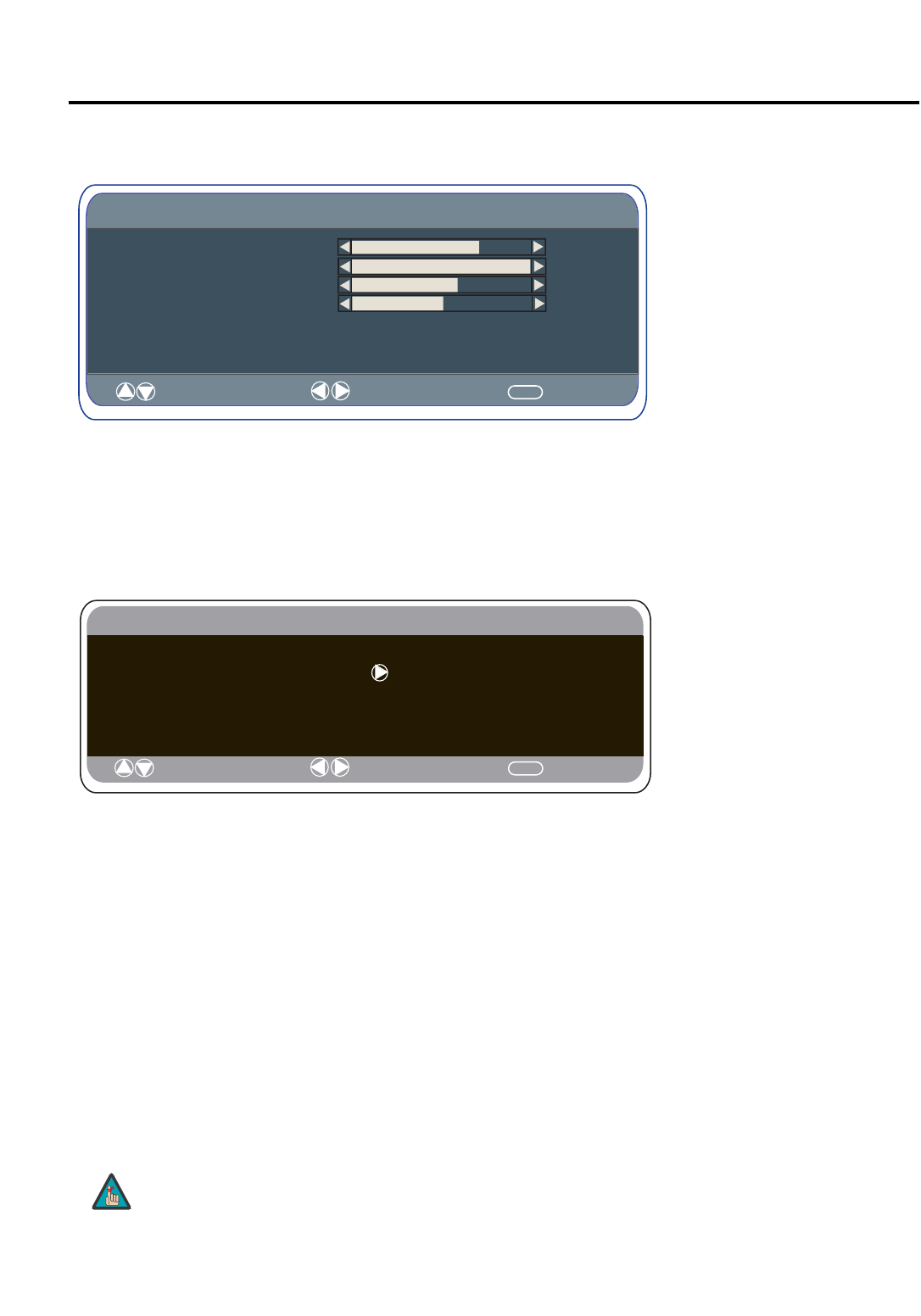
Operation
Runco WP-42HD Owner’s Operating Manual
11
Press the MENU button and select Sound using the 5or 6 buttons, press
the
1
button to enter.
Select and adjust to obtain the best sound settings for your environment
using the
5 or 6 and
2
or
1
buttons.
Press the MENU button to return to Main Menu. These settings automatically
store when you exit the menu. Press the MENU button again to exit the
menu.
OSD Language: Use the
2
or
1
button to select the prefered OSD language
(French, German, Italian, Spanish, Dutch). Press the MENU button to exit.
Timer: The Off timer will switch the monitor into the standby mode when the selected
time has elapsed.
1.Press the MENU button. Select Setting using the 5 or 6 button and press the
1
button to enter.
2.Select Timer using the 5 or 6 button and press the
1
button to enter.
3.Press the
2
or
1
button to change time.
The time changes in 5-minute steps. The maximum time is 120 minutes
.
If you have set the off timer, a count down display appears in the corner of the screen
when the recall button is pressed.
If the monitor is switched off by the standby button
4
on the
remote control or by the standby switch
4
on the bottom of
the LCD monitor, the timer settings will be cancelled.
➤
Sound
➤
Setting
: Select
: Adjust
MENU
: Exit
Setting
OSD Language English
Timer
AV2 setting Y,Pb,Pr/RGB, H/V
Text Language Greek/ East/West/ Cyrillic
Sound
Volume
Balance
Bass
Treble
Preset Personal / Talk / Music / Normal
Surround OFF / Mid / Max
: Select
: Adjust
MENU
: Back
Note


















