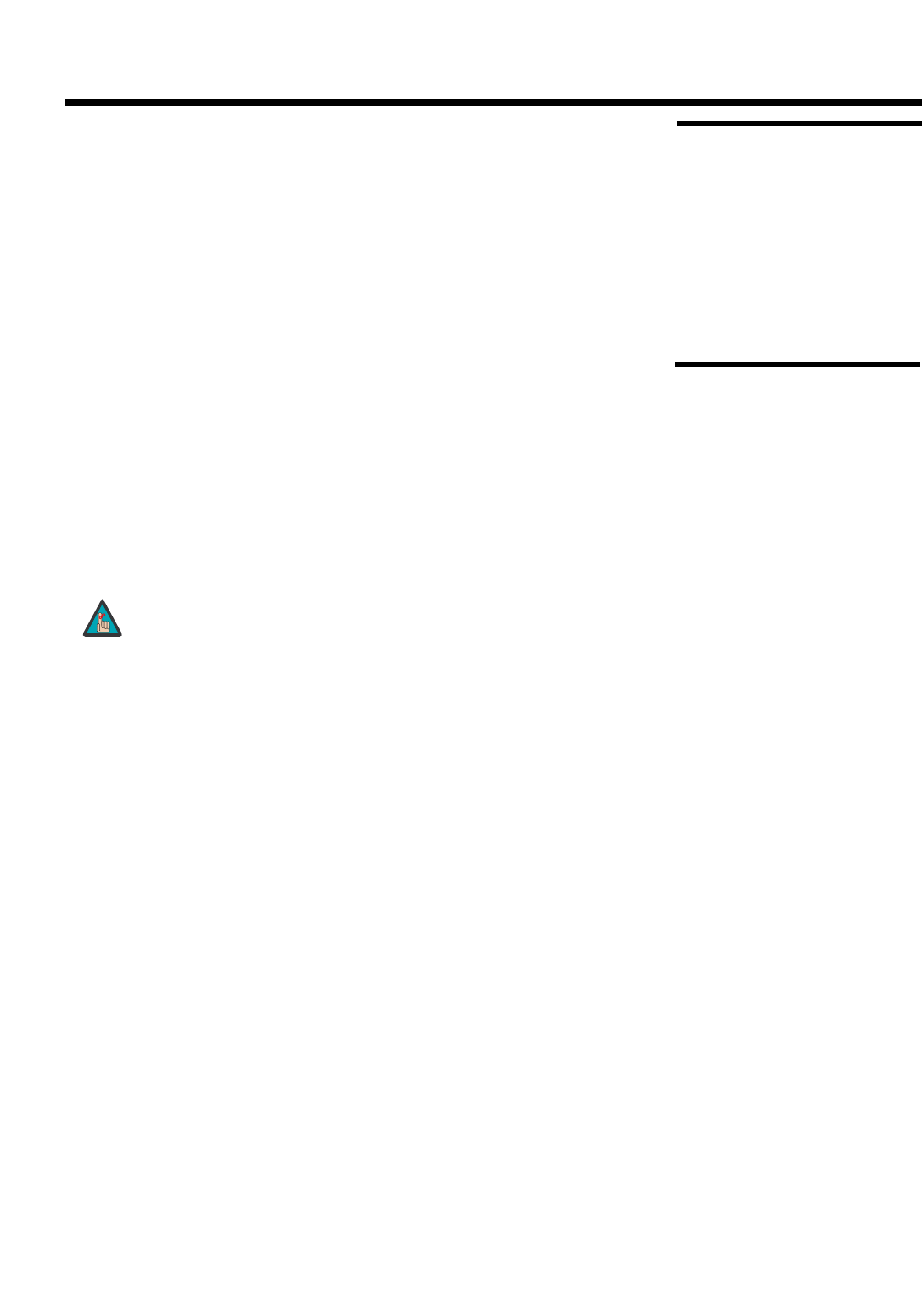
The WP-42HD can interface with a home theater automation/control system or a PC
running terminal emulation software. Connect it to your control system or PC as shown
on page 3. (Use a null-modem cable.)
Configure the RS-232 controller or PC serial port as follows: no parity, 8 data bits, 1 stop
bit and no flow control. Set the baud rate to match that of the WP-42HD RS-232 port
(9600 or 19200).
To check the baud rate setting, select Baud Rate from the Installation menu (refer to
page 14).
Each monitor can have a specific address; for example 007, which enables the monitor
to be controlled individually without affecting other monitors connected to a controlling
PC.
To set the monitor address, select Address from the Installation menu (refer to page 14)
Address Command Format: The addressing command format is used for operating
multiple monitor sets from a single PC via the RS232C command line. If you set your
monitor address to “000,” it will never respond to any addressing command from the PC.
If the address from the PC is “FFF,” all monitor sets will execute the command.
With the default address setting, the serial control port is
disabled. In order to control the WP-42HD with a PC or control
system, you must change the address to something other than
000.
The Address format command is defined by one command, one line which starts with A
and ends with carriage return (0x0D).
The Monitor starts to decode when it receives a carriage return.
An address is added at the top of a control command.
Example:
Functional execution command:
A001C05<CR> means address is 001 and the control command is C05.
Status read command:
A001CR0<CR> means address is 001 and command is CR0
.
Runco WP-42HD Owner’s Operating Manual
19
4. Serial Communications
4.1
RS-232 Connection
and Port Configuration
4.2
Setting the Monitor
Address in RS232
Mode
Note


















