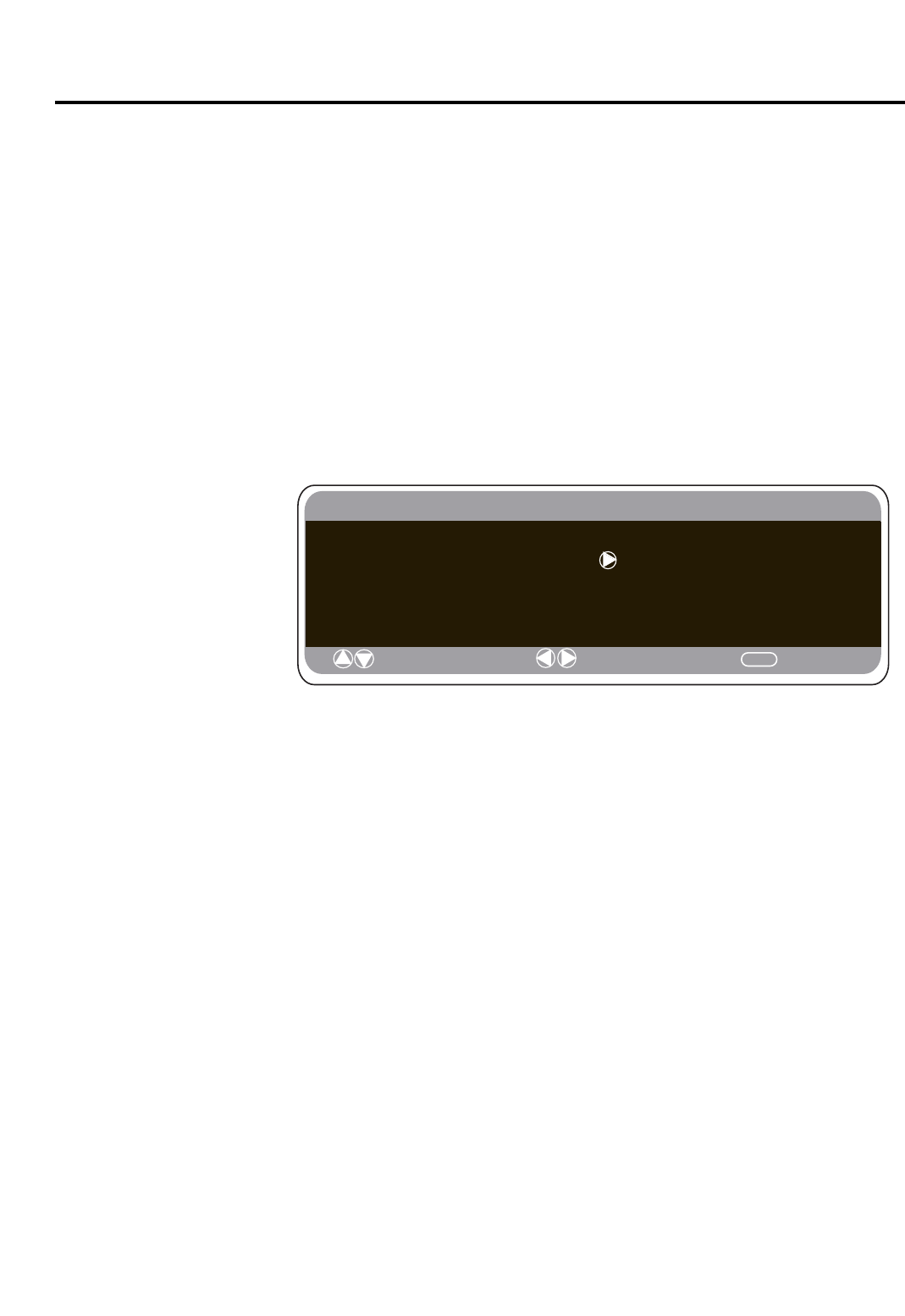
AV2 Setting: In setting menu, to select AV2 press the 6 button and set to Y,Pb,Pr or
RGB, H/V depending on your external equipment.
1. Press the MENU button. Select Setting using the 5 or 6 button. Press the
1 button to enter.
2. Select AV2 Setting using the 5 or 6 button.
3. Press the
2
or
1
button to select either Y,Pb,Pr or RGB H/V.
4. Press the MENU button to exit. This automatically stores your changes.
5. Press the MENU button again to exit.
Press the menu button on your remote and use the 5 or 6 button to select Settings.
The
1
button will enter the settings menu.
OSD Language, Timer and AV2 Setting are the same as in all other input modes
(refer to page 11).
Power Save: Power save if turned ON will switch the monitor into Powersave
mode after 1 minute if no signal is detected, the LED light will turn a brighter
blue to indicate stand by. The monitor will automatically turn back on when a
signal has been detected (PC input / RGBHV).
Use the
2
or
1
buttons to select power save ON or OFF.
Operation
Runco WP-42HD Owner’s Operating Manual
12
➤
Setting Menu (PC)
: Select
: Adjust
MENU
: Exit
Setting
OSD Language English
Timer
AV2 setting Y,Pb,Pr/RGB, H/V
Power save ON/ OFF


















