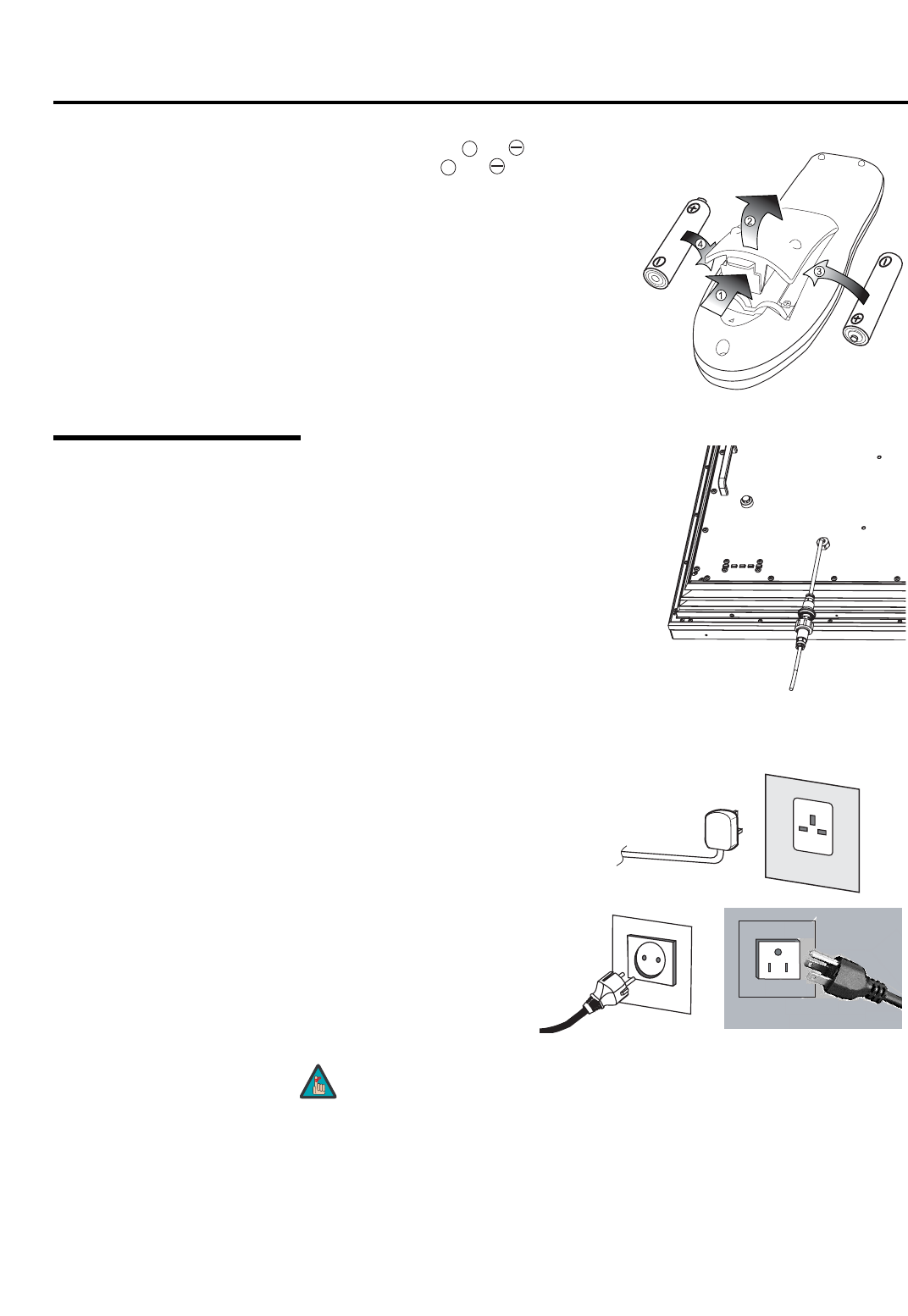
Operation
Runco WP-42HD Owner’s Operating Manual
6
Install two, “AA” 1.5-volt batteries into the remote
control unit so that the and marks on the
batteries match the and marks inside the
unit.
1. Turn on your source components.
2. Connect the in-line power connector to the
mains coupler at the rear of the WP-42HD
(AC 100V ~ 240V, 50/60 Hz).
3. Connect the power cord of the
LCD monitor to a wall outlet. (Use
the correct mains lead supplied
with the set for your area.)
As this product does not have a mains On/Off switch, please ensure your
mains plug is easily accessible.
The LCD monitor is prepared for a mains voltage AC100~240V, 50Hz/
60Hz. To completely switch off the mains, or when the display unit is
not to be used for an extended period of time, it is advisable to
disconnect the power cord from the power outlet
.
➤
Battery Installation
AC Mains Outlet
Note
2.2
Turning on the Power
+
+


















