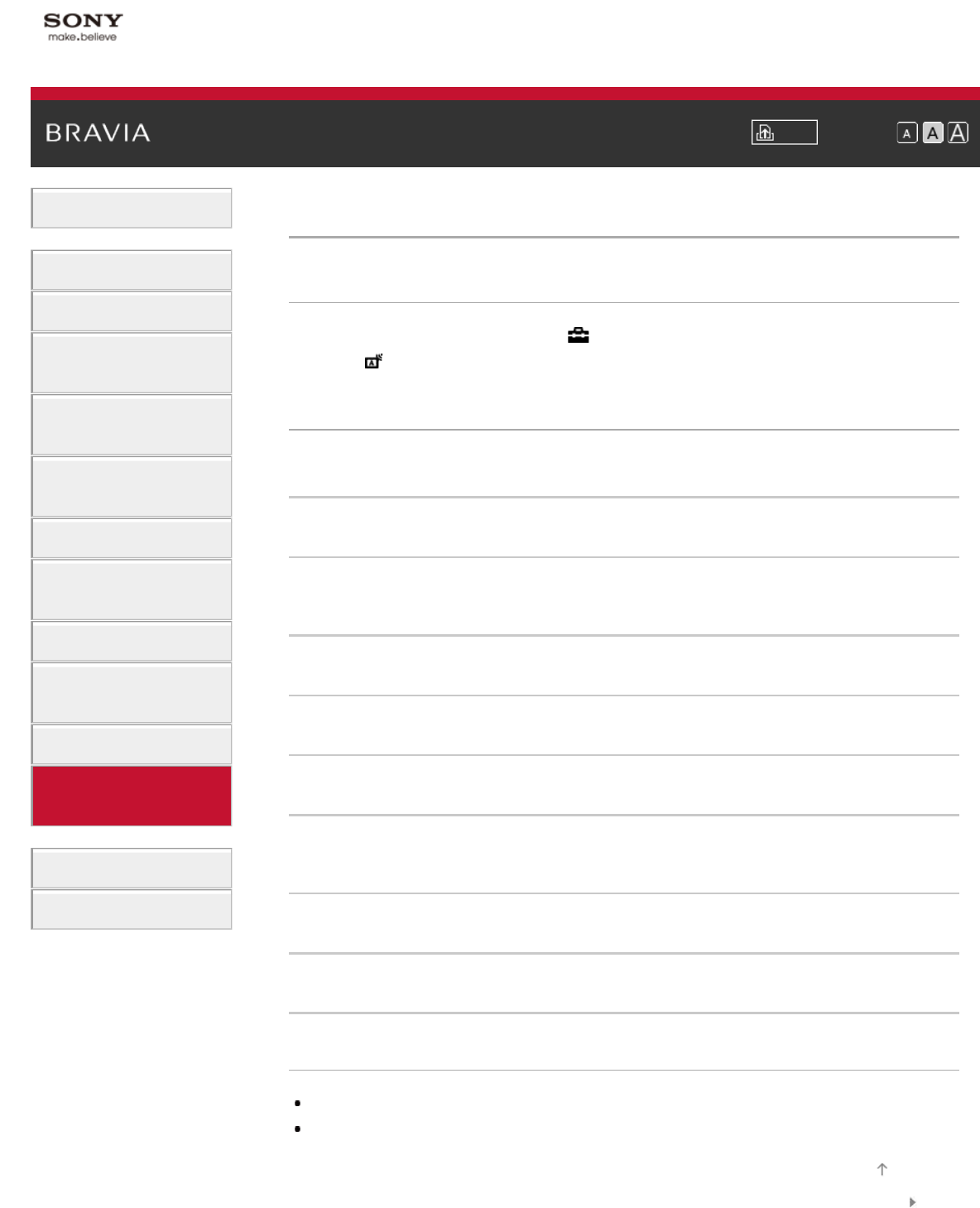
i-Manual Print Font Size
Basic Operations
Parts Description
Watching TV
Enjoying
Movies/Music/Photos
Using Internet Services
and Applications
Watching TV with Friends
Far and Near
Using Other Devices
Using BRAVIA Sync
Devices
Useful Functions
Connecting to the
Internet
Using Home Network
Configuring Various
Settings
Troubleshooting
How to Use Bookmarks
Top Page > Configuring Various Settings > Presetting analogue programmes manually
Presetting analogue programmes manually
Steps
1.
Press the HOME button, then select [Settings].
2. Select [Analogue Set-up] → [Manual Programme Preset] → the desired option.
Available Options
[Programme]
Selects a programme number to tune manually.
[TV System]
Selects a TV broadcast system.
[Channel]
Enables selection of [S]/[Z]* for cable channels or [C]/[DS]* for terrestrial channels.
* Option name differs depending on your region/country.
[AFT]
Allows you to fine-tune analogue channels to adjust picture quality.
[Audio Filter]
Improves the sound of the selected channel in mono broadcasts.
[Skip]
Skips unused analogue channels.
[LNA]
Improves the picture quality of the selected channel when the broadcast signal is weak.
([LNA] may not be available depending on the situation.)
[Colour System]
Sets the colour system according to the channel.
[Signal Level]
Displays the signal level for current programme.
Notes
You cannot select a programme number that is set to [Skip].
Available options may vary depending on your region/country.
Top of Page
175


















