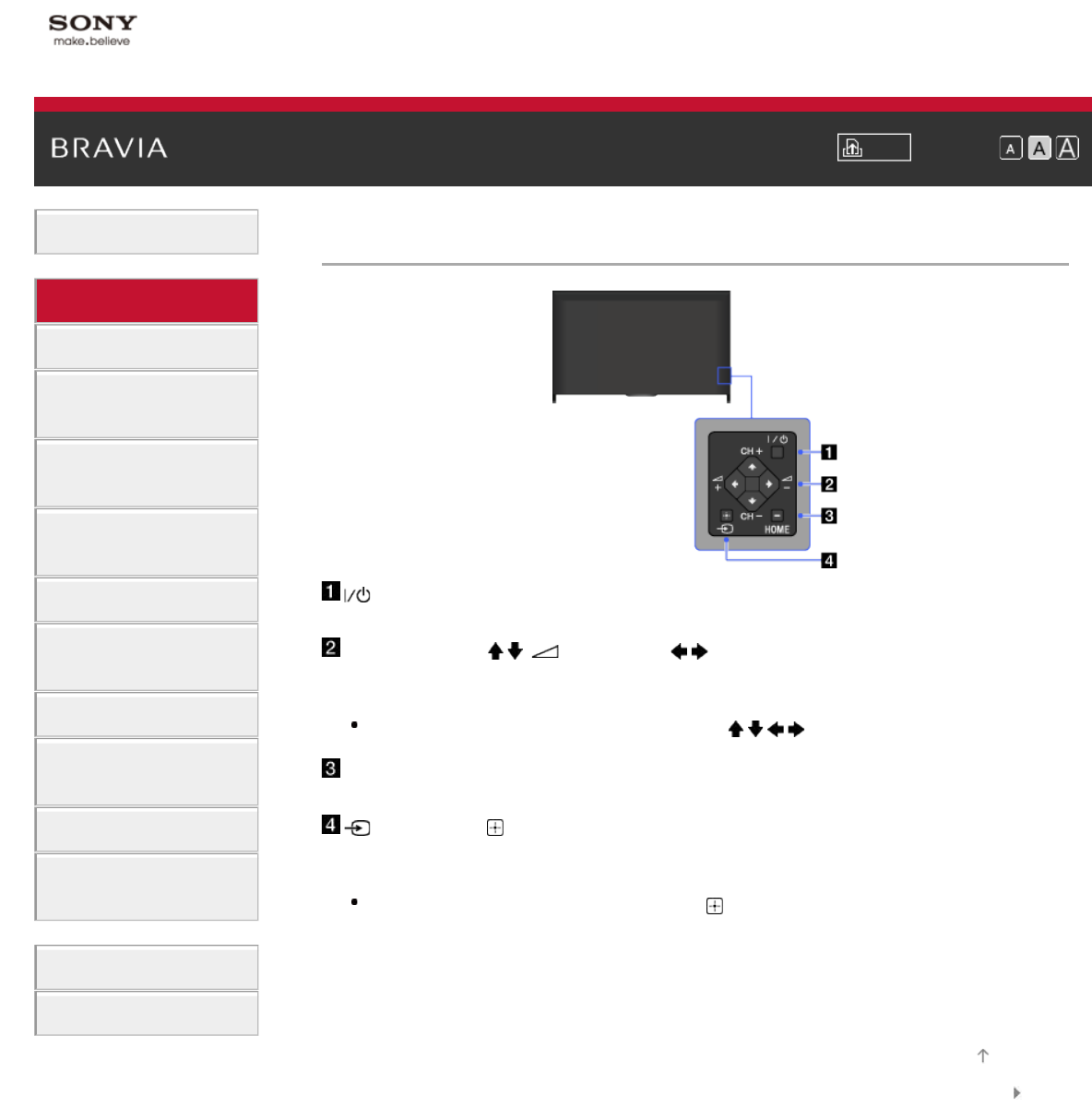
i-Manual Print Font Size
Basic Operations
Parts Description
Watching TV
Enjoying
Movies/Music/Photos
Using Internet Services
and Applications
Watching TV with Friends
Far and Near
Using Other Devices
Using BRAVIA Sync
Devices
Useful Functions
Connecting to the
Internet
Using Home Network
Configuring Various
Settings
Troubleshooting
How to Use Bookmarks
Top Page > Parts Description > Control buttons on the rear
Control buttons on the rear
(Power)
Press to turn on the TV or to enter standby mode.
CH +/– (Channel)/ / , +/– (Volume)/ /
Press to select the next (+) or previous (–) channel.
Press to adjust the volume.
In the TV Home Menu, these buttons will work as
/ / / .
HOME
Press to display the TV Home Menu.
(Input select)/ (Select/Confirm)
Press to display a list of inputs.
To select a connected device input, press this button repeatedly.
In the TV Home Menu, this button will work as
(select/confirm).
List of
Contents
© 2014 Sony Corporation
Top of Page
41


















