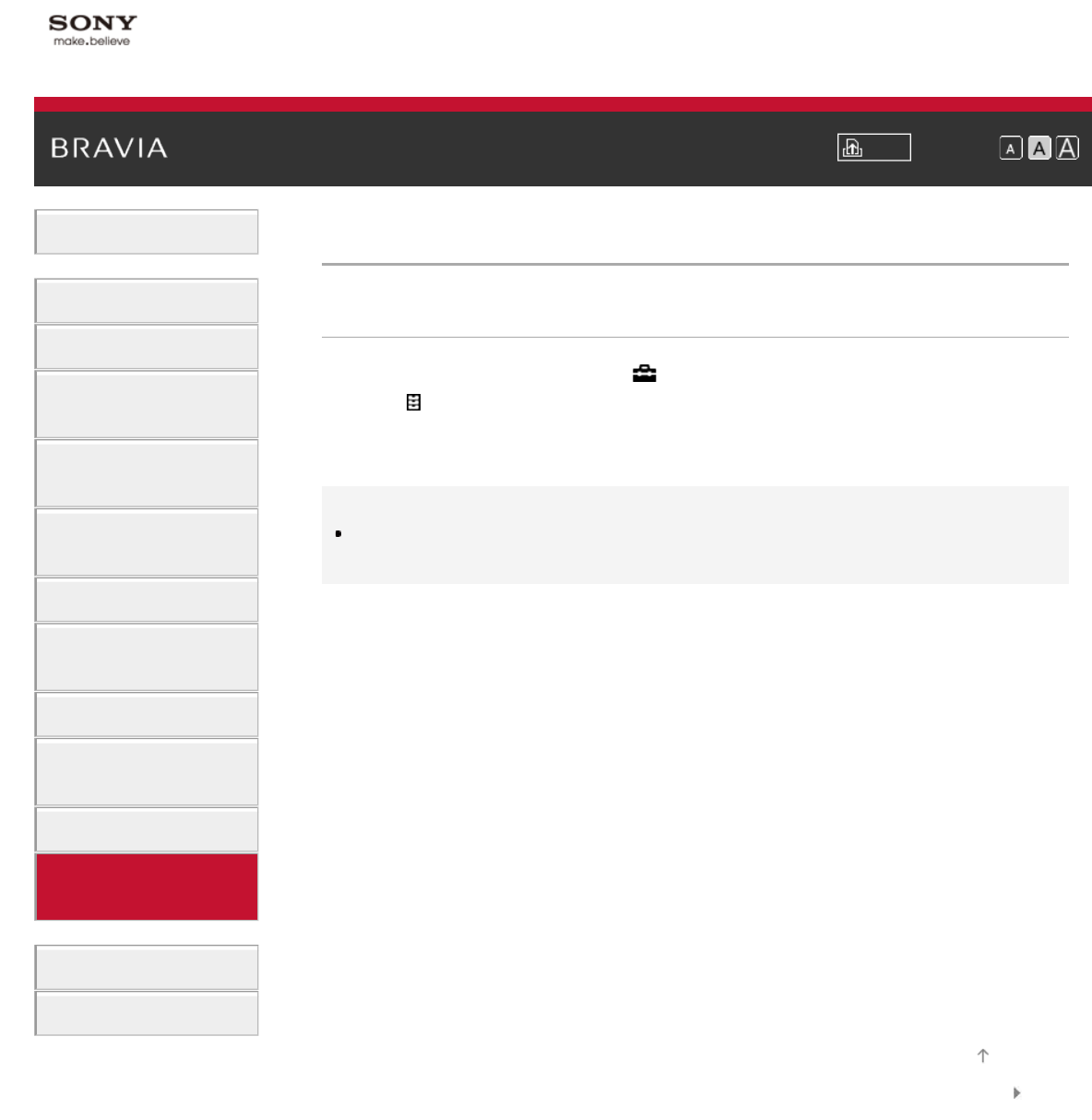
i-Manual Print Font Size
Basic Operations
Parts Description
Watching TV
Enjoying
Movies/Music/Photos
Using Internet Services
and Applications
Watching TV with Friends
Far and Near
Using Other Devices
Using BRAVIA Sync
Devices
Useful Functions
Connecting to the
Internet
Using Home Network
Configuring Various
Settings
Troubleshooting
How to Use Bookmarks
Top Page > Configuring Various Settings > Running Initial Set-up
Running Initial Set-up
Steps
1.
Press the HOME button, then select [Settings].
2. Select [System Settings] → [Auto Start-up].
3. Follow the on-screen instructions to run the initial set-up that appeared when you first
connected the TV.
Tips
This setting is useful when you change the settings after moving to a new residence, or when you
search for newly launched channels.
List of
Contents
© 2014 Sony Corporation
Top of Page
208


















