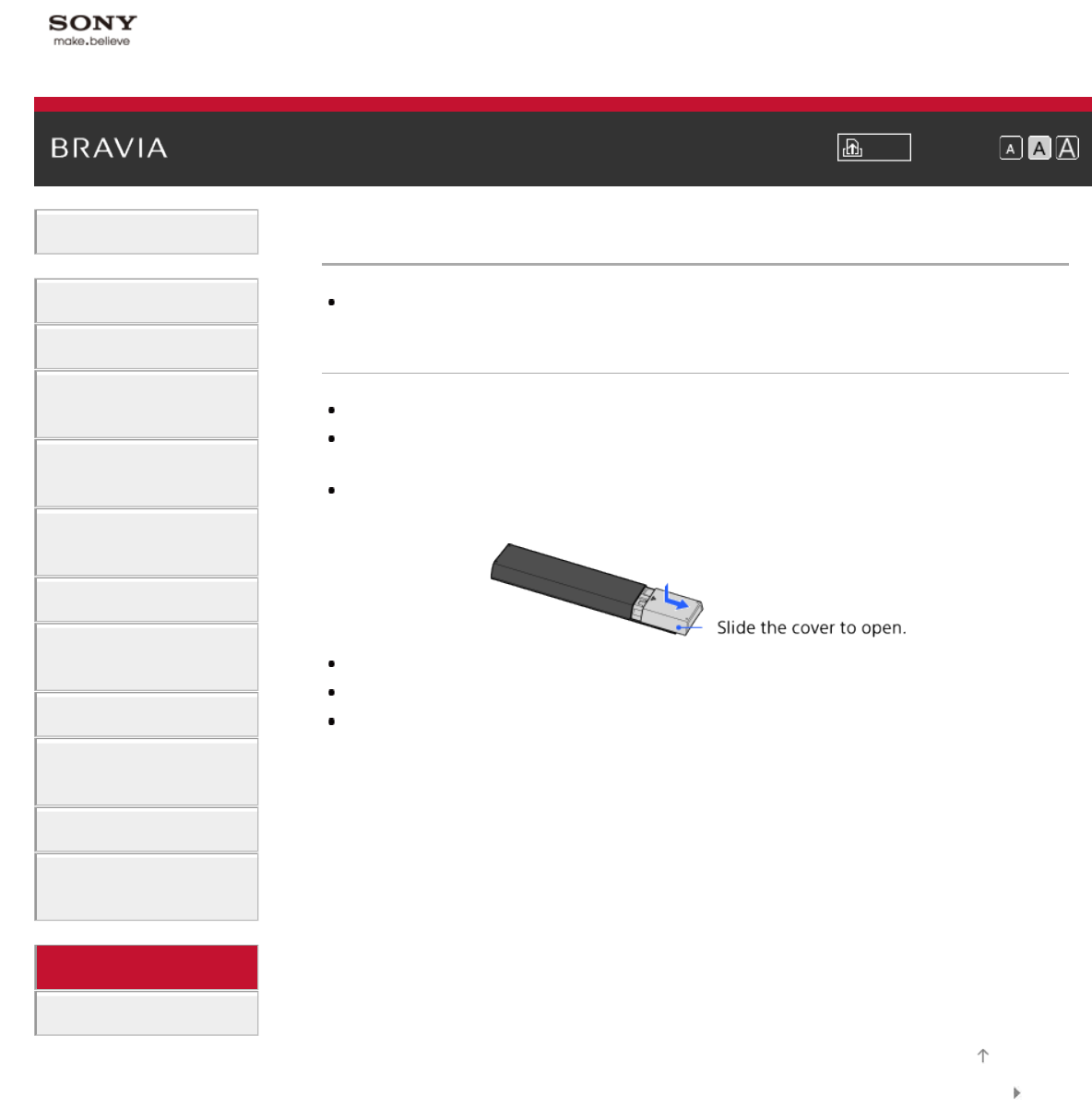
i-Manual Print Font Size
Basic Operations
Parts Description
Watching TV
Enjoying
Movies/Music/Photos
Using Internet Services
and Applications
Watching TV with Friends
Far and Near
Using Other Devices
Using BRAVIA Sync
Devices
Useful Functions
Connecting to the
Internet
Using Home Network
Configuring Various
Settings
Troubleshooting
How to Use Bookmarks
Top Page > Troubleshooting > Remote Symptoms
Remote Symptoms
The remote does not operate.
The remote does not operate.
Press a button on the TV to determine if the problem is with the remote or not.
Check that the orientation of each battery matches the positive (+) and negative (-) symbols in the
battery compartment.
Battery power may be low. Replace the batteries with new ones.
For details on how to insert the batteries, refer to the paper manual supplied with this TV.
Point the remote at the remote control sensor located at the front of the TV.
Keep the remote control sensor area clear from obstacles.
Fluorescent light can interfere with remote operation; try turning off any fluorescent light.
List of
Contents
© 2014 Sony Corporation
Top of Page
234


















