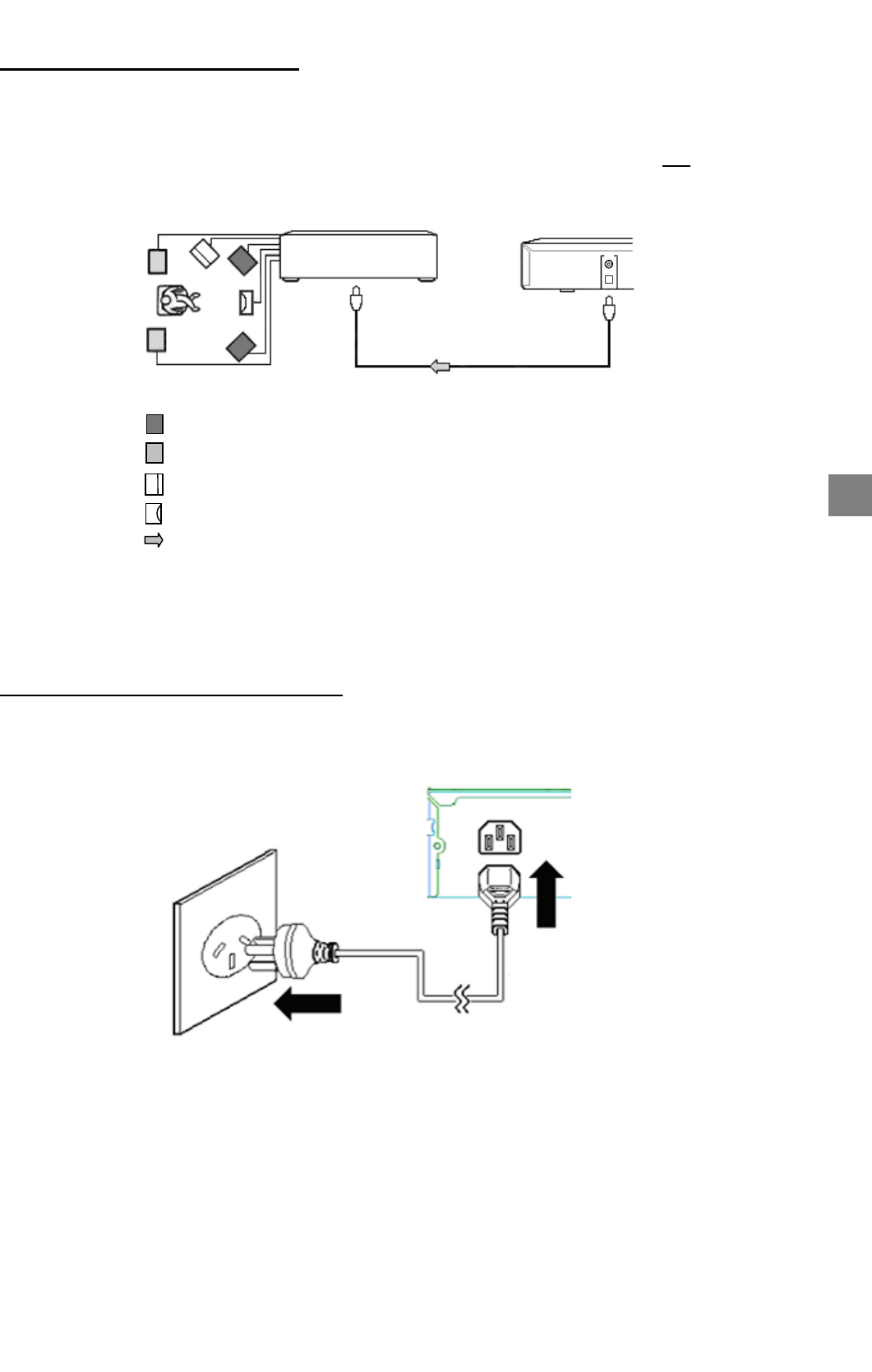
STARTUP GUIDANCE
3. CONNECTING TO AMPLIFIER
If you connect this receiver to an audio amplifier equipped with a Dolby® Digital decoder, use an
optical digital cable (not supplied) to connect from the receiver’s “DIGITAL AUDIO (Optical) or
(Coaxial)” to digital audio input in your amplifier. In this case make sure that you do not
connect the audio connectors (red and white) on the Audio/Video cable to your TV.
Amplifier equipped with
a Dolby decoder
HD-S25 Receiver
TO DIGITAL AUDIO
(OPTICAL or COAXIAL)
Optical or Coaxial digital cable (not supplied)
: Front speaker
: Rear speaker
: Subwoofer
: Centre speaker
: Signal flow
4. CONNECTING TO MAINS SUPPLY
Plug the receiver into the mains.
AC IN
~
The above diagram is illustrated with an Australian power plug.
In other regions, please use the appropriate power plug.
Wall Outlet
HD-S25 Receiver
Power Cord
(supplied)
17


















