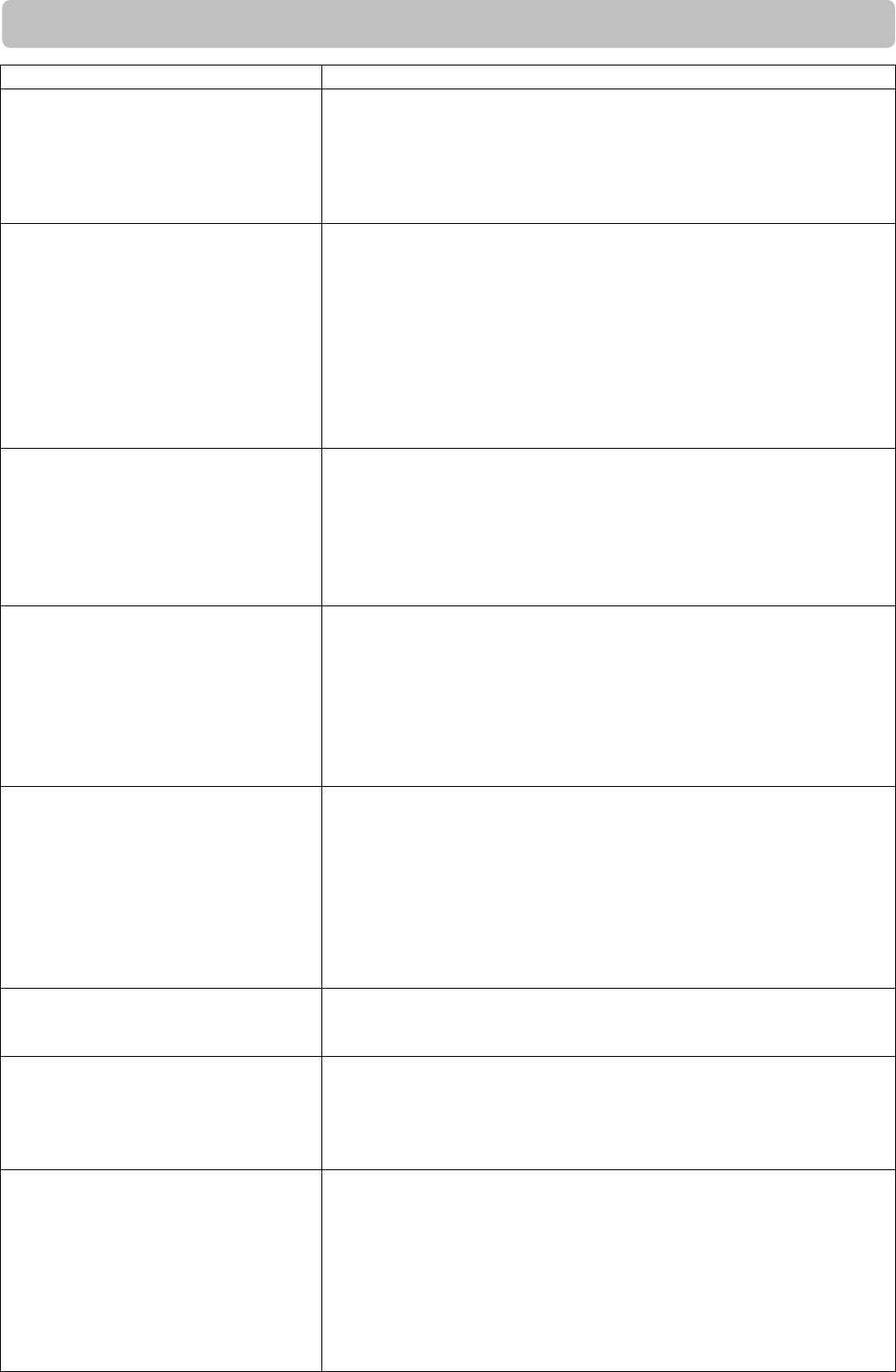
2 TROUBLESHOOTING
APPENDIX
Phenomenon Solution
(1) The receiver front panel power
indicator doesn't light up, and
no message on the front panel
(a) Check the AC mains supply and make sure the power plug is
well plugged into a stable power outlet.
(b) Press the “STANDBY/ON” button on the front panel to see if
the LED display is on.
(c) Press the “STANDBY/ON” button on the remote control to see
if the LED display is on.
(2) Message is shown on the front
panel but no on-screen-display
on TV screen
(a) Refer to Page 50 system setup table and check STB system
set-up. Use the “V.FORMAT” on the remote control or on the
front panel to switch the video format the appropriate one.
(b) Make sure the connection between the receiver and TV
matches the mode your TV should be set to. For instance, if
you use a RCA cable you may choose external video input
mode in TV.
(c) Check whether the receiver is AUX mode. No
on-screen-display when in AUX mode.
(d) Check the brightness level of your TV.
(3) Poor picture quality (a) Check the antenna and make sure it is aligned to the correct
direction. Use the receiver's "MANUAL SETUP" page to
check the signal's level and quality when aligning the
antenna.
(b) If you use any kind of amplifier to boost the signal level,
please check whether it works well, and ask help from the
antenna installer.
(4) No sound (a) Check the receiver and your TV's volume are properly set
and not in “Mute" mode.
(b) Check the audio connectors are correctly and firmly
connected.
(c) Make sure the receiver is switched to the correct audio mode:
Dolby® Digital or PCM.
(d) Rescan this channel by using "MANUAL SETUP".
(e) Switch to other channels for confirmation on audio.
(5) No picture (a) Check whether the MODE-Switch is set to the correct mode.
(b) Check whether your TV supports the receiver’s current video
format. Use the “V.FORMAT” button to switch the video
format to the one supported by your TV (page 50).
(c) Check the video cable(s) are correctly and firmly connected.
(d) Rescan this channel by using "MANUAL SETUP".
(e) Switch to other channels for confirmation on video.
(f) Refer to table (page 50) and check STB system set-up.
(g) Reduce RF amplifier gain if connected to RF booster.
(6) Wrong color on screen (a) Check which connection you are using, RGB or YP
B
P
R
. Then
check whether the MODE-Switch is set to the correct mode.
(b) Check the video cable(s) are correctly and firmly connected.
(7) “V.FORMAT” button pressed but
no OSD
(a) Check whether the MODE-Switch is set to YP
B
P
R
mode.
(b) Press the “V.FORMAT” button to switch the video format to
“PAL” and ensure the front panel displays “PAL”.
(c) Refer to page 50 system setup table and check STB system
set-up.
(8) Not all channels are available
after using “AUTO SCAN” when
installing the receiver for the first
time
Try "MANUAL SETUP" to scan these missing channels.
This phenomenon is caused by unexpected frequency offset, for
instance, in Sunshine Coast Australia, channels 47 and 65 are
transmitted on 662.625 and 788.625MHz by 125kHz offset to the
legitimate frequencies 662.5 and 788.5MHz. HD-S25 can receive
these channels by “AUTO SCAN” most of the time, but we suggest
that you use “MANUAL SETUP” when installing the receiver for
the first time. Once the signal is picked up by the receiver, all the
transmission parameters will be stored in the receiver's memory.
48


















