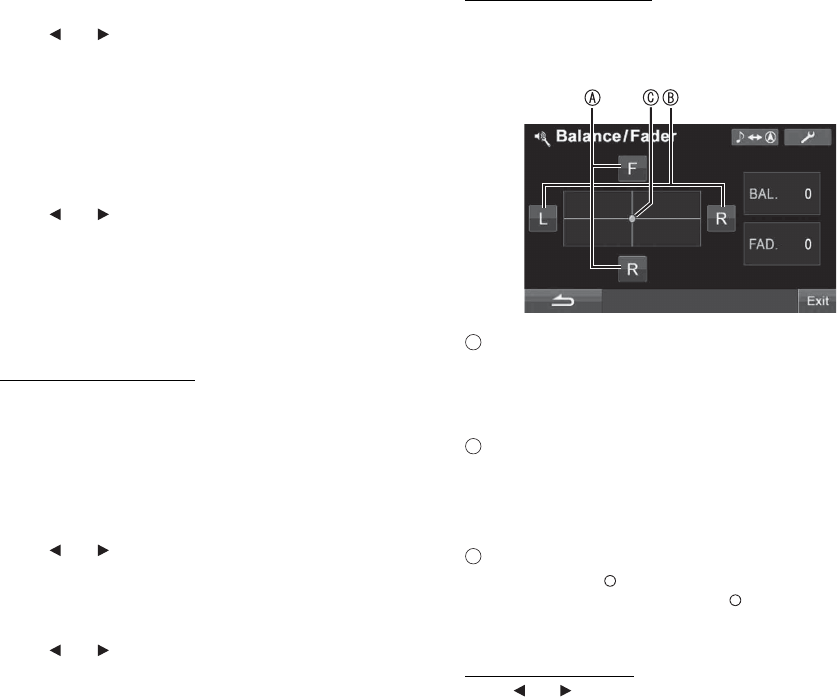
28-EN
Setting the Bass Centre Frequency
The displayed bass frequency is emphasised.
Touch [ ] or [ ] of Freq. to select the desired bass centre
frequency.
Setting range: 60 Hz, 80 Hz, 100 Hz, 200 Hz
Setting the Bass Bandwidth
Changes the boosted bass bandwidth to wide or narrow.
A wider setting will boost a wide range of frequencies above and
below the centre frequency. A narrower setting will boost only
frequencies near the centre frequency.
Touch [ ] or [ ] of Q to select the desired bass band width.
Setting range: 1, 1.25, 1.5, 2
• The bass level settings will be individually memorised for each
source (FM, MW, LW, CD, etc.) until the setting is changed. The bass
frequency and bass band width settings adjusted for one source are
effective for all other sources (FM, MW, LW, CD, etc.).
• The function is inoperable when Defeat is set to ON.
Setting the Treble Control
You can change the Treble Frequency emphasis to create your
own tonal preference.
Touch the title bar of Treble to display the Treble adjusting
screen.
• Adjustment cannot be performed when Defeat is set to ON.
Setting the Treble level
You can emphasise the treble frequency.
Touch [ ] or [ ] of Level to select the desired treble level.
Setting range: -7 to +7
Setting the Treble Centre Frequency
The displayed treble frequency is emphasised.
Touch [ ] or [ ] of Freq. to select the desired treble centre
frequency.
Setting range:10 kHz, 12.5 kHz, 15 kHz, 17.5 kHz
• The treble level settings will be individually memorised for each
source (FM, MW, LW, CD, etc.) until the setting is changed. The
Treble frequency settings adjusted for one source are effective for all
other sources (FM, MW, LW, CD, etc.).
• The function is inoperable when Defeat is set to ON.
Adjusting Balance/Fader
Touch the title bar of Balance/Fader.
The display changes to the Balance/Fader adjusting screen.
Display Example for Balance/Fader Screen
Adjusting the Fader
Touch [F] or [R] to adjust the volume of the front and
rear speakers.
Setting range: F15 to R15
Adjusting the Balance
Touch [L] or [R] to adjust the sound volume of the left
and right speakers.
Setting range: L15 to R15
Adjusting the Balance/Fader Directly
Touch and move [ ] to a desired setting.
Or touch a desired setting range, and [ ] will move to that
location.
Touch [L] or [R] of Balance and [F] or [R] of Fader for fine-tuning.
Subwoofer On and Off
Touch [ ] or [ ] of Subwoofer to set to ON or OFF.
OFF: Subwoofer output is off.
ON: Subwoofer output is on.
A
B
C


















