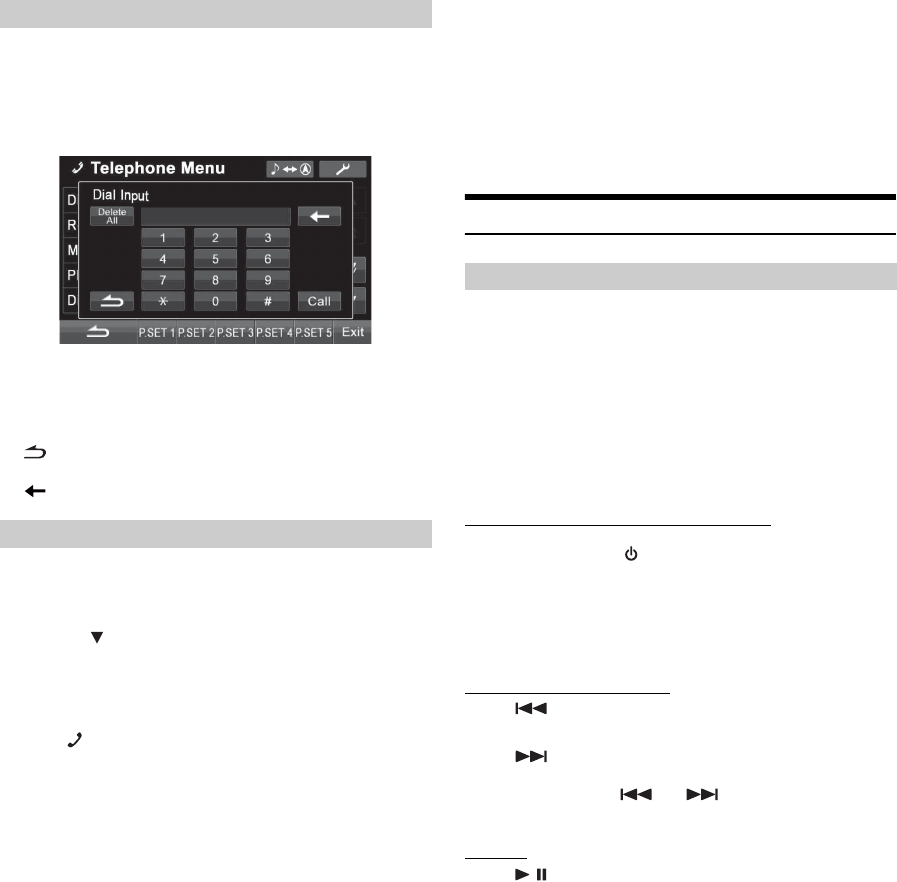
48-EN
You can place a call by inputting the telephone number directly by the
numeric keypad screen on the unit.
Setting item: Dial Input
Display example for the Dial Input screen
The numeric keypad screen is displayed. Touch (input)
the telephone number, and then touch [Call].
The call is placed.
• About the numeric keypad
[ ]: closes the numeric keypad input screen.
[Delete All]: deletes all input numbers.
[ ]: deletes a previous number.
You can call the telephone by performing voice operation.
Setting item: Voice Dial
1
Touch [ ] to display the item of Voice Dial.
2
Touch the title bar of Voice Dial.
A message is displayed.
• You can also activate Voice Dial mode directly by pressing and
holding
for at least 2 seconds.
3
Touch [Yes] to activate the voice dial mode.
The voice dial mode is activated.
• Touch [No] will return to the Telephone Menu screen.
4
Say the telephone number*, name* you want to call
into the microphone.
* The number and name depend on the voice dial information stored in
the mobile phone.
• If the voice dial fails, the unit will return to normal mode in 30
seconds.
• You can perform this operation only when a voice dial compatible
mobile phone is connected. If the mobile phone is not compatible
with the voice dial, “No Support” is displayed for 2 seconds.
• The Voice Dial function performance depends on the recognition
range of the mobile phone and mounting location of the microphone.
Note when the microphone is mounted.
• Voice dial operation depends on the function of the mobile phone.
For details, refer to the Owner’s Manual of the mobile phone.
BLUETOOTH Audio Function
Audio information of a BLUETOOTH compatible mobile phone, a
portable player, etc., is controllable/playable wirelessly* from this unit.
* To play back audio, a mobile phone or a portable player conforming
to A2DP (Advanced Audio Distribution Profile) or AVRCP (Audio/
Video Remote Control Profile) is required.
Not all functions work with all devices.
• During a call, sound on the BLUETOOTH audio source is muted.
• There are times when it cannot be operated with the device which you
use.
Recalling the BLUETOOTH audio source
1
Press SOURCE/ .
The SOURCE selection screen is displayed.
2
Touch the [BT Audio] icon.
The BT Audio source is activated and the display changes
to the BT Audio main screen.
Selecting the desired Song
Touch [ ].
Returns the beginning of the song being played back.
Touch [ ].
Forwards the next song.
Touching and holding [ ] or [ ] will fast backward/fast
forward track continuously.
Pausing
Touch [ / ].
A playback stops. Touching again will resume a playback.
Dialing a Number Using Direct Dial Input
Voice Dial Operation
BLUETOOTH Audio Operation


















