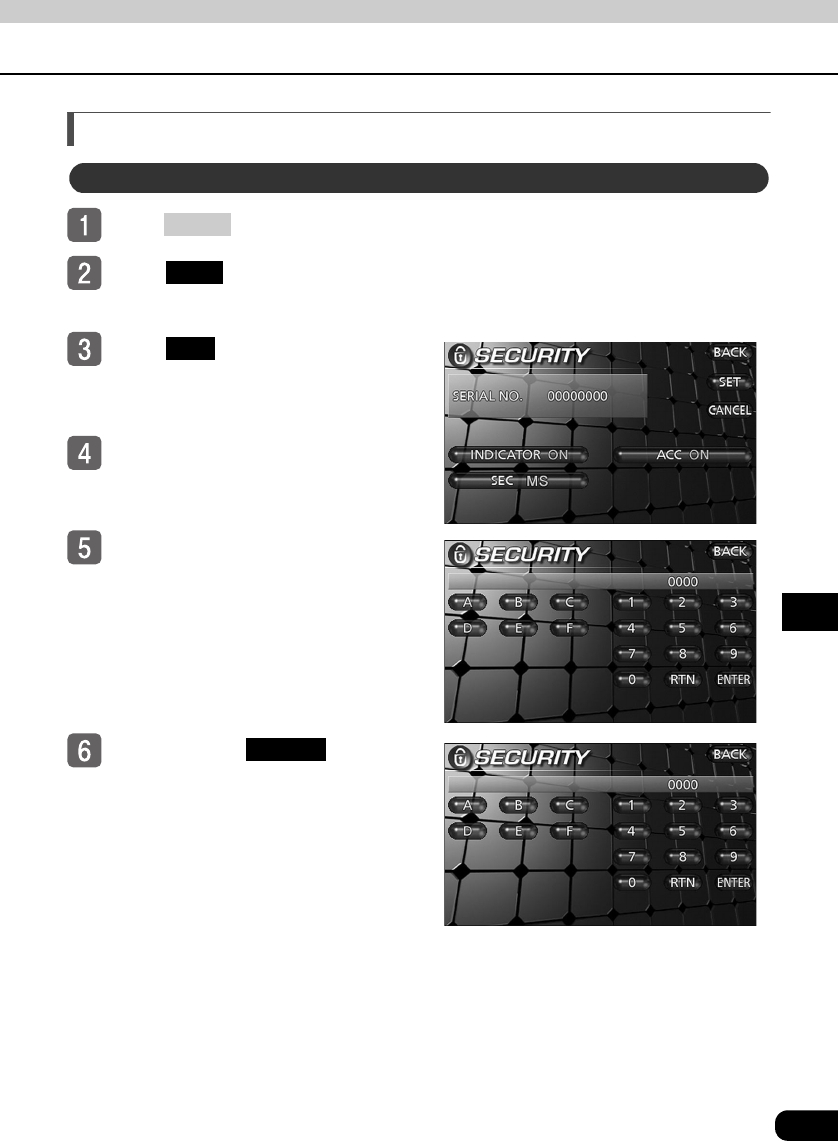
155
I
II
III
IV
V
VI
VII
VIII
IX
X
XI
XII
XIII
XIV
XV
XVI
XVII
XVIII
XIX
How to operate the ESN (“Memory Stick”) security
Press for less than 1 second.
Touch .
● The security setting screen will appear.
Touch .
● The security code entry screen will
appear.
Insert the “Memory Stick Duo” into
the slot.
Input a security code by touching
switches.
● Enter a four-digit security code using
digits 0 to 9, A to F.
Press and hold .
● The security code is registered in the
unit and security is set. The registered
security code is encrypted and then
written to “Memory Stick Duo”.
How to record a security code
FUNC
SEC
SET
ENTER


















