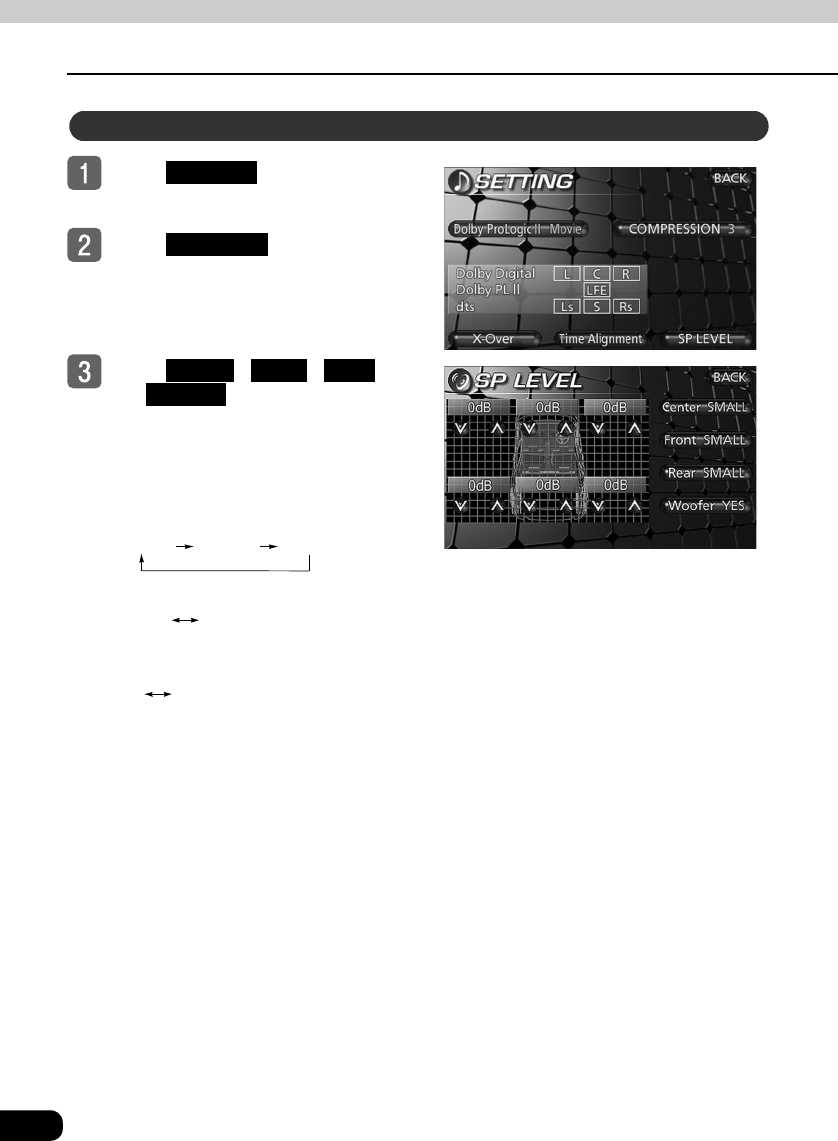
196
Adjusting sound quality
How to operate the optional 5.1ch decoder & AV selector unit
Touch in the sound
adjustment screen.
Touch in the setting
screen.
Touch , , ,
and to set the speaker
size.
● Each time this switch is touched, the
speaker size will be changed in the
following order shown below.
Center/Rear:
Front:
Woofer:
Adjusting speaker size
SETTING
SP LEVEL
Center Front Rear
Woofer
LARGE SMALL NONE
LARGE SMALL
Yes No


















