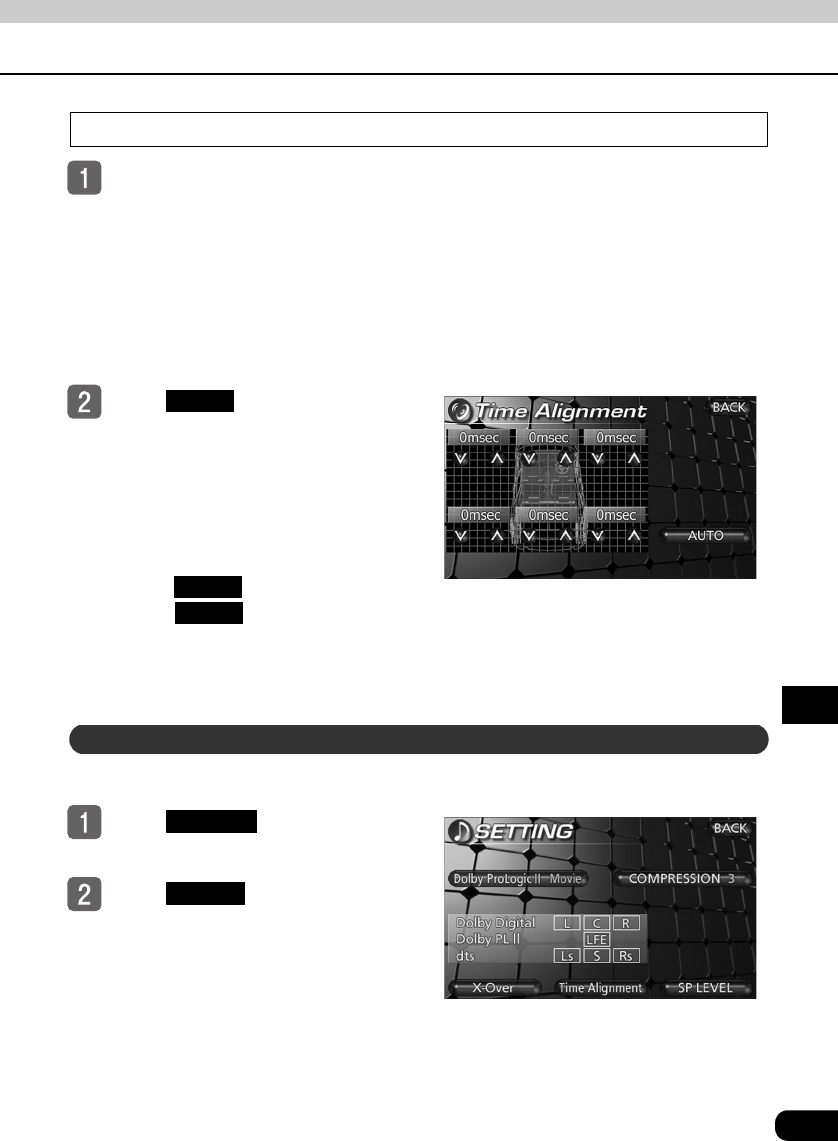
191
I
II
III
IV
V
VI
VII
VIII
IX
X
XI
XII
XIII
XIV
XV
XVI
XVII
XVIII
XIX
Automatic adjustment
Connect the microphone
accessory with an optional 5.1ch
decoder & AV selector unit.
● Align the microphone with the actual
ear position and attach it to the
headrest or another appropriate fixture.
(Attach the microphone using tape or
string.)
Touch .
● After touching the switch, a 10-second
count down begins. Leave the vehicle
during that time.
● Pink noise will be outputted from the
speakers and setting of the time
alignment will start.
● Touch
to cancel setting.
● Touch
after making settings.
The time alignment mode adjustments
will be saved and system will return to
the previous operation screen.
Allocate specified frequency bands to each speaker for improved sound integration.
Touch in the sound
adjustment screen.
Touch in the setting
screen.
AUTO
STOP
BACK
Adjusting X-Over
SETTING
X-Over


















