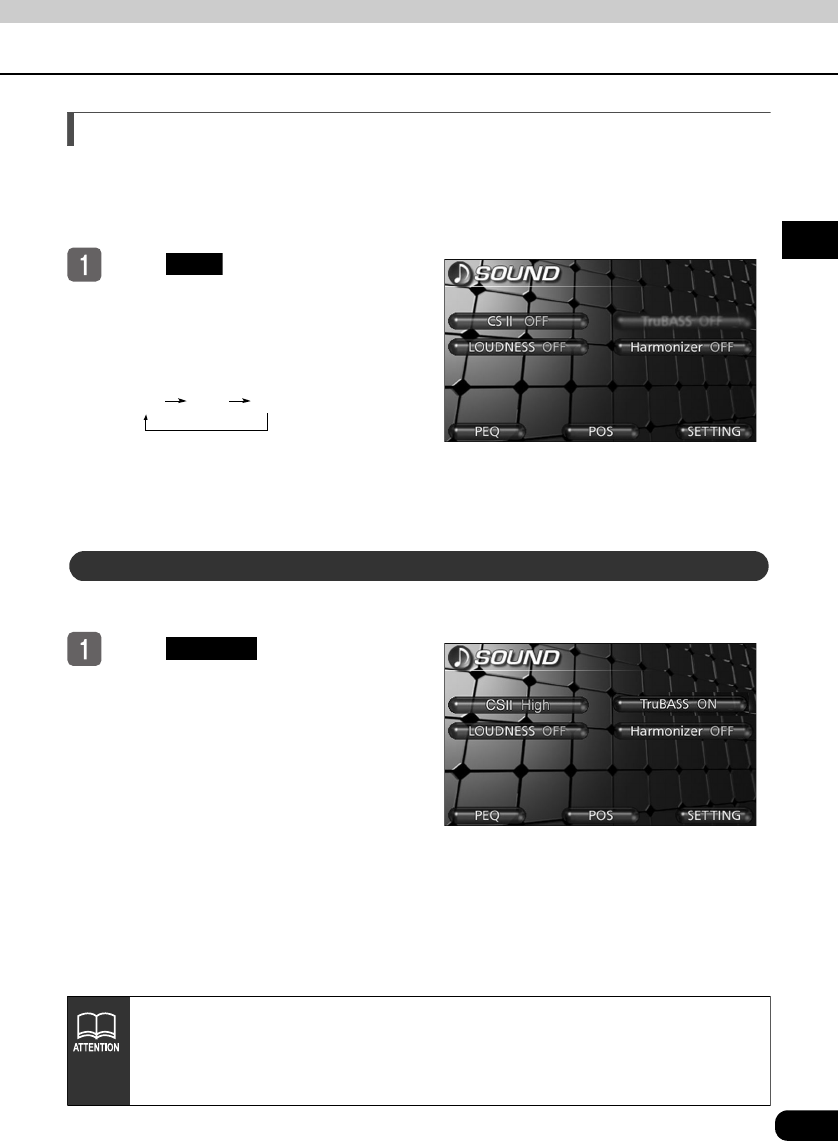
55
I
II
III
IV
V
VI
VII
VIII
IX
X
XI
XII
XIII
XIV
XV
XVI
XVII
XVIII
XIX
Setting Circle Surround II
The Circle Surround II function enables surround sound and boosts bass even if the center
speaker and sub woofer are not connected. It can also be applied to dialog data when
listening to the radio.
Touch in the sound
adjustment screen.
● Each time the switch is touched, the
CS II setting will be changed in the
following order shown below.
● High : High re-creation effect
Low : Low re-creation effect
OFF : The function is disabled.
CS II TruBass allows for deep bass sounds without the aid of a subwoofer.
Touch in the sound
adjustment screen.
● Touching the switch toggles between
ON and OFF.
● When CS II is High or Low, TruBass
can be turned ON/OFF.
CS II
OFF High Low
Setting CS II TruBass
TruBass
●You cannot set Circle Surround II at the same time as POS, or LOUDNESS.
●Circle Surround II, CS II TruBass, SRS, and the (●) symbol are trademarks of
SRS Labs, Inc.
●Circle Surround II technology is manufactured under license from SRS Labs, Inc.


















